php editor Apple teaches you how to add friends on Baidu Cloud. As an excellent cloud storage platform, Baidu Cloud can not only store and share files conveniently, but also interact with friends. With simple operations, you can easily add friends and share files, making file management more convenient. Next, let us learn how to add friends on Baidu Cloud!

1. Log in to Baidu Cloud

2. Click on the red box to share
We can see three parts: session, friends, group

3. Click on friends

4. Click to add a friend

5. Enter the Haoyou account you want to add

6. Click to search

7. Click to add a friend
Wait for the other party’s consent and then you can view it in your friend list.

The above is the detailed content of How to add friends on Baidu Cloud. For more information, please follow other related articles on the PHP Chinese website!
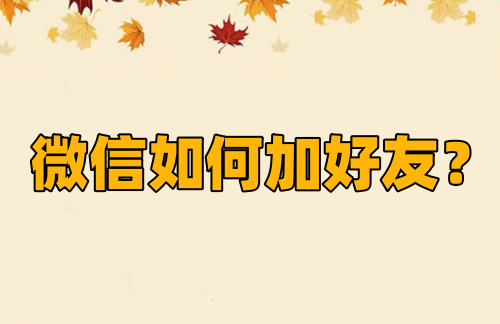 微信如何加好友?微信加好友的方法Mar 09, 2024 pm 09:04 PM
微信如何加好友?微信加好友的方法Mar 09, 2024 pm 09:04 PM微信是一款功能强大的社交软件,它不仅可以让我们随时随地与亲朋好友保持联系,还提供了丰富的社交功能。其中,添加好友是微信社交功能的重要一环。微信不仅是一款通讯工具,更是一个充满活力和乐趣的社交平台,而添加好友则是我们在这个平台上建立联系的重要一步。微信加好友有多种方式,可以根据不同的场景和需求选择合适的方法。微信如何加好友?微信加好友的方法首先,可以通过微信的搜索功能来添加好友。在微信的搜索栏中输入对方的微信号、手机号或昵称,即可找到并添加对方为好友。这是一种比较直接的方式,但需要知道对方的准确信
 陌陌怎么加好友 陌陌加好友的方法介绍Mar 12, 2024 pm 12:00 PM
陌陌怎么加好友 陌陌加好友的方法介绍Mar 12, 2024 pm 12:00 PM陌陌怎么加好友?陌陌是一款大型的社交交友软件,软件内云集了海量的单身优质青年,用户在此可以快速完成匹配,结成伴侣。那么,对于我们感兴趣的陌生人,要怎么加好友聊天呢?很多小伙伴都想知道这个问题,别着急,小编今天就带来了陌陌加好友的方法介绍,感兴趣的小伙伴一起来看看吧。 陌陌加好友的方法介绍 1.打开陌陌客户端,点击右下角的“更多”。 2.点击左上角的“好友”选项。 3.新的界面,点击右上角的小人图标。 4.点击“添加微信好友&rdqu
 百度云账号怎么退出Mar 25, 2024 pm 08:46 PM
百度云账号怎么退出Mar 25, 2024 pm 08:46 PM云存储已经成为我们日常生活中不可或缺的一部分。而百度云作为国内领先的云存储服务提供商,以其强大的存储功能和便捷的操作体验,赢得了广大用户的青睐。然而,在使用百度云的过程中,有时我们可能需要退出或者切换当前账号,以便更好地管理自己的云存储空间和文件,但是很多用户们发现关闭百度云再打开后,账号都会直接自动登录不知道究竟该如何切换成其他的账号,那么这篇教程攻略,本站小编就将为大家带来详细的切换账号步骤介绍,希望能帮助到大家!1.打开百度网盘,点击右下角的【关于我】2.点击【退出登陆】
 百度云怎么下载BT文件Mar 25, 2024 pm 07:01 PM
百度云怎么下载BT文件Mar 25, 2024 pm 07:01 PM在现代数字化社会中,BT文件已成为一种常见的下载方式。然而,对于不熟悉这一领域的人来说,很多用户们可能还不了解究竟该如何下载BT文件可能会成为一个难题。那么在下文中本站小编将向你介绍如何使用百度云轻松下载BT文件,帮助你解决这一困扰。想要了解的用户们就快来跟着本文一起一探究竟吧!进入百度云(网盘),点击“离线下载”。在离线下载任务中点击“新建BT任务”。上传本地BT种子文件,点击打开。自动识别种子文件,会显示具体的文件信息,点击“开始下载”。离线完成,网盘中就会新增种子的文件。(离线过程在云端进
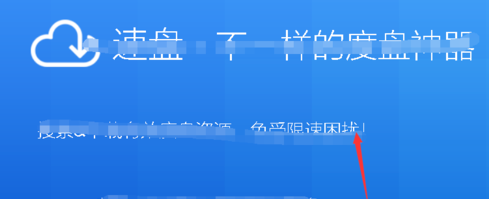 百度云如何下载快Mar 25, 2024 pm 08:41 PM
百度云如何下载快Mar 25, 2024 pm 08:41 PM众所周知,百度网盘因其丰富的资源而备受用户喜爱。然而,许多人在使用过程中都会遇到一个问题,那就是下载速度确实不尽如人意。而且这并非这并不是因为网速的问题,而是因为非会员用户的下载速度确实会受到一定限制。那么我们究竟该如何在没有会员的情况下提高百度网盘的下载速度呢,这篇教程攻略就将为大家带来详细的内容介绍,希望能帮助到大家!首先我们在网上下载一个speedpan,应该在网上都很容易找到,这个软件也不大2.下载完之后就打开这个,一般来是不需要登录的,打开之后就是这样了,反正就是很简洁3.大家再打开这
 百度云同步盘怎么同步Feb 23, 2024 pm 01:22 PM
百度云同步盘怎么同步Feb 23, 2024 pm 01:22 PM百度云同步盘怎么同步?百度云同步盘中可以选择文件来同步,但是多数的用户不知道如何同步百度云文件,接下来就是小编为用户带来的百度云同步盘同步方法图文教程,感兴趣的用户快来一起看看吧!百度云同步盘怎么同步1、首先进入电脑桌面,右键点击【百度云同步盘】图标,选择【设置】;2、之后展开服务小窗口,切换到【高级设置】页面点击【选择文件夹】;3、最后切换到下图的页面,勾选需要同步的文件点击【确定】即可。
 爱奇艺怎么加好友Feb 24, 2024 pm 12:49 PM
爱奇艺怎么加好友Feb 24, 2024 pm 12:49 PM爱奇艺怎么加好友?爱奇艺视频中是可以添加好友,但是多数的用户不知道爱奇艺视频中如何添加好友,接下来就是小编为用户带来的爱奇艺加好友方法图文教程,感兴趣用户快来一起看看吧!爱奇艺使用教程爱奇艺怎么加好友1、首先打开爱奇艺视频APP,主页面右下角【我的】点击进入专区选择头像;2、之后在下图的页面点击右上角二维码;3、最后在用户的页面到选择搜索喜爱的好友直接添加。
 百度云如何分享文件给别人Mar 26, 2024 am 10:21 AM
百度云如何分享文件给别人Mar 26, 2024 am 10:21 AM在现代数字化社会中,文件分享已成为人们日常生活和工作中不可或缺的一部分。无论是工作文档、学习资料还是生活照片,我们都经常需要与他人分享这些文件。而百度云作为国内领先的云存储服务提供商,其强大的文件分享功能深受用户喜爱。那么本站小编带来本文就将为大家详细介绍如何使用百度云分享文件给别人,想要了解的用户们快来跟着下文继续阅读吧!注册之后,打开百度,点击更多。在社区服务找到百度云。点击进去,打开你的网盘主页。在上传按钮点击找到你要分享的东西,上传,等待上传完成。上传完成后就可以点击后面的分享给你的好朋


Hot AI Tools

Undresser.AI Undress
AI-powered app for creating realistic nude photos

AI Clothes Remover
Online AI tool for removing clothes from photos.

Undress AI Tool
Undress images for free

Clothoff.io
AI clothes remover

AI Hentai Generator
Generate AI Hentai for free.

Hot Article

Hot Tools

VSCode Windows 64-bit Download
A free and powerful IDE editor launched by Microsoft

WebStorm Mac version
Useful JavaScript development tools

DVWA
Damn Vulnerable Web App (DVWA) is a PHP/MySQL web application that is very vulnerable. Its main goals are to be an aid for security professionals to test their skills and tools in a legal environment, to help web developers better understand the process of securing web applications, and to help teachers/students teach/learn in a classroom environment Web application security. The goal of DVWA is to practice some of the most common web vulnerabilities through a simple and straightforward interface, with varying degrees of difficulty. Please note that this software

SecLists
SecLists is the ultimate security tester's companion. It is a collection of various types of lists that are frequently used during security assessments, all in one place. SecLists helps make security testing more efficient and productive by conveniently providing all the lists a security tester might need. List types include usernames, passwords, URLs, fuzzing payloads, sensitive data patterns, web shells, and more. The tester can simply pull this repository onto a new test machine and he will have access to every type of list he needs.

Atom editor mac version download
The most popular open source editor





