 Mobile Tutorial
Mobile Tutorial Android Phone
Android Phone How to check the model number of OPPO mobile phone_How to check the model number of OPPO mobile phone
How to check the model number of OPPO mobile phone_How to check the model number of OPPO mobile phonephp Xiaobian Yuzai will introduce to you how to check the OPPO mobile phone model. When using an OPPO mobile phone, it is important to know the phone model, which can help you better understand the phone configuration and performance. There are many ways to check the OPPO mobile phone model, including searching in the phone settings, looking on the phone box, marking it on the back of the phone, or checking the system information. Through these simple methods, you can easily and accurately check the model of your OPPO mobile phone, which facilitates subsequent operation and maintenance.
1. Mobile phone settings, about the mobile phone, there is the specific model of the mobile phone
2. On the dial pad, enter *#1234#, the screen will display the model number of your mobile phone


The above is the detailed content of How to check the model number of OPPO mobile phone_How to check the model number of OPPO mobile phone. For more information, please follow other related articles on the PHP Chinese website!
 mldu3ch/a是什么型号Dec 14, 2022 pm 03:53 PM
mldu3ch/a是什么型号Dec 14, 2022 pm 03:53 PMmldu3ch/a是iPhone 13国行版本的型号。iPhone 13是苹果公司于2021年9月15日发布的手机产品,采用6.1英寸OLED屏幕,搭载5纳米设计的A15 Bionic芯片;具有IP68级防水,采用独家超瓷晶面板;搭载1200万广角镜头+1200万超广角镜头后置摄像系统,前置为1200万像素摄像头。
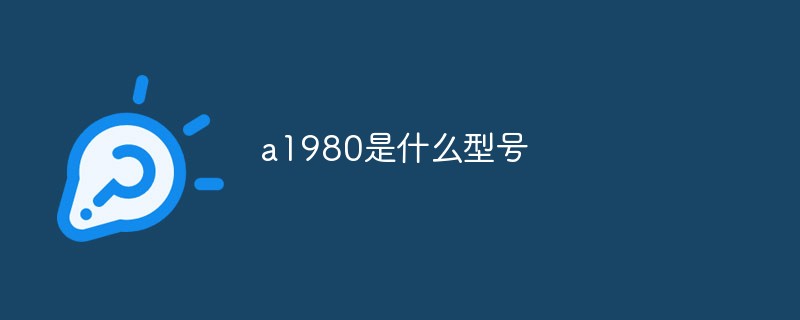 a1980是什么型号Dec 01, 2022 pm 02:11 PM
a1980是什么型号Dec 01, 2022 pm 02:11 PMa1980是第三代iPad Pro型号;第三代iPad Pro是苹果公司于2018年10月30日在2018苹果纽约秋季新品发布会上发布的电子产品;该机型搭载A12X仿生芯片,有两个支持HDR功能的摄像头,采用Liquid视网膜显示屏和3D结构光人脸识别技术。
 pcam10是oppo什么型号Dec 06, 2022 pm 05:40 PM
pcam10是oppo什么型号Dec 06, 2022 pm 05:40 PMpcam10是oppo A9全网通的手机型号。OPPO A9是OPPO公司于2019年4月25日发布的手机,正面采用一块6.53英寸TFT-LTPS材质屏幕,搭载了联发科Helio P70八核处理器,采用12纳米工艺制程,其CPU配有4个ARM Cortex-A73核心(2.5吉赫兹)和4个ARM Cortex-A53核心(2.0吉赫兹),最高主频2.1吉赫兹。
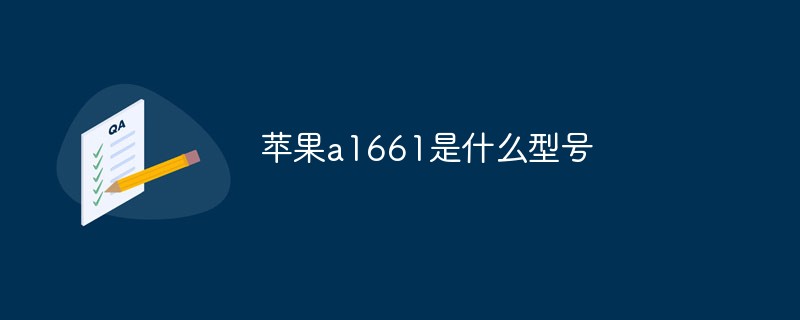 苹果a1661是什么型号Dec 08, 2022 pm 01:55 PM
苹果a1661是什么型号Dec 08, 2022 pm 01:55 PM苹果a1661是iPhone7 plus全网通的型号。iPhone 7 Plus是苹果公司于2016年9月8日发布的手机,搭载了A10 Fusion处理器,支持双1200万像素摄像头,虚化效果自然,在拍照界面就可以看到背景虚化的预览。
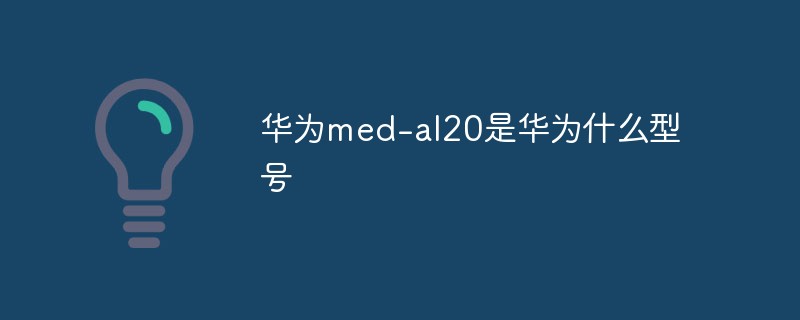 华为med-al20是华为什么型号Dec 08, 2022 pm 05:33 PM
华为med-al20是华为什么型号Dec 08, 2022 pm 05:33 PM华为med-al20是华为畅享10e全网通高配版的型号。华为畅享10e是华为于2020年3月1日发布的手机产品,搭载了1300万像素+200万像素后置双摄像头,主摄像头采用F/1.8大光圈,负责主体成像,副摄则辅助完成背景虚化的效果。华为畅享10e采用了HUAWEI SuperSound音频解决方案,并且内置了高电压Smart PA,让手机最大外放声音可达到88dB。
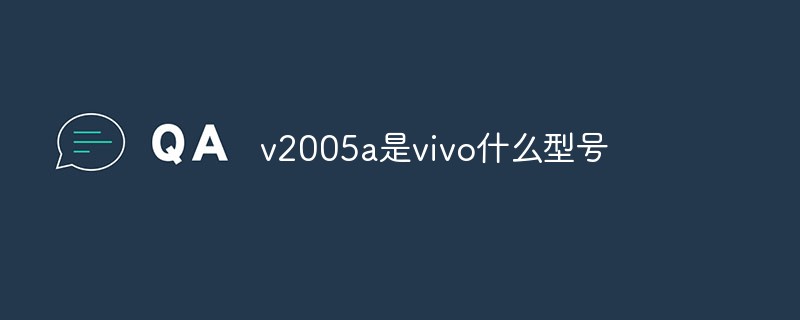 v2005a是vivo什么型号Dec 09, 2022 pm 05:05 PM
v2005a是vivo什么型号Dec 09, 2022 pm 05:05 PMv2005a是vivo X50 Pro的手机型号。vivo X50 Pro是vivo在2020年6月发布的一款5G手机,正面搭载AMOLED柔性曲面屏,采用了3D柔性曲面屏以及COP封装技术;搭载了高通骁龙765G处理器,骁龙765G图形处理器采用全新的Adreno 620。
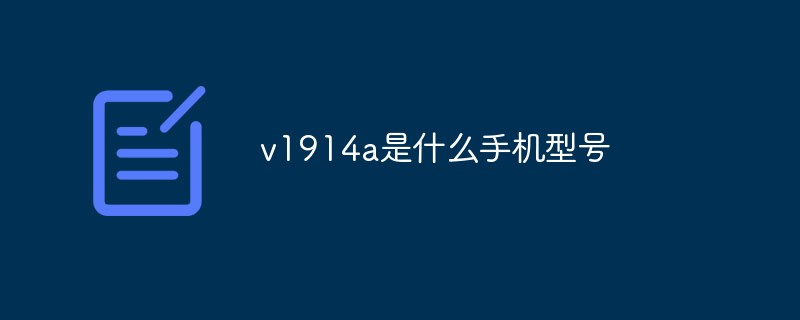 v1914a是什么手机型号Dec 06, 2022 pm 04:20 PM
v1914a是什么手机型号Dec 06, 2022 pm 04:20 PMv1914a是iQOO Neo的手机型号。iQOO Neo是IQOO于2019年7月2日在成都发布的手机,正面采用6.38英寸Super AMOLED材质屏幕,背面采用了竖列三摄设计,补光灯和三摄位于同一个模组内。iQOO Neo搭载了高通骁龙845八核处理器,后置双核1200万像素+800万像素+200万像素三摄,支持超级夜景、超广角、AR萌拍等拍摄功能。
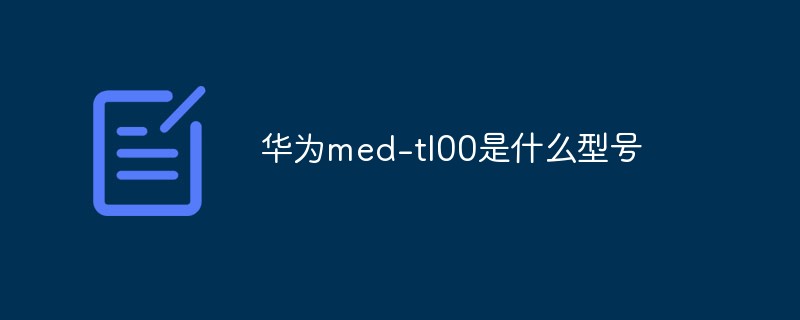 华为med-tl00是什么型号Dec 06, 2022 pm 04:58 PM
华为med-tl00是什么型号Dec 06, 2022 pm 04:58 PMmed-tl00是华为畅享10e的手机型号。华为畅享10e是华为于2020年3月1日发布的手机产品,正面采用珍珠屏设计,两侧采用双面2.5D玻璃设计;搭载了1300万像素+200万像素后置双摄像头,主摄像头采用F/1.8大光圈,负责主体成像,副摄则辅助完成背景虚化的效果。


Hot AI Tools

Undresser.AI Undress
AI-powered app for creating realistic nude photos

AI Clothes Remover
Online AI tool for removing clothes from photos.

Undress AI Tool
Undress images for free

Clothoff.io
AI clothes remover

AI Hentai Generator
Generate AI Hentai for free.

Hot Article

Hot Tools

Atom editor mac version download
The most popular open source editor

Dreamweaver Mac version
Visual web development tools

VSCode Windows 64-bit Download
A free and powerful IDE editor launched by Microsoft

SAP NetWeaver Server Adapter for Eclipse
Integrate Eclipse with SAP NetWeaver application server.

EditPlus Chinese cracked version
Small size, syntax highlighting, does not support code prompt function




