Home >Mobile Tutorial >Android Phone >Introduction to how to remove blacklist in Xiaomi cc9pro
Introduction to how to remove blacklist in Xiaomi cc9pro
- WBOYWBOYWBOYWBOYWBOYWBOYWBOYWBOYWBOYWBOYWBOYWBOYWBforward
- 2024-03-25 16:50:081133browse
php Xiaobian Yuzai will introduce to you how to remove the blacklist in Xiaomi CC9 Pro. On Xiaomi CC9 Pro mobile phone, you can lift blacklist restrictions and regain communication functions with blocked contacts through simple steps. Next, we will introduce in detail how to remove the blacklist on Xiaomi CC9 Pro mobile phone, allowing you to easily manage communication records.
1. First, we open the dial key.

2. Click on the contact.
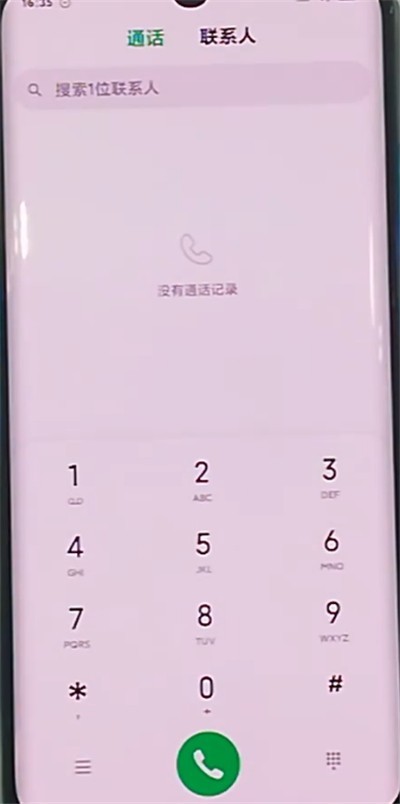
3. Click on the friend you want to remove from the blacklist and click on the menu bar in the upper right corner.

4. Click to remove the blacklist.
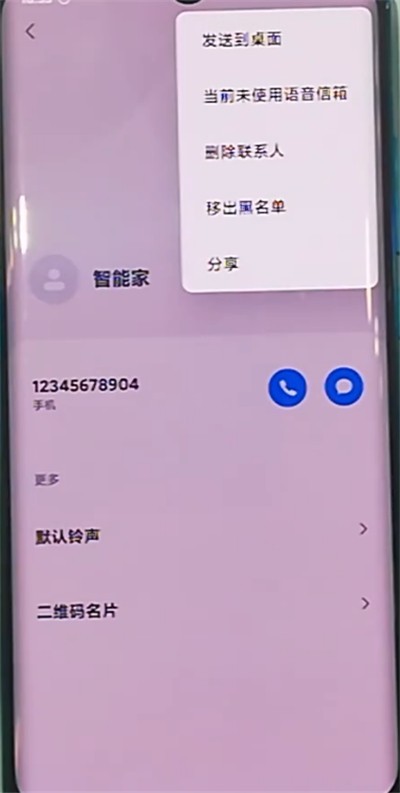
5. Finally, click OK to remove the friend from the blacklist.
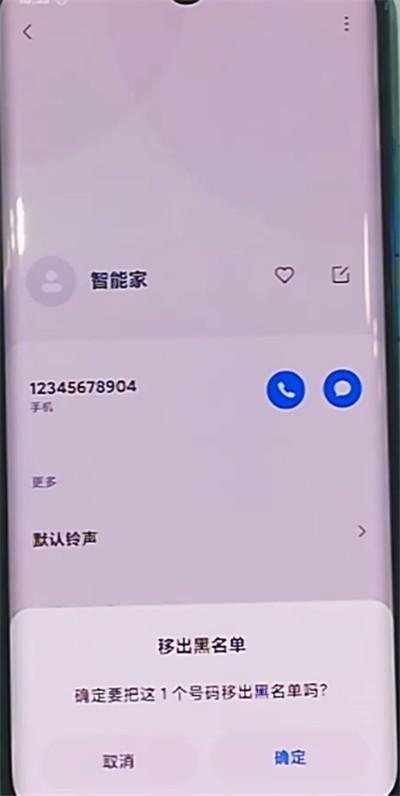
The above is the detailed content of Introduction to how to remove blacklist in Xiaomi cc9pro. For more information, please follow other related articles on the PHP Chinese website!

