Home >Software Tutorial >Mobile Application >Steps and methods to close comments on WeChat video account
Steps and methods to close comments on WeChat video account
- WBOYWBOYWBOYWBOYWBOYWBOYWBOYWBOYWBOYWBOYWBOYWBOYWBforward
- 2024-03-25 16:20:07934browse
php editor Yuzi’s WeChat video account recently closed the comment function and attracted much attention. Turning off comments is simple and easy to follow, allowing users to better manage video content and interactions. First, open the WeChat video account background management and enter the video management page. Then, select the video for which you want to turn off comments, click "More" in the right operation bar, select "Comment Settings", and finally turn off the "Allow Comments" option in the pop-up settings window. Turn off the comment function to make the video content more refreshing and improve the user experience.
1. Now if you want to close the comments under the video account, you need to first enter the homepage of the WeChat video account, and click the personal center button in the upper right corner to find your video account.

2. Enter the [My Video Account] interface, select the video you want to close the comment area, and then enter the playback interface to start the next step.

3. Then click the [...] button in the upper right corner and choose to turn off the comment function from the list that appears below. We can successfully ban the comment area of the video. The operation is actually Very simple.
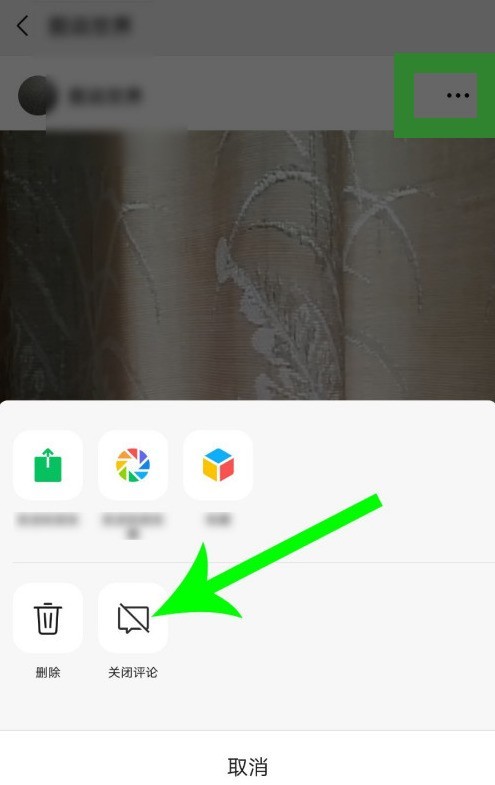
Friends who need to close the comment area of the WeChat video account can follow the steps above.
The above is the detailed content of Steps and methods to close comments on WeChat video account. For more information, please follow other related articles on the PHP Chinese website!
Related articles
See more- Under what circumstances will WeChat be frozen?
- How to clone WeChat semicolon
- Does Xianyu support WeChat payment?
- How to delete the comment history of a video account? How to restore the comment history of a video account?
- How to delete comments from a video account? What will happen if the comments on the video account are deleted?

