Home >Software Tutorial >Mobile Application >How to turn off lyrics translation in NetEase Cloud Music_Steps to turn off lyrics translation in NetEase Cloud Music
How to turn off lyrics translation in NetEase Cloud Music_Steps to turn off lyrics translation in NetEase Cloud Music
- 王林forward
- 2024-03-25 16:11:37977browse
php editor Banana introduces how to turn off the lyrics translation of NetEase Cloud Music. In NetEase Cloud Music, lyrics translation sometimes occurs, and some users may not like this feature. Turning off lyrics translation is very simple, just follow the steps below: Open NetEase Cloud Music, enter the "My" page, click "Settings" - "General Settings" - "Turn off Lyrics Translation". This way you can turn off the lyrics translation function and make music playback more pure.
1. First, open NetEase Cloud Music and click to enter the song playback page.
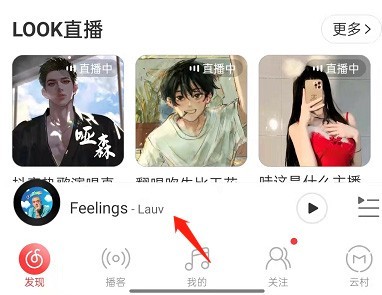
2. Then click to enter the lyrics page.
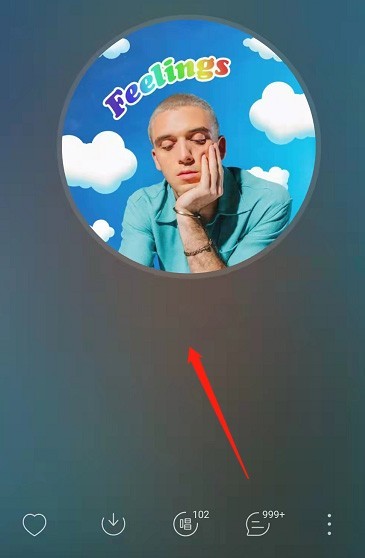
3. Then click Translate.
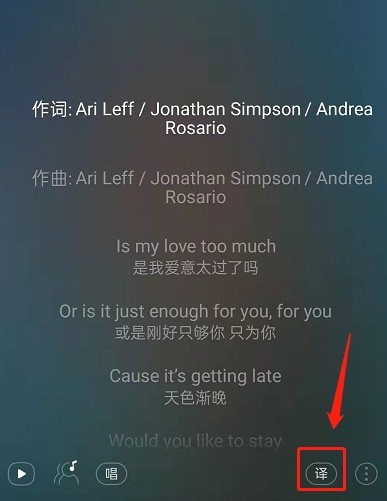
4. After the icon is turned off, you can see that only foreign language lyrics are available.
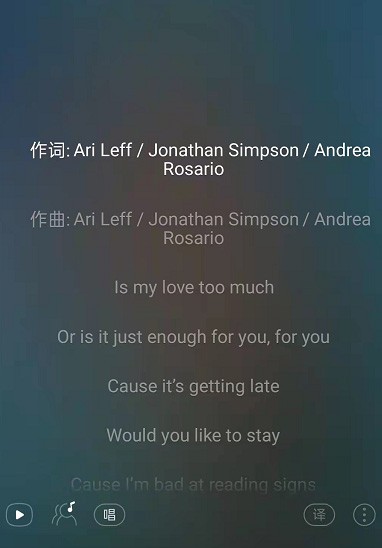
The above is the detailed content of How to turn off lyrics translation in NetEase Cloud Music_Steps to turn off lyrics translation in NetEase Cloud Music. For more information, please follow other related articles on the PHP Chinese website!
Related articles
See more- How to turn off the firewall in linux?
- How to close win10 pop-up window
- How to turn off the shake function
- What should I do if the windows function is turned on or off and it is blank?
- NetEase Cloud Music's performance improved significantly in the first half of 2023, with net profit turning a profit year-on-year and monthly active users exceeding 200 million

