 Mobile Tutorial
Mobile Tutorial Android Phone
Android Phone How to display battery percentage on Xiaomi Mi 11_How to display battery percentage on Xiaomi Mi 11
How to display battery percentage on Xiaomi Mi 11_How to display battery percentage on Xiaomi Mi 11php editor Baicao will introduce to you in detail how to display the battery percentage of Xiaomi Mi 11. In the Xiaomi Mi 11 mobile phone, displaying the battery percentage can easily understand the battery usage and avoid affecting the use experience due to insufficient battery. This article will introduce several simple operations so that you can easily master the technique of displaying battery percentage on Xiaomi Mi 11.
1. Open the phone settings and click Notification and Control Center.

2. Click on the status bar.

3. Click the status bar power style, and then click the power percentage style you like.

Based on the above, I will explain to you the specific operation method of how to display the battery percentage on Xiaomi Mi 11. Have you all learned it?
The above is the detailed content of How to display battery percentage on Xiaomi Mi 11_How to display battery percentage on Xiaomi Mi 11. For more information, please follow other related articles on the PHP Chinese website!
 了解小米勿扰模式以及如何在小米11上设置勿扰模式Jan 03, 2024 pm 05:48 PM
了解小米勿扰模式以及如何在小米11上设置勿扰模式Jan 03, 2024 pm 05:48 PM小米手机上有一个功能叫做勿扰模式,很多小伙伴都发现了这个功能,但却不知道它具体是什么意思。今天我们就来科普一下什么是勿扰模式,并且还会分享一下关于小米11如何设置勿扰模式的具体方法。勿扰模式是一种可以让手机在特定时间段内不受打扰的功能。当勿扰模式开启时,手机会自动屏蔽来电、短信等通知,避免打扰用户的正常生活或工作。这对于那些希望在睡觉、开会或专注工作时不被打扰的人来说非常有用。要设置小米11的勿扰模式,可以按照以下步骤进行操作:1.打开手机的设置菜单。2.在设置菜单中找到"声音和振动"选项,点击
 小米11怎么复制门禁卡_小米11复制门禁卡教程Mar 25, 2024 pm 01:00 PM
小米11怎么复制门禁卡_小米11复制门禁卡教程Mar 25, 2024 pm 01:00 PM1、首先我们需要打开手机,然后在桌面上点击打开小米手机的【小米钱包】软件,在软件中用户可以看到可以模拟添加的卡片,点击想要模拟的门禁卡选项,点击进入。2、在添加门禁卡的界面中点击右下角的黄色加号添加按钮点击添加,根据手机操作提示复制添加一张门禁卡到手机后方即可成功模拟。3、选择实体门禁卡模拟,点击【开始检测】,把门禁卡放到手机背面NFC功能区域附近,不要拿开,手机这时会检测并复制门禁卡内的信息到手机里。5、完成后每次只需在手机中调出刷卡界面,然后将手机的头部背面接近刷卡感应区域即可完成感应操作,
 小米11怎么禁用锁屏后断开数据功能_小米11关闭休眠断网方法Mar 25, 2024 pm 04:40 PM
小米11怎么禁用锁屏后断开数据功能_小米11关闭休眠断网方法Mar 25, 2024 pm 04:40 PM1、在手机设置菜单中点击【电池与性能】。2、点击右上角的设置图标。3、点击【锁屏后断开数据】。4、勾选【从不】即可。
 小米11怎么连拍_小米11设置连拍教程Mar 25, 2024 pm 12:51 PM
小米11怎么连拍_小米11设置连拍教程Mar 25, 2024 pm 12:51 PM1、打开手机上的相机APP,在拍摄界面点击右上角的【设置】。2、点击【定时连拍】选项。3、可以设置拍摄的张数和时间间隔,设置完后点击拍摄图标即可。
 小米11去哪开启隐藏相册的功能_小米11设置屏蔽相册图文教程Mar 25, 2024 pm 10:30 PM
小米11去哪开启隐藏相册的功能_小米11设置屏蔽相册图文教程Mar 25, 2024 pm 10:30 PM1、打开手机桌面的相册,点击相册一栏。2、长按自己想要屏蔽的相册,点击下方的屏蔽。3、在弹出的选项中,点击确定即可。
 如何在小米11 Pro手机上显示电池百分比?小米11 Pro手机电量显示设置Jan 08, 2024 pm 03:21 PM
如何在小米11 Pro手机上显示电池百分比?小米11 Pro手机电量显示设置Jan 08, 2024 pm 03:21 PM对于大部分朋友来说,手机电量是一个重要的关注点。然而,小米手机的电池图标很小,不够直观地显示剩余电量。相比之下,显示电量百分比的方式更加清晰明了。因此,本文将与大家分享一下关于小米手机显示电量百分比的教程。这个教程将帮助你轻松地找到设置选项,并将电量图标转换为百分比显示,让你随时掌握手机电量的情况。无论你是小米手机的老用户还是新手,都可以根据这个教程来进行设置,让你的手机电量显示更加方便和直观。小米11Pro电池百分比设置教程小米11Pro是一款备受大众喜爱的旗舰手机,因此许多用户都是小米11P
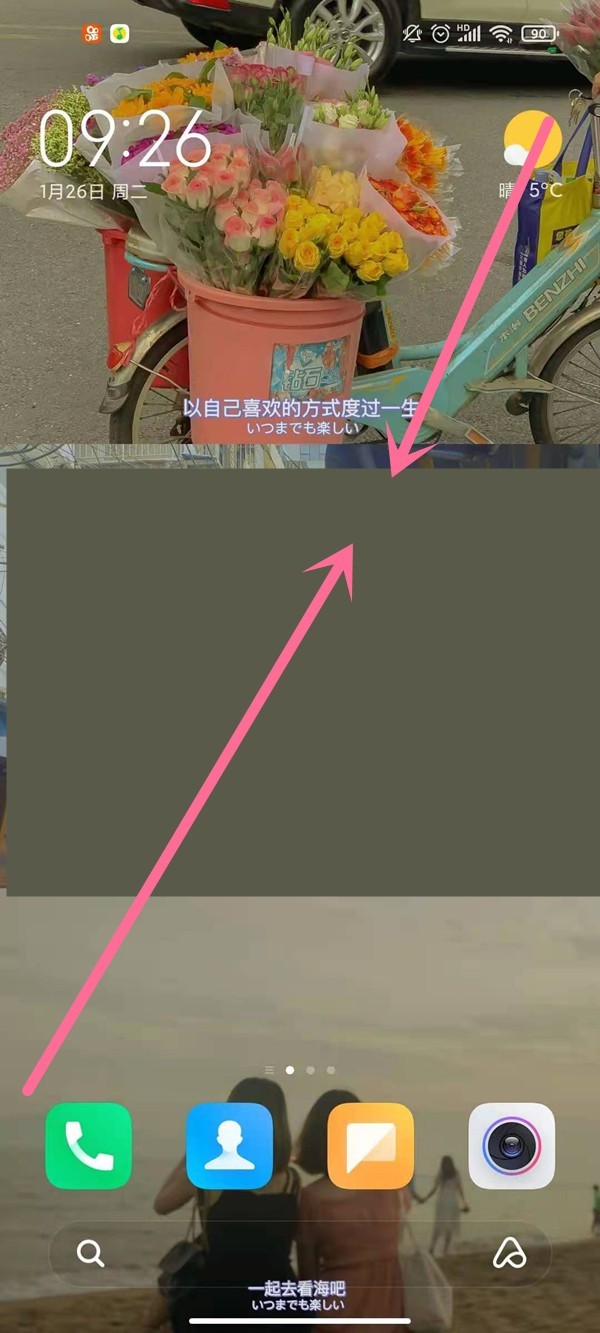 小米11怎么编辑桌面页面顺序_小米11调整页面顺序方法Mar 25, 2024 pm 06:16 PM
小米11怎么编辑桌面页面顺序_小米11调整页面顺序方法Mar 25, 2024 pm 06:16 PM1、在手机屏幕两指捏合进入编辑页面。2、勾选一个图标,屏幕底部会出现全部页面的缩略图。3、按住需要调整的缩略图,往左右移动可以调整页面顺序。4、调整完毕后,点击右上角的完成即可。


Hot AI Tools

Undresser.AI Undress
AI-powered app for creating realistic nude photos

AI Clothes Remover
Online AI tool for removing clothes from photos.

Undress AI Tool
Undress images for free

Clothoff.io
AI clothes remover

AI Hentai Generator
Generate AI Hentai for free.

Hot Article

Hot Tools

EditPlus Chinese cracked version
Small size, syntax highlighting, does not support code prompt function

ZendStudio 13.5.1 Mac
Powerful PHP integrated development environment

VSCode Windows 64-bit Download
A free and powerful IDE editor launched by Microsoft

SublimeText3 Mac version
God-level code editing software (SublimeText3)

Dreamweaver Mac version
Visual web development tools





