How to determine the appropriate size of C drive?
When we buy a new computer or prepare to reinstall the system, a common question is how to determine the appropriate size of the C drive. As a system disk, the size of C drive directly affects the operating efficiency and stability of the system. Therefore, determining the size of C drive is crucial. So, how to reasonably determine the size of C drive?
1. Consider the system requirements
First, we need to consider the minimum disk space requirements required to install the system. Different operating systems have different requirements for the size of the C drive. Generally speaking, the installation space requirement of Windows system is about 30GB. If you need to install more software or store more files, you need to increase the size of the C drive accordingly. Therefore, you can first refer to the official requirements of the operating system to determine a basic C drive size.
2. Consider software installation and usage requirements
In addition to the space required by the system itself, we also need to consider the space required by the software and applications to be installed. Some commonly used large-scale software, such as Adobe series software, games, etc., will occupy a large amount of disk space. If we often need to install this kind of software, we need to increase the size of the C drive accordingly. In addition, some specific applications may generate large temporary files or log files, and this space requirement needs to be fully considered.
3. Consider data storage habits
In addition to system and software requirements, we also need to consider our own data storage habits. If you are used to saving a large number of files, pictures, videos and other data in the C drive, you need to reserve enough space for this part of the data. When determining the size of the C drive, these data storage requirements should be taken into consideration to avoid the trouble caused by insufficient C drive space.
4. Consider system optimization and cleaning
In addition to determining the appropriate initial C drive size, we also need to consider the long-term usage of the system. Over time, the system may generate a large number of temporary files, junk files, log files, etc., occupying a large amount of disk space. Therefore, we need to regularly optimize and clean the system to release the space occupied by the system and prevent the C drive from becoming congested.
5. Flexible adjustment of the C drive size
After determining the initial C drive size, we also need to consider whether the C drive size can be flexibly adjusted. Some new computers or servers provide the function of flexibly adjusting the partition size, which can expand or reduce the size of the C drive according to actual usage. In this way, the size of the C drive can be adjusted at any time to meet the needs of different stages without affecting the normal operation of the system.
To sum up, determining the appropriate size of C drive requires comprehensive consideration of system requirements, software requirements, data storage habits, system optimization and cleanup and other factors. When determining the size of the C drive, it is recommended to leave some room for future changes and expansion needs. At the same time, understanding and mastering the method of flexibly adjusting partition size can better manage and optimize the system's disk space and improve the operating efficiency and stability of the system. I hope the above suggestions can help you determine the appropriate size of your C drive and keep your system in good condition.
The above is the detailed content of How to determine the appropriate size of C drive?. For more information, please follow other related articles on the PHP Chinese website!
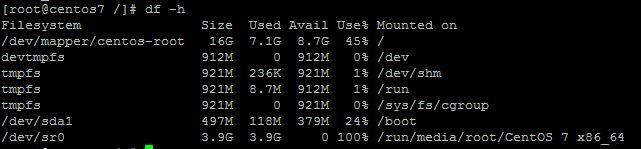 linux系统如何查看磁盘空间 电脑磁盘空间的查询方法Feb 29, 2024 pm 02:19 PM
linux系统如何查看磁盘空间 电脑磁盘空间的查询方法Feb 29, 2024 pm 02:19 PMLinux系统怎么查看电脑的磁盘空间?Linux作为一款开源的操作系统,许多用户都在使用这款系统,而这款系统的操作方法和Windows完全不一样,下面小编就带着大家一起来看看怎么操作吧!操作方法:通过df和du命令查看dfdf以磁盘分区为单位查看文件系统,可以获取硬盘被占用了多少空间,目前还剩下多少空间等信息。例如,我们使用df-h命令来查看磁盘信息,-h选项为根据大小适当显示:显示内容参数说明:Filesystem:文件系统Size:分区大小Used:已使用容量Avail:还可以使用的容量Us
 win7如何磁盘分区Jan 08, 2024 pm 07:02 PM
win7如何磁盘分区Jan 08, 2024 pm 07:02 PMwin7系统是一款非常经典的电脑系统。最近很多的win7系统小伙伴们都在问win7如何磁盘分区?今天小编就为大家带来了win7系统磁盘分区教程让我们一起来看一下吧。win7如何磁盘分区的详细教程:图文详细教程:1、右键点击“计算机”,选择“管理”。2、在页面中找到存储,点开。3、在存储下的“磁盘管理”,双击打开。4、目前的分区状况。5、选择磁盘大的空间选择压缩卷。6、在压缩的对话框中,在“输入压缩空间量”上面输入压缩的大小,然后再点击“压缩”即可完成操作。7、如果需要将压缩卷合并到其他的磁盘的话
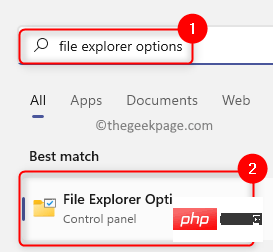 如何在 Windows 11 上修复此 PC 中缺少的磁盘空间使用栏Apr 13, 2023 pm 05:52 PM
如何在 Windows 11 上修复此 PC 中缺少的磁盘空间使用栏Apr 13, 2023 pm 05:52 PM当您打开文件资源管理器并转到此 PC 时,您将看到磁盘空间使用栏将显示在驱动器标签下方。此磁盘空间使用栏为您提供有关该特定驱动器总空间中可用空间量的信息。通常,只有在将默认视图设置应用于文件资源管理器时才能看到这一点。如果您注意到此磁盘空间使用栏未显示在您的 Windows 11 PC 上的驱动器标签下,请阅读这篇文章以找到一些可以帮助您解决计算机上此问题的修复程序。 修复 1 – 重置此 PC 的文件夹视图1. 点击键盘上的Windows键并输入文件资源管理器选项。在搜索结果中,单击文件资源管
 C盘容量规划指南Mar 25, 2024 pm 02:51 PM
C盘容量规划指南Mar 25, 2024 pm 02:51 PMC盘容量规划指南在计算机中,C盘是指安装系统及程序的系统盘,也是存储系统文件和个人文件的重要盘符。合理规划C盘的容量,对于计算机的运行速度和系统稳定性至关重要。本文将为您介绍如何合理规划C盘的容量,并提供一些实用的指南和建议。一、C盘容量的重要性系统运行速度:C盘的容量越大,系统在进行读写操作时所需的时间就会更短,从而提高计算机的运行速度。系统稳定性:C盘存
 解决Linux磁盘空间不足问题的方法Jun 30, 2023 pm 08:45 PM
解决Linux磁盘空间不足问题的方法Jun 30, 2023 pm 08:45 PM如何解决Linux系统中常见的磁盘空间不足问题随着计算机和服务器的使用普及,磁盘空间不足的问题在Linux系统中变得越来越常见。磁盘空间不足可能会导致系统性能下降,应用程序无法正常运行,甚至导致系统崩溃。为了提高系统的稳定性和性能,及时解决磁盘空间不足问题非常重要。本文将介绍一些常见的解决方法,帮助用户有效解决磁盘空间不足的问题。清理无用文件:首先,查找并删
 如何释放Windows 7 C盘的剩余空间Dec 26, 2023 pm 02:29 PM
如何释放Windows 7 C盘的剩余空间Dec 26, 2023 pm 02:29 PM我们的电脑在安装了win7操作系统之后,有的小伙伴在使用win7系统的过程中可能会遇到windows7系统c盘空间不足的情况。这时候如果我们想要清理自己的电脑磁盘空间,我们可以尝试使用自带的磁盘碎片清理功能进行清理,以及使用第三方软件来进行清理即可。详细步骤就来看下小编是怎么做的吧~windows7c盘空间不足怎么清理方法一:1.选中win7的c盘右键,在弹出菜单里点击属性。2.在属性对话框里选择常规选项卡,在常规选项卡里点击“磁盘清理”。3.系统正在清理c盘的垃圾,会释放更多的空间来解决c盘不
 Linux系统中遇到的常见磁盘空间占用过高问题及其解决方案Jun 29, 2023 am 08:42 AM
Linux系统中遇到的常见磁盘空间占用过高问题及其解决方案Jun 29, 2023 am 08:42 AMLinux系统是一种广泛使用的操作系统,因其稳定性和安全性而受到广泛认可。然而,有时用户可能会遇到磁盘空间占用过高的问题。本文将介绍常见的磁盘空间占用过高问题以及解决方案。一、日志文件堆积日志文件是Linux系统中记录系统事件和应用程序运行情况的重要文件。然而,如果日志文件不加限制地积累下来,会占用大量的磁盘空间。解决这个问题的方法是定期清理过时的日志文件,
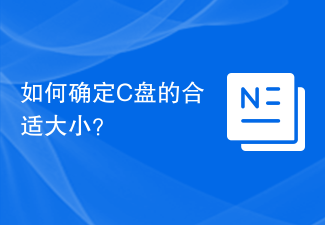 如何确定C盘的合适大小?Mar 25, 2024 pm 04:03 PM
如何确定C盘的合适大小?Mar 25, 2024 pm 04:03 PM如何确定C盘的合适大小?当我们购买一台新电脑或者准备重装系统时,一个常见的问题就是如何确定C盘的合适大小。C盘作为系统盘,其大小直接影响着系统的运行效率和稳定性。因此,确定C盘的大小是至关重要的。那么,应该如何合理地确定C盘的大小呢?1.考虑系统要求首先,我们需要考虑安装系统所需的最低磁盘空间要求。不同的操作系统对C盘大小的要求有所不同。一般来说,Wind


Hot AI Tools

Undresser.AI Undress
AI-powered app for creating realistic nude photos

AI Clothes Remover
Online AI tool for removing clothes from photos.

Undress AI Tool
Undress images for free

Clothoff.io
AI clothes remover

AI Hentai Generator
Generate AI Hentai for free.

Hot Article

Hot Tools

Dreamweaver Mac version
Visual web development tools

MantisBT
Mantis is an easy-to-deploy web-based defect tracking tool designed to aid in product defect tracking. It requires PHP, MySQL and a web server. Check out our demo and hosting services.

PhpStorm Mac version
The latest (2018.2.1) professional PHP integrated development tool

SublimeText3 Chinese version
Chinese version, very easy to use

mPDF
mPDF is a PHP library that can generate PDF files from UTF-8 encoded HTML. The original author, Ian Back, wrote mPDF to output PDF files "on the fly" from his website and handle different languages. It is slower than original scripts like HTML2FPDF and produces larger files when using Unicode fonts, but supports CSS styles etc. and has a lot of enhancements. Supports almost all languages, including RTL (Arabic and Hebrew) and CJK (Chinese, Japanese and Korean). Supports nested block-level elements (such as P, DIV),






