Home >Software Tutorial >Mobile Application >How does NetEase Cloud Music identify songs from other apps_How does NetEase Cloud Music identify songs from other apps?
How does NetEase Cloud Music identify songs from other apps_How does NetEase Cloud Music identify songs from other apps?
- 王林forward
- 2024-03-25 15:30:35760browse
php Xiaobian Yuzai will introduce to you how to identify songs from other apps in NetEase Cloud Music. With the diversification of music apps, many users hope to be able to identify songs in other apps in NetEase Cloud Music for quick collection and sharing. This article will introduce in detail how to easily identify songs in other apps through the recognition function of NetEase Cloud Music, making your music experience more convenient and rich.
1. First, open NetEase Cloud Music and click the music recognition icon in the upper right corner.

2. Then click on the small icon in the lower left corner.
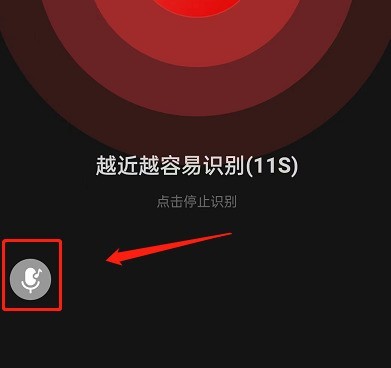
3. Then click on the floating icon.

4. Then open other applications and identify them.
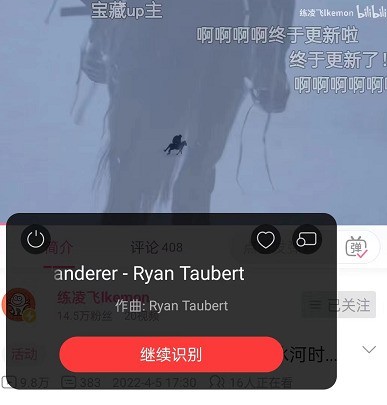
5. Finally, click the power icon in the upper left corner to close the song recognition window.
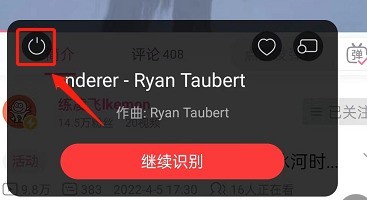
The above is the detailed content of How does NetEase Cloud Music identify songs from other apps_How does NetEase Cloud Music identify songs from other apps?. For more information, please follow other related articles on the PHP Chinese website!
Related articles
See more- Excel automatically identifies provinces based on cities
- NetEase Cloud Music's performance improved significantly in the first half of 2023, with net profit turning a profit year-on-year and monthly active users exceeding 200 million
- How to download NetEase Cloud Music to a USB flash drive
- NetEase Cloud Music Windows new version has been launched on the official website

