Home >Backend Development >Python Tutorial >Computer configuration guide for Python programming: Points that cannot be ignored
Computer configuration guide for Python programming: Points that cannot be ignored
- WBOYWBOYWBOYWBOYWBOYWBOYWBOYWBOYWBOYWBOYWBOYWBOYWBOriginal
- 2024-03-25 15:09:031287browse
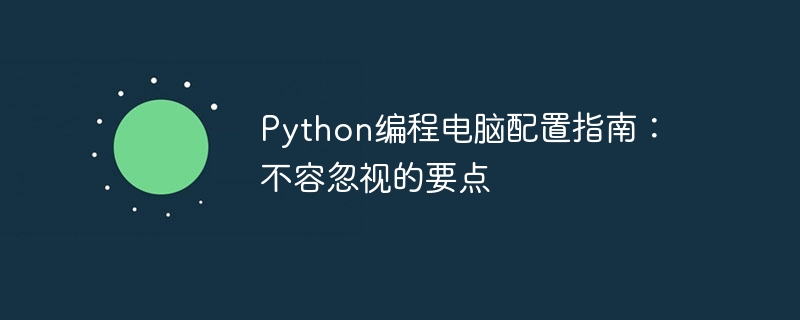
Python programming has become an important tool for many people to learn and apply, and an excellent computer configuration plays a vital role in the smooth progress of Python programming. When choosing the right computer configuration, there are some points that cannot be ignored and require special attention. This article will introduce these points and provide specific code examples to help readers better understand.
1. Selection of processor (CPU)
In Python programming, the performance of the processor has a direct impact on the execution speed of the program. Generally speaking, choosing a multi-core processor can better leverage Python's advantages in parallel computing. The following is a simple sample code that demonstrates how to utilize multi-core processors for parallel computing:
import multiprocessing
def square(n):
return n*n
if __name__ == "__main__":
pool = multiprocessing.Pool()
result = pool.map(square, range(10))
print(result)2. The importance of memory (RAM) capacity
When processing large-scale data, Python programs A large amount of memory is required to store data and perform calculations. Therefore, choosing a memory with sufficient capacity is crucial to improve the running efficiency of the program. The following sample code shows how to use Python to process large-scale data:
import numpy as np data = np.random.rand(1000000) result = np.sum(data) print(result)
3. Hard disk type and capacity
Fast hard disk read and write speed can speed up the program startup and data loading process. Additionally, sufficient storage capacity is essential, especially when dealing with large-scale data sets. The following is a simple sample code that demonstrates how to read and write files:
with open("data.txt", "w") as file:
file.write("Hello, Python!")
with open("data.txt", "r") as file:
content = file.readlines()
print(content)4. Graphics card (GPU) acceleration
For Python programs involving large amounts of calculations, such as deep learning , machine learning, etc., using graphics cards for acceleration can significantly improve the running speed of the program. The following is a simple sample code that demonstrates how to use GPU for accelerated calculations:
import tensorflow as tf
a = tf.constant([1.0, 2.0, 3.0, 4.0, 5.0, 6.0], shape=[2, 3])
b = tf.constant([1.0, 2.0, 3.0, 4.0, 5.0, 6.0], shape=[3, 2])
c = tf.matmul(a, b)
with tf.Session() as sess:
print(sess.run(c))Conclusion
Choosing the appropriate computer configuration is crucial for Python programming. This article covers key points such as processors, memory, hard drives, and graphics cards, and provides specific code examples. By properly configuring the computer and combining it with the sample code provided in this article, readers can better perform Python programming and improve the running efficiency of the program. I hope this article will be helpful to everyone in Python programming computer configuration.
The above is the detailed content of Computer configuration guide for Python programming: Points that cannot be ignored. For more information, please follow other related articles on the PHP Chinese website!
Related articles
See more- How to install and configure nodejs
- How to Find Instagram Account by Phone Number [Quick Guide]
- Configuration and usage guide for UniApp to implement custom navigation bar and title bar
- How to solve the problem that the local connection does not have a valid IP configuration
- Complete Guide to Winter Fantasy Cheat Codes

