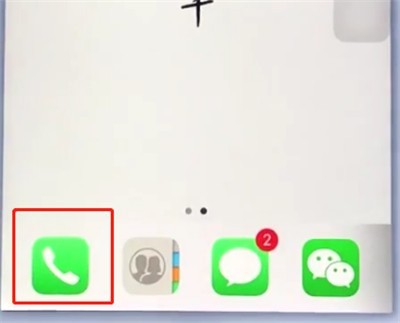Mobile Tutorial
Mobile Tutorial Android Phone
Android Phone Where to check the caller number in opporeno5pro blacklist_opporeno5pro tutorial
Where to check the caller number in opporeno5pro blacklist_opporeno5pro tutorialphp editor Xigua introduces to you the blacklist setting tutorial for oppo reno5 pro mobile phone. In daily use, we may encounter some annoying call numbers. At this time, we can add them to the blacklist to block these harassing calls. Through the settings of oppo reno5 pro mobile phone, you can easily implement the blacklist management of caller numbers. Next, let us learn how to set up the blacklist function of oppo reno5 pro to effectively reject the interference of harassing calls.
1. Click the two dots in the upper right corner of the mobile phone interface and select [Harassment Interception].

2. After entering, click the two dots in the upper right corner again and select [Interception Rules].

3. Click [Blacklist] to view.

The above is the detailed content of Where to check the caller number in opporeno5pro blacklist_opporeno5pro tutorial. For more information, please follow other related articles on the PHP Chinese website!
 微信黑名单怎么恢复好友 微信拉黑的人在哪里找回Feb 22, 2024 pm 05:58 PM
微信黑名单怎么恢复好友 微信拉黑的人在哪里找回Feb 22, 2024 pm 05:58 PM在对方的主页中关闭加入黑名单的开关即可。解析1首先进入微信我的页面,点击设置。2进入设置页面后,点击隐私。3进入隐私页面中,点击通讯录黑名单。4进入通讯录黑名单,点击需要恢复的好友。5进入好友的主页中,点击右上方的三点图标。6进入资料设置页面,关闭加入黑名单的开关即可。补充:拉黑的微信好友对方知道吗1微信将好友拉黑时,对方是不会收到任何提示的,并且对方的通讯录好友列表中仍然会显示你的微信账号,但对方联系你时会收到发送的消息被拒收的提示,而且对方无法查看你的朋友圈和更新后的头像。总结/注意事项在微
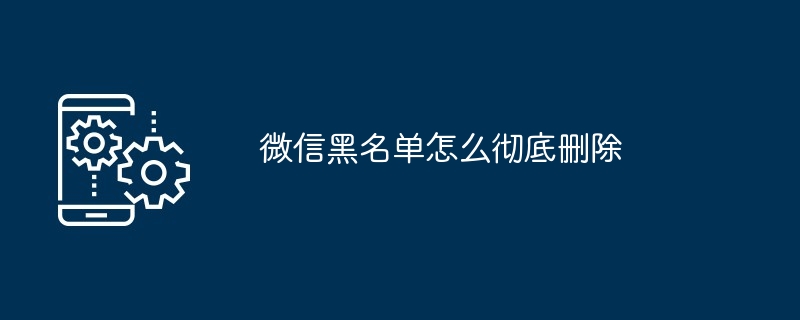 微信黑名单怎么彻底删除Apr 18, 2024 pm 01:46 PM
微信黑名单怎么彻底删除Apr 18, 2024 pm 01:46 PM1、打开微信app,点击右下角的【我】,依次点击【设置】—【朋友权限】—【通讯录黑名单】。2、在黑名单列表中找到想要彻底删除的人,并点击进入其个人主页。3、点击个人资料页右上角的三个点,在弹出菜单中选择【删除】即可。
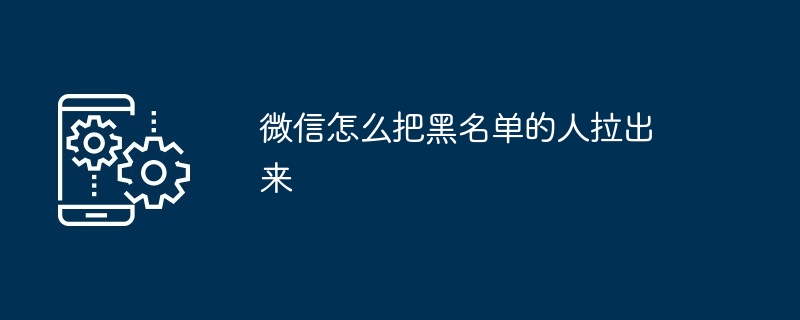 微信怎么把黑名单的人拉出来Apr 16, 2024 am 11:47 AM
微信怎么把黑名单的人拉出来Apr 16, 2024 am 11:47 AM1、在微信主界面点击界面底部的【我】,选择【设置】。2、找到并点击【朋友权限】,选择【通讯录黑名单】。3、在黑名单列表中,找到需要解除拉黑的好友,将其移除即可。4、解除拉黑后,对方将重新获得向用户发送消息和查看朋友圈的权限。
 oppo手机黑名单在哪个里面找「附:信息黑名单查询方法」Feb 06, 2024 pm 10:46 PM
oppo手机黑名单在哪个里面找「附:信息黑名单查询方法」Feb 06, 2024 pm 10:46 PM不同的手机黑名单位置是不尽相同的。以OPPOR9S为例:1、点击桌面的【设置】图标进入。2、进入【信息】–点击【黑名单】,如果之前有进行相关添加,在此就可以查看到哦。查看拦截的电话:1、点击桌面的【设置】图标进入。2、再点击一下【电话】–进入【黑名单】,如果之前有添加黑名单,在这里就能查看到。来“中国网”(CIIC_China)官方微信,回复“部位”,告诉你一个减肥小秘诀这篇文章就到这里结束吧,不管如何,能帮到你我就很开心了,看完了这篇oppo手机黑名单在哪个里面找「附
 小米14黑名单怎么查看?Mar 18, 2024 pm 12:25 PM
小米14黑名单怎么查看?Mar 18, 2024 pm 12:25 PM手机黑名单可以帮助大家屏蔽不想联系的人,作为国内知名手机品牌,小米14的黑名单问题也备受用户关注。那么,你知道如何查看小米14的黑名单吗?在接下来的内容中,小编将为您详细介绍小米14黑名单的查看方法。小米14黑名单怎么查看?1.打开手机的设置应用。2.在设置应用中,找到并点击“通话管理”或类似的应用。3.在“通话管理”中,可能会有一个名为“黑名单”或类似的标签,点击进入该标签。4.在黑名单中您可以查看已经添加到黑名单中的联系人或电话号码。如果你想要查看小米14的黑名单,你可以按照以上的步骤进行操
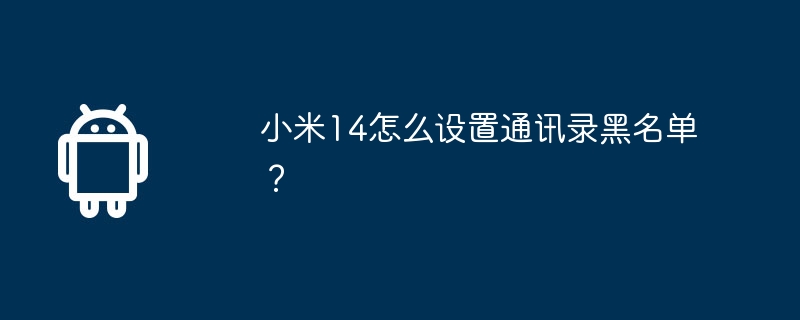 小米14怎么设置通讯录黑名单?Feb 24, 2024 pm 01:25 PM
小米14怎么设置通讯录黑名单?Feb 24, 2024 pm 01:25 PM要说最近什么手机最为火爆,想必不少人都会想到刚刚发布不久的小米14,这款手机的性能配置是很不错的,使用体验也非常出色,为了方便大家的日常使用,小编为大家介绍一下小米14怎么设置通讯录黑名单,快来一起看看相关内容吧!小米14怎么设置通讯录黑名单?打开手机主屏幕上的“电话”应用,接着在底部导航栏中找到“通讯录”选项并点击进入。浏览联系人列表,找到需加入黑名单的联系人,然后长按该联系人的头像或姓名。一段时间后,会弹出一个菜单供您选择操作。在弹出菜单中选择“将该联系人加入黑名单”或类似选项。系统会出现确
 去哪看opporeno5pro黑名单中的来电号码_opporeno5pro教程Mar 25, 2024 pm 02:56 PM
去哪看opporeno5pro黑名单中的来电号码_opporeno5pro教程Mar 25, 2024 pm 02:56 PM1、在手机电话界面点击右上角两个点,选择【骚扰拦截】。2、进入后再次点击右上角两点,选择【拦截规则】。3、点击【黑名单】即可查看。


Hot AI Tools

Undresser.AI Undress
AI-powered app for creating realistic nude photos

AI Clothes Remover
Online AI tool for removing clothes from photos.

Undress AI Tool
Undress images for free

Clothoff.io
AI clothes remover

AI Hentai Generator
Generate AI Hentai for free.

Hot Article

Hot Tools

SublimeText3 Chinese version
Chinese version, very easy to use

Dreamweaver Mac version
Visual web development tools

WebStorm Mac version
Useful JavaScript development tools

Notepad++7.3.1
Easy-to-use and free code editor

SecLists
SecLists is the ultimate security tester's companion. It is a collection of various types of lists that are frequently used during security assessments, all in one place. SecLists helps make security testing more efficient and productive by conveniently providing all the lists a security tester might need. List types include usernames, passwords, URLs, fuzzing payloads, sensitive data patterns, web shells, and more. The tester can simply pull this repository onto a new test machine and he will have access to every type of list he needs.