Home >Software Tutorial >Mobile Application >Tutorial on how to set up payment lock on WeChat
Tutorial on how to set up payment lock on WeChat
- WBOYWBOYWBOYWBOYWBOYWBOYWBOYWBOYWBOYWBOYWBOYWBOYWBforward
- 2024-03-25 14:21:381447browse
php editor Xiaoxin has launched a tutorial on how to set up a payment lock on WeChat. This article details how to set up a payment lock in WeChat to effectively protect the security of personal accounts and avoid unnecessary capital losses. Through simple steps, users can easily set up payment locks and flexibly adjust them according to personal needs. The setting of the payment lock function not only improves payment security, but also makes users more secure and convenient when using WeChat payment.
1. First, we need to open the WeChat APP on the mobile phone, click to log in to the WeChat account, and enter the WeChat homepage.

2. Then click the [Me] button in the lower right corner of the WeChat homepage, select the [Payment] option above, and we click in.

3. This will jump to the [Payment] page. We click the [Wallet] option on the right side of the [Payment] page.

4. Select security on the wallet page, find the security lock option and click it. We can choose the type of security lock according to our own requirements.
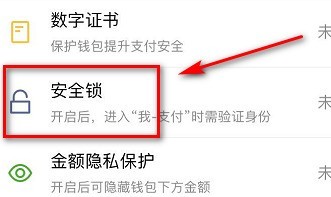
The above is the detailed content of Tutorial on how to set up payment lock on WeChat. For more information, please follow other related articles on the PHP Chinese website!

