Home >Mobile Tutorial >Android Phone >How to enable wide-angle mode on Xiaomi Mi 11_How to enable wide-angle mode on Xiaomi Mi 11
How to enable wide-angle mode on Xiaomi Mi 11_How to enable wide-angle mode on Xiaomi Mi 11
- 王林forward
- 2024-03-25 13:16:121210browse
php editor Zimo will show you how to enable the wide-angle mode of Xiaomi Mi 11. Xiaomi Mi 11 is equipped with a powerful camera system. The wide-angle mode can expand the field of view and capture a wider picture. When shooting, open the camera APP, find the "Wide Angle" option and click to turn on the wide angle mode. With this simple operation, you can enjoy a more colorful shooting experience.
1. Open the camera of your phone and long press [1X] in the lower part of the shooting interface.
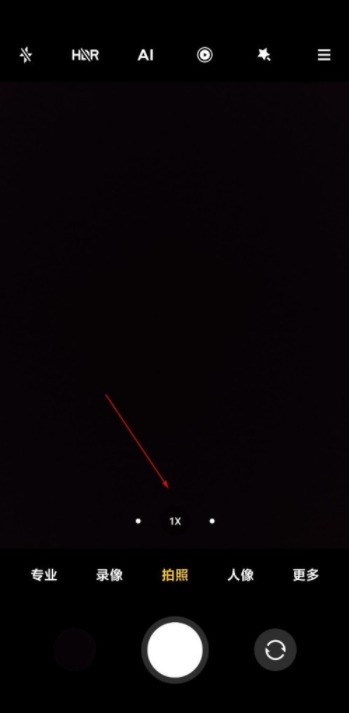
2. Swipe left to [0.6X] to enter wide-angle mode.
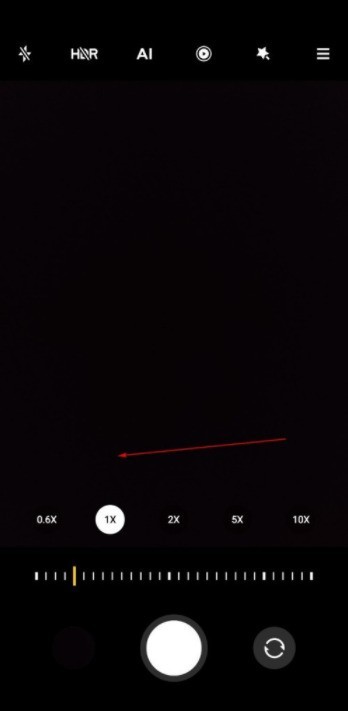
3. Sliding between [0.6X] to [1X] can also control the wide-angle range.
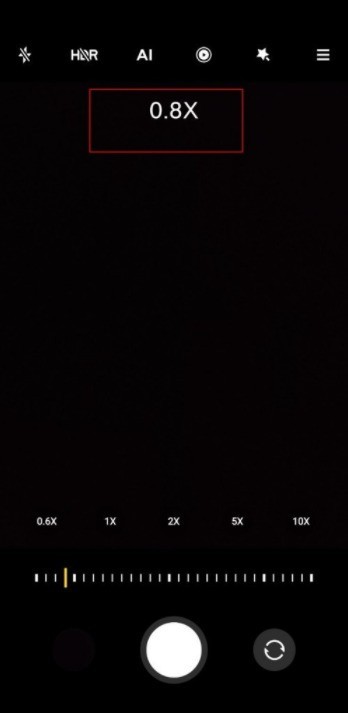
The above is the detailed content of How to enable wide-angle mode on Xiaomi Mi 11_How to enable wide-angle mode on Xiaomi Mi 11. For more information, please follow other related articles on the PHP Chinese website!
Related articles
See more- Does Xiaomi Mi 11 have a headphone jack?
- Xiaomi 11 Pro implements lane-level navigation and enables lane-level navigation methods
- How to create a clone app for WeChat on Xiaomi Mi 11?
- How to turn on the wide-angle lens on iPhone 13_Tutorial on turning on wide-angle mode on iPhone 13
- How to enable wide-angle mode on OnePlus 9pro_How to enable wide-angle mode on OnePlus 9pro

