 Software Tutorial
Software Tutorial Mobile Application
Mobile Application Where to log out of Youku Video personal account_Share how to switch login accounts in Youku Video
Where to log out of Youku Video personal account_Share how to switch login accounts in Youku Videophp Editor Xinyi will introduce to you how to log out and switch login accounts of Youku Video. In Youku Video, logging out of personal accounts can help protect user privacy, and switching login accounts can also facilitate different users to watch movies. Next, we will introduce in detail the specific steps on how to log out of your personal account and switch login accounts in Youku Video, so that you can easily master the operation skills.
Youku video switching login account method sharing
1. First open the Youku video software and enter the homepage to switch to Taobao, members, short videos, me In the page, here we click [My] in the lower right corner;

2. Then in the My page we need to find the [Settings] function and click;

3. After the final click, slide to the bottom of the page in the settings page and click [Log out];

The above is the detailed content of Where to log out of Youku Video personal account_Share how to switch login accounts in Youku Video. For more information, please follow other related articles on the PHP Chinese website!
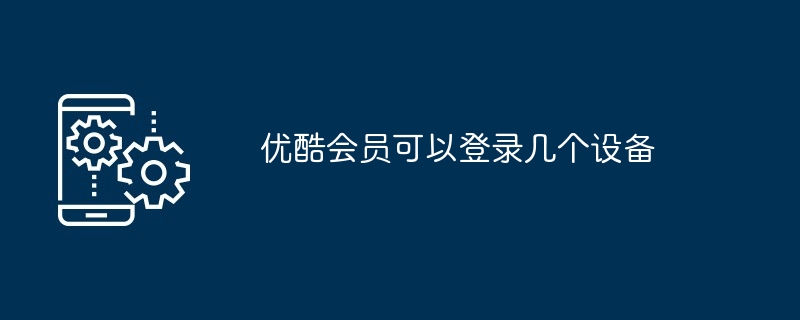 优酷会员可以登录几个设备Mar 20, 2024 pm 02:48 PM
优酷会员可以登录几个设备Mar 20, 2024 pm 02:48 PM优酷会员最多可登录 5 个设备,但同一时间只能在 2 台设备上观看。如果超过设备上限,会员权益将暂时无法使用。因此,用户需控制登录设备数量不超过 5 台,以免被其他设备挤下线。
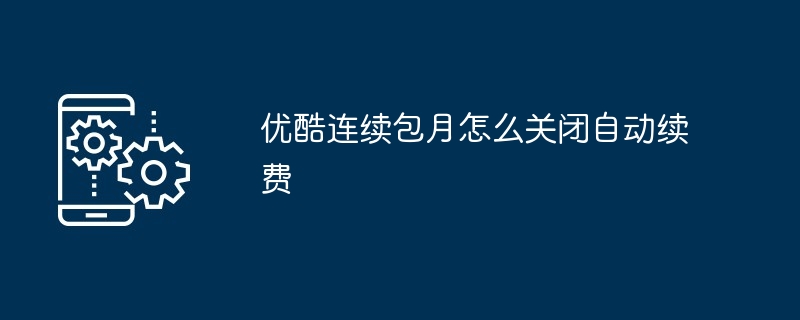 优酷连续包月怎么关闭自动续费Mar 20, 2024 pm 03:00 PM
优酷连续包月怎么关闭自动续费Mar 20, 2024 pm 03:00 PM优酷连续包月自动续费关闭教程:打开优酷App,进入个人中心,点击“会员中心”和“自动续费”,然后点击右上角的“取消自动续费”按钮,再选择“是”即可取消自动续费。
 为什么wallpaperengine退出后壁纸没了Mar 12, 2024 pm 05:40 PM
为什么wallpaperengine退出后壁纸没了Mar 12, 2024 pm 05:40 PM用户使用wallpaperengine可以获得各种壁纸,有很多用户不知道为什么wallpaperengine退出后壁纸没了,动态壁纸必须在你所安装壁纸的软件开启的情况下才会运行在桌面上。为什么wallpaperengine退出后壁纸没了1、动态壁纸必须在你所安装壁纸的软件开启的情况下才会运行在桌面上。2、wallpaperengine是覆盖原来的壁纸,退出当然就没了。3、关了之后壁纸还在除非文件格式是图片类型的,可以通过一些手段获取,不过这样不是动态的。4、Windows里没有用视频或动态图当壁
 微软账号的退出教程:如何退出Win11账号Dec 25, 2023 pm 08:04 PM
微软账号的退出教程:如何退出Win11账号Dec 25, 2023 pm 08:04 PM在此前的win11更新中,我们可以跳过微软账户的登录,但是最新的win11家庭版强制用户登录微软账号才能进行安装,但是登录微软账号会带来很多麻烦,很多朋友想在安装完成后退出,下面小编就来教大家一下退出方法吧。win11怎么退出微软账号1、首先点击下方的开始菜单,在其中找到“设置”,如图所示。2、在设置界面中找到“用户”或“accounts”选项。3、在用户界面中找到“改用本地账户登录”,一行蓝色文字。4、然后只要输入我们本地账户的密码就可以登录本地账户,退出微软账号了。
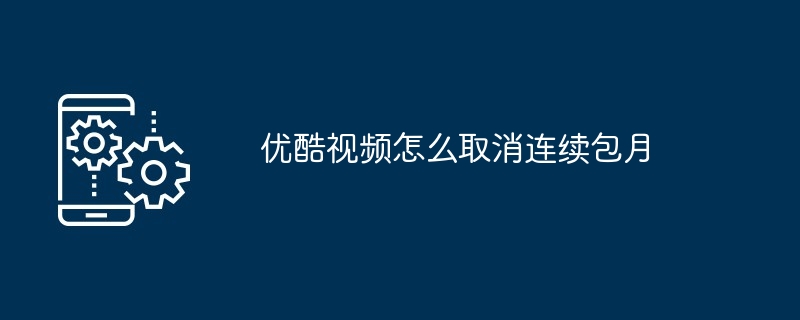 优酷视频怎么取消连续包月Mar 20, 2024 pm 03:07 PM
优酷视频怎么取消连续包月Mar 20, 2024 pm 03:07 PM取消优酷视频连续包月可通过以下步骤进行:进入个人中心,点击“会员中心”和“自动续费”,再选择“取消自动续费”即可完成取消操作。系统会提示取消成功,会员到期后将不再扣除费用。
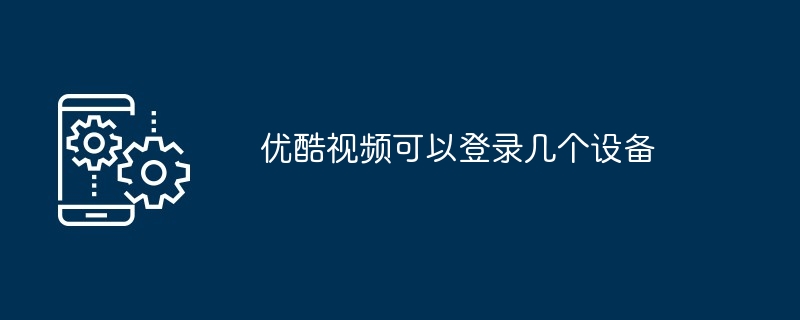 优酷视频可以登录几个设备Mar 22, 2024 pm 01:45 PM
优酷视频可以登录几个设备Mar 22, 2024 pm 01:45 PM优酷视频的同一VIP账号最多可在5个设备上登录,但同一时间只能在2台设备上同时观看。如果同时有第3台设备观看,VIP权益将暂时失效。用户需控制登录设备数量不超过5台,否则其他设备将被挤下线。
 美团互助怎么退出_美团退出互助步骤流程Mar 28, 2024 pm 03:01 PM
美团互助怎么退出_美团退出互助步骤流程Mar 28, 2024 pm 03:01 PM1、登录美团账号后首先需要点击【我的】功能。2、进入到【我的】页面后,接着再点击页面中的【进入钱包】功能。3、此时会弹出【美团钱包】页面,之后下拉页面到底部后在【更多服务】栏中点击【美团互助】功能。4、这时会进入到【美团互助】页面,接着再点击该页面的【查看详情】功能。5、进入到【互助详情】页面后再次把这个页面下拉到最底部,然后点击【放弃保障】功能。6、此时会弹出一个对话框,接着点击对话框中的【坚决退出】功能,这样就成功的退出美团互助了。
 抖音粉丝团有什么用?别人的粉丝团怎样退出?Apr 01, 2024 am 09:51 AM
抖音粉丝团有什么用?别人的粉丝团怎样退出?Apr 01, 2024 am 09:51 AM随着移动互联网的迅猛发展,社交媒体成为人们生活中不可或缺的一部分。而作为其中最受欢迎的社交平台之一,抖音以其短视频内容和生动有趣的创意赢得了广大用户的喜爱。在抖音上,很多用户都会加入各种粉丝团,那么抖音粉丝团究竟有什么用呢?一、抖音粉丝团有什么用?抖音粉丝团为用户提供了一个聚集兴趣爱好者的社区。在这个社区里,用户可以找到与自己志同道合的人,共同探讨和分享感兴趣的话题。无论是追星族、音乐爱好者还是美食达人,只要你有相同的兴趣爱好,就能够在抖音粉丝团中找到属于自己的小圈子。抖音粉丝团也为用户提供了一


Hot AI Tools

Undresser.AI Undress
AI-powered app for creating realistic nude photos

AI Clothes Remover
Online AI tool for removing clothes from photos.

Undress AI Tool
Undress images for free

Clothoff.io
AI clothes remover

AI Hentai Generator
Generate AI Hentai for free.

Hot Article

Hot Tools

DVWA
Damn Vulnerable Web App (DVWA) is a PHP/MySQL web application that is very vulnerable. Its main goals are to be an aid for security professionals to test their skills and tools in a legal environment, to help web developers better understand the process of securing web applications, and to help teachers/students teach/learn in a classroom environment Web application security. The goal of DVWA is to practice some of the most common web vulnerabilities through a simple and straightforward interface, with varying degrees of difficulty. Please note that this software

Atom editor mac version download
The most popular open source editor

Dreamweaver Mac version
Visual web development tools

PhpStorm Mac version
The latest (2018.2.1) professional PHP integrated development tool

SecLists
SecLists is the ultimate security tester's companion. It is a collection of various types of lists that are frequently used during security assessments, all in one place. SecLists helps make security testing more efficient and productive by conveniently providing all the lists a security tester might need. List types include usernames, passwords, URLs, fuzzing payloads, sensitive data patterns, web shells, and more. The tester can simply pull this repository onto a new test machine and he will have access to every type of list he needs.





