 Computer Tutorials
Computer Tutorials Computer Knowledge
Computer Knowledge Differences and usage comparison between C drive and D drive
Differences and usage comparison between C drive and D driveDifferences and usage comparison between C drive and D drive
C drive and D drive are two common hard disk partitions in computers. They have their own characteristics in the management and use of storage space. This article will conduct a comparative analysis of the differences and uses of C drive and D drive to help readers better understand and manage hard disk partitions.
First of all, the C drive is usually the default primary partition of the system. It is the main system disk in the computer and is used to store operating system files, program files and files required for system startup. The importance of C drive is self-evident, it directly affects the running speed and stability of the computer. Therefore, the space of the C drive must be sufficient, and it is recommended to be larger than 100GB to ensure the smooth operation of the system.
In contrast, the D drive is usually a partition created by the user to store personal files, data, media files, etc. The D drive can be understood as an extended storage space and can be resized at any time according to personal needs. Users can save commonly used files, downloaded content, game archives, etc. in the D drive for organization and backup.
In terms of use, the C drive is mainly used to install systems and programs, because system files and program files need to be in the C drive to run correctly. The D drive is mainly used to store personal files and data to avoid occupying the space of the C drive. In addition, installing some larger software and games on the D drive can also reduce the pressure on the C drive and improve the operating efficiency of the system.
Although C drive and D drive have different purposes, they are not completely independent. In daily use, there will be some data interaction and sharing between C drive and D drive. For example, some program cache files, temporary files, etc. will be stored in the C drive, but users can transfer them to the D drive through settings to balance the space occupied by the two.
In addition to C drive and D drive, there are also E drive, F drive, etc. that users can create and allocate by themselves. According to actual needs, users can reasonably allocate hard disk space and create multiple partitions according to different uses and storage needs. When creating a partition, you need to pay attention to reserving a certain amount of space for system operation and program installation to avoid slow system operation or other problems due to insufficient space on the C drive.
When managing hard disk partitions, users can adjust and optimize the C drive and D drive through computer management tools or third-party partition management software. Regular operations such as cleaning up useless files, organizing data, and backing up important files are also important means to maintain the health and performance of your hard drive.
In general, C drive and D drive have different purposes and importance in the computer. Proper management and use of hard disk partitions can improve the performance and stability of the computer. By understanding and comparing the C drive and D drive, users can better plan hard drive space and improve work efficiency and data security.
The above is the detailed content of Differences and usage comparison between C drive and D drive. For more information, please follow other related articles on the PHP Chinese website!
 Is Outriders Crossplay Not Working? Why and How to Fix It? - MiniToolMay 10, 2025 am 12:03 AM
Is Outriders Crossplay Not Working? Why and How to Fix It? - MiniToolMay 10, 2025 am 12:03 AMWhat is Outriders Crossplay? How to enable it? Is Outriders Crossplay not working? If you are hit by this annoying issue, how to get rid of the trouble? Take it easy and go to see this post from php.cn to know much information about the game.
 How to Use ChatGPT on Android and iOS Devices? See the Guide! - MiniToolMay 10, 2025 am 12:02 AM
How to Use ChatGPT on Android and iOS Devices? See the Guide! - MiniToolMay 10, 2025 am 12:02 AMIs ChatGPT available on Android & iOS? How to use ChatGPT on mobile devices? If you wonder about questions to these queries, this post could help you. Here, php.cn offers a detailed guide to you to help you easily run ChatGPT on your iPhone and A
 Get ms-resource:AppName/Text Issue in Windows 11/10? Fix It!May 10, 2025 am 12:01 AM
Get ms-resource:AppName/Text Issue in Windows 11/10? Fix It!May 10, 2025 am 12:01 AMWhat is ms-resource:AppName/Text in Windows 11/10? How to remove this prominent problem from your PC? Take it easy if you suffer from this issue, go to find out what you should do to address it in this post on the php.cn website.
 Notion Download, Install, Update, and Reset on Windows/Mac - MiniToolMay 09, 2025 am 12:54 AM
Notion Download, Install, Update, and Reset on Windows/Mac - MiniToolMay 09, 2025 am 12:54 AMThe Notion is a popular productivity program used for note-taking and organizing your thoughts, projects, and information. If you have not tried it yet, you should give it a chance. This article about Notion download on php.cn Website will give you a
 How to Fix SSL Certificate Error in FireFox/Chrome? - MiniToolMay 09, 2025 am 12:53 AM
How to Fix SSL Certificate Error in FireFox/Chrome? - MiniToolMay 09, 2025 am 12:53 AMSSL certificate error is a common error when using a browser. Why does it occur and how to fix it on Windows 10/11? Follow the suggestions in this post on php.cn Website, you can resolve it easily.
 Fix Windows Defender Exclusions Not Working Windows 11/10 - MiniToolMay 09, 2025 am 12:52 AM
Fix Windows Defender Exclusions Not Working Windows 11/10 - MiniToolMay 09, 2025 am 12:52 AMDo you know what is the Windows Defender exclusions? Do you have any idea how to exclude a folder from Windows Defender Windows 11/10? What if Windows Defender exclusions not working? Read this post given by php.cn to get the answers.
 Windows 10 22H2 First Preview Build: Windows 10 Build 19045.1865 - MiniToolMay 09, 2025 am 12:51 AM
Windows 10 22H2 First Preview Build: Windows 10 Build 19045.1865 - MiniToolMay 09, 2025 am 12:51 AMMicrosoft has just released Windows 10 build 19045.1865 to the Release Preview Channel. This is the first preview build for Windows 10 22H2. php.cn Software will show you some related information about this build in this post.
 Steam Not Downloading at Full Speed? A Quick Guide Here!May 09, 2025 am 12:50 AM
Steam Not Downloading at Full Speed? A Quick Guide Here!May 09, 2025 am 12:50 AMSteam gains large popularity among game players all around the world for its rich variety of games. However, have you ever encountered Steam not downloading at full speed? Why is Steam not downloading at full speed? If your Steam download speed drops


Hot AI Tools

Undresser.AI Undress
AI-powered app for creating realistic nude photos

AI Clothes Remover
Online AI tool for removing clothes from photos.

Undress AI Tool
Undress images for free

Clothoff.io
AI clothes remover

Video Face Swap
Swap faces in any video effortlessly with our completely free AI face swap tool!

Hot Article

Hot Tools

Notepad++7.3.1
Easy-to-use and free code editor

SecLists
SecLists is the ultimate security tester's companion. It is a collection of various types of lists that are frequently used during security assessments, all in one place. SecLists helps make security testing more efficient and productive by conveniently providing all the lists a security tester might need. List types include usernames, passwords, URLs, fuzzing payloads, sensitive data patterns, web shells, and more. The tester can simply pull this repository onto a new test machine and he will have access to every type of list he needs.

Safe Exam Browser
Safe Exam Browser is a secure browser environment for taking online exams securely. This software turns any computer into a secure workstation. It controls access to any utility and prevents students from using unauthorized resources.

SublimeText3 Linux new version
SublimeText3 Linux latest version

SAP NetWeaver Server Adapter for Eclipse
Integrate Eclipse with SAP NetWeaver application server.





