 Software Tutorial
Software Tutorial Mobile Application
Mobile Application How does a NetEase master bind a WeChat account_Tutorial on how a NetEase master binds a WeChat account
How does a NetEase master bind a WeChat account_Tutorial on how a NetEase master binds a WeChat accountphp editor Xigua will show you how NetEase master binds WeChat account. Binding a WeChat account in the game can provide you with more benefits and a convenient operating experience, making your gaming experience smoother. Next, we will introduce in detail how NetEase masters bind WeChat accounts so that you can easily master it!
1. The character logged in with WeChat belongs to the channel server in NetEase games, so you only need to bind the NetEase Master according to the binding method of the channel server. Click My Options on the main page of NetEase Master to enter the personal page, then select Switch or Bind under the ID to enter the character management page, select the key in the upper right corner of the page, and then click Bind the specified role.

2. After selecting the game you want to bind, click the option below to use QQ, WeChat, and Weibo accounts, so that you can bind the option to log in with a third-party login method. , generally the game will ask you to fill in the corresponding character code. At this time, you only need to search according to the designation.

The above is the detailed content of How does a NetEase master bind a WeChat account_Tutorial on how a NetEase master binds a WeChat account. For more information, please follow other related articles on the PHP Chinese website!
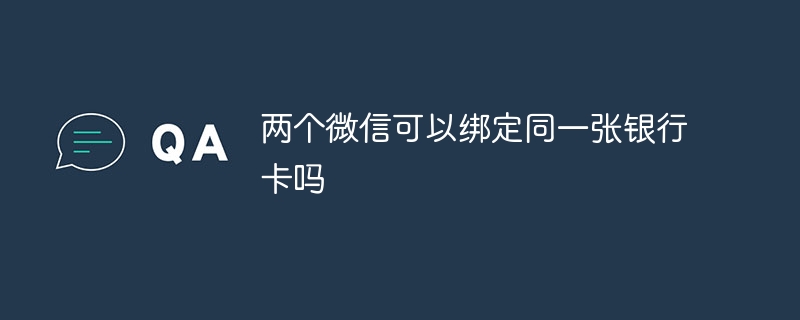 两个微信可以绑定同一张银行卡吗Aug 25, 2023 pm 03:13 PM
两个微信可以绑定同一张银行卡吗Aug 25, 2023 pm 03:13 PM两个微信不可以绑定同一张银行卡。绑定银行卡到微信账户操作:1、打开微信应用程序,点击“我”选项,然后选择“支付”选项;2、选择“添加银行卡”选项,并按照系统提示输入银行卡信息;3、一旦银行卡绑定成功,用户就可以在微信中使用该银行卡进行支付和转账。
 如何在Vue中实现可编辑的表格Nov 08, 2023 pm 12:51 PM
如何在Vue中实现可编辑的表格Nov 08, 2023 pm 12:51 PM在许多Web应用程序中,表格是必不可少的一个组件。表格通常具有大量数据,因此表格需要一些特定的功能来提高用户体验。其中一个重要的功能是可编辑性。在本文中,我们将探讨如何使用Vue.js实现可编辑的表格,并提供具体的代码示例。步骤1:准备数据首先,我们需要为表格准备数据。我们可以使用JSON对象来存储表格的数据,并将其存储在Vue实例的data属性中。在本例中
 BTCC教学:如何在BTCC交易所绑定使用MetaMask钱包?Apr 26, 2024 am 09:40 AM
BTCC教学:如何在BTCC交易所绑定使用MetaMask钱包?Apr 26, 2024 am 09:40 AMMetaMask(中文也叫小狐狸钱包)是一款免费的、广受好评的加密钱包软件。目前,BTCC已支持绑定MetaMask钱包,绑定后可使用MetaMask钱包进行快速登入,储值、买币等,且首次绑定还可获得20USDT体验金。在BTCCMetaMask钱包教学中,我们将详细介绍如何注册和使用MetaMask,以及如何在BTCC绑定并使用小狐狸钱包。MetaMask钱包是什么?MetaMask小狐狸钱包拥有超过3,000万用户,是当今最受欢迎的加密货币钱包之一。它可免费使用,可作为扩充功能安装在网络
 小红书怎么绑定子账号?它怎么检测账号是否正常?Mar 21, 2024 pm 10:11 PM
小红书怎么绑定子账号?它怎么检测账号是否正常?Mar 21, 2024 pm 10:11 PM在如今这个信息爆炸的时代,个人品牌和企业形象的建设变得越来越重要。小红书作为国内领先的时尚生活分享平台,吸引了大量用户关注和参与。对于那些希望扩大影响力、提高内容传播效率的用户来说,绑定子账号成为了一种有效的手段。那么,小红书怎么绑定子账号呢?又如何检测账号是否正常呢?本文将为您详细解答这些问题。一、小红书怎么绑定子账号?1.登录主账号:首先,您需要登录您的小红书主账号。2.打开设置菜单:点击右上角的“我”,然后选择“设置”。3.进入账号管理:在设置菜单中,找到“账号管理”或“账号助手”选项,点
 今日头条中绑定抖音的步骤方法Mar 22, 2024 pm 05:56 PM
今日头条中绑定抖音的步骤方法Mar 22, 2024 pm 05:56 PM1、打开今日头条。2、点击右下角我的。3、点击【系统设置】。4、点击【账号和隐私设置】。5、点击【抖音】右边的按钮即可绑定抖音。
 菜鸟app怎么绑定拼多多 菜鸟裹裹怎么添加拼多多平台Mar 19, 2024 pm 02:30 PM
菜鸟app怎么绑定拼多多 菜鸟裹裹怎么添加拼多多平台Mar 19, 2024 pm 02:30 PM菜鸟app就是能够为你们提供出各种物流信息状况的平台,这里的功能非常的强大好用,大家有任何与物流相关的问题,都能在这得到解决的,反正都能为你们带来一站式的服务,全都能及时解决的,查快递,取快递,寄快递等,都是毫无任何问题,与各个的平台都进行了合作,全部的信息,都能查询得到的,但是有些时候会出现拼多多当中购买的商品,都是无法呈现出物流的信息,其实是需要大家进行手动绑定拼多多,才能实现的,具体的方法已经整理出来了在下方,大家都能来看看的。菜鸟绑定拼多多账户的方法: 1、打开菜鸟APP,在主页面
 菜鸟APP怎么绑定拼多多 菜鸟APP绑定拼多多方法Mar 19, 2024 pm 05:16 PM
菜鸟APP怎么绑定拼多多 菜鸟APP绑定拼多多方法Mar 19, 2024 pm 05:16 PM你们知道在使用菜鸟裹裹的时候是怎么来绑定拼多多的吗?菜鸟裹裹App官方正版在这款平台上面对于一些拼多多的物流信息是没有自动同步上去的,我们需要做的就只能复制单号过来或者是查询你们的手机看看有无快递的信息。当然这些都是需要手动来完成的,如果你们也想了解更多的话,就和小编一起来看看吧。 菜鸟APP怎么绑定拼多多 1、打开菜鸟APP,在主页面点击左上角的“导包裹”。 2、在界面中,有很多购物网站,账号都可以绑定。 3、点击导入其他电商平台。 4、用户授权:点击拼多多转到界面
 小黑盒无法绑定Steam怎么办Mar 12, 2024 pm 03:10 PM
小黑盒无法绑定Steam怎么办Mar 12, 2024 pm 03:10 PM小黑盒绑定不上Steam可能是网络或软件版本问题所致。小黑盒提供包括已发售和即将发售游戏价格、电脑配置要求与评价、深度玩法解析等信息。此外,它还支持用户随时随地通过移动端查找所需信息。小黑盒无法绑定Steam怎么办1、确认网络状况请确保设备已连接至互联网。2、检查小黑盒版本请确保您使用的是最新版小黑盒软件,并尝试绑定Steam账户。3、查看Steam账户设置请登录Steam账户,查看隐私设置中是否已开启允许第三方软件绑定功能。4、联系官方客服如上述步骤仍无法解决问题,建议您联系官方客服寻求帮助。


Hot AI Tools

Undresser.AI Undress
AI-powered app for creating realistic nude photos

AI Clothes Remover
Online AI tool for removing clothes from photos.

Undress AI Tool
Undress images for free

Clothoff.io
AI clothes remover

AI Hentai Generator
Generate AI Hentai for free.

Hot Article

Hot Tools

SublimeText3 Chinese version
Chinese version, very easy to use

MinGW - Minimalist GNU for Windows
This project is in the process of being migrated to osdn.net/projects/mingw, you can continue to follow us there. MinGW: A native Windows port of the GNU Compiler Collection (GCC), freely distributable import libraries and header files for building native Windows applications; includes extensions to the MSVC runtime to support C99 functionality. All MinGW software can run on 64-bit Windows platforms.

SAP NetWeaver Server Adapter for Eclipse
Integrate Eclipse with SAP NetWeaver application server.

Notepad++7.3.1
Easy-to-use and free code editor

mPDF
mPDF is a PHP library that can generate PDF files from UTF-8 encoded HTML. The original author, Ian Back, wrote mPDF to output PDF files "on the fly" from his website and handle different languages. It is slower than original scripts like HTML2FPDF and produces larger files when using Unicode fonts, but supports CSS styles etc. and has a lot of enhancements. Supports almost all languages, including RTL (Arabic and Hebrew) and CJK (Chinese, Japanese and Korean). Supports nested block-level elements (such as P, DIV),




