Home >Backend Development >PHP Tutorial >Apache cannot locate PHP file solution
Apache cannot locate PHP file solution
- WBOYWBOYWBOYWBOYWBOYWBOYWBOYWBOYWBOYWBOYWBOYWBOYWBOriginal
- 2024-03-25 08:12:03859browse
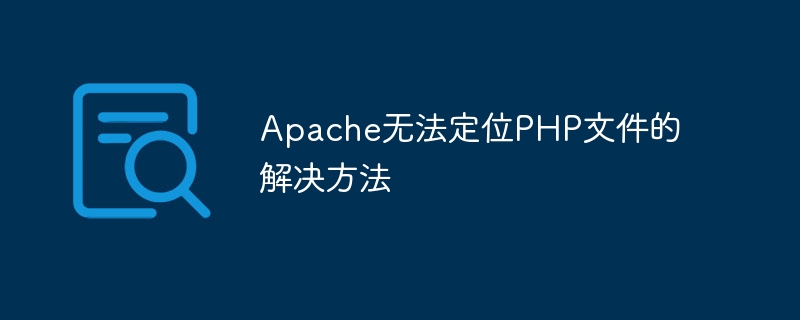
Title: Methods and specific code examples to solve Apache's inability to locate PHP files
In the process of building a website or developing a Web application, we often encounter Apache's inability to locate PHP files. Locate problems with PHP files. This problem may be caused by configuration errors, permission issues, or file path issues. This article will introduce how to solve the common problem of Apache being unable to locate PHP files and provide some specific code examples.
- Check the Apache configuration file
First, we need to check whether the Apache configuration file correctly configures the PHP interpreter. Open Apache's configuration file (usually in httpd.conf or apache2.conf), search for the keyword "PHP" or "php", and ensure that the following configuration items exist and are set correctly:
LoadModule php_module modules/libphp.so AddType application/x-httpd-php .php
If the above configuration items are not If there are errors or errors, we need to add or modify these configurations. Make sure that the path correctly points to the module file of the PHP interpreter and that the parsing type of the PHP file is correctly set.
- Check file permissions
Secondly, we need to ensure that the permissions of the PHP file are set correctly. Apache usually runs as www-data or apache user, so the PHP file and the directory where it is located need to have corresponding read and write permissions. Use the following command to set permissions for the PHP file and the directory it is located in:
chmod -R 755 /path/to/php/file
- Check the file path
Finally, we need to check whether the path to the PHP file is correct. Make sure that the PHP file exists in the root directory of Apache or the directory of the virtual host, and that the file path is correctly specified in Apache's configuration file. If the PHP file is located in a subdirectory, you need to use the correct relative path or absolute path to access it.
- Restart Apache
After completing the above steps, we need to restart the Apache server to make the configuration take effect. Enter the following command in the terminal to restart Apache:
sudo service apache2 restart
Through the above methods, we can eliminate common problems and solve the problem of Apache being unable to locate PHP files. The following provides a simple PHP file example to test whether Apache can correctly parse PHP files:
<?php phpinfo(); ?>
Save the above code as test.php and upload it to the root directory of the Apache server or the virtual host directory, and then Access http://yourdomain/test.php through the browser. If the PHP information page can be displayed normally, it means that Apache has correctly located and parsed the PHP file.
To sum up, by checking the Apache configuration, file permissions, file path and restarting the Apache server, and using the test PHP file for verification, we can effectively solve the problem of Apache being unable to locate the PHP file. I hope the above methods can help everyone solve similar problems and successfully build and develop web applications.
The above is the detailed content of Apache cannot locate PHP file solution. For more information, please follow other related articles on the PHP Chinese website!

