Home >Backend Development >PHP Tutorial >Effective techniques to solve garbled information in PHP database
Effective techniques to solve garbled information in PHP database
- PHPzOriginal
- 2024-03-24 21:15:04584browse
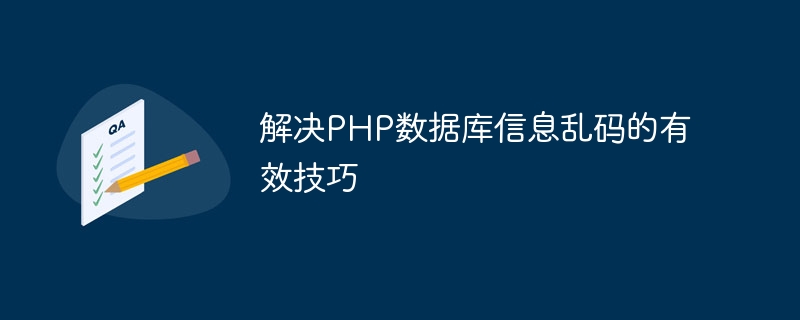
Effective techniques to solve garbled information in PHP database
With the rapid development of web development, PHP has become one of the most popular server-side scripting languages. When developing websites using PHP, database operations, such as MySQL, are often involved. However, sometimes when performing database operations, you encounter the problem of garbled database information, which may cause a series of troubles. So, how to effectively solve the problem of garbled information in PHP database? Here are some effective techniques, along with specific code examples.
1. Set the database character set
First, make sure the character set settings of the database and table are correct. Normally, setting the character set of databases and tables to UTF-8 is a good choice because UTF-8 can support almost all languages and characters.
ALTER DATABASE database_name DEFAULT CHARACTER SET utf8 COLLATE utf8_unicode_ci; ALTER TABLE table_name CONVERT TO CHARACTER SET utf8 COLLATE utf8_unicode_ci;
2. Set the PHP connection character set
Secondly, you need to set the character set when connecting to the database in the PHP code. You can add the following statement to the code that connects to the database:
$mysqli->set_charset("utf8");3. Set the character set for PHP to send and receive data
Before data transmission and after data reception in PHP, you need to modify the data Character sets are converted to ensure data consistency. You can use the following function for character encoding conversion:
$new_string = mb_convert_encoding($string, "UTF-8", "原始字符集");
4. Use the htmlentities() function to process the output
When outputting data to the page, you can use the htmlentities() function to convert special characters into HTML entities to avoid garbled characters:
echo htmlentities($data, ENT_QUOTES, 'UTF-8');
5. Use the htmlspecialchars() function to process the output
In addition, you can also use the htmlspecialchars() function to convert special characters in the string to ensure The data will not cause garbled characters when output:
echo htmlspecialchars($data, ENT_QUOTES, 'UTF-8');
Conclusion
Through the above methods, the problem of garbled information in the PHP database can be effectively solved to ensure that it will not appear during data transmission and output. Garbled code situation. When developing a PHP website, be sure to maintain character set consistency to avoid unnecessary errors. I hope the above tips will be helpful in solving the problem of garbled information in PHP database.
Reference materials
- PHP official documentation: https://www.php.net/
- MySQL official documentation: https://dev.mysql.com /doc/
The above is the detailed content of Effective techniques to solve garbled information in PHP database. For more information, please follow other related articles on the PHP Chinese website!

