Home >Software Tutorial >Mobile Application >How to solve the problem that Douyin has not obtained WeChat login permission? What happened if I didn't get permission to log in with WeChat?
How to solve the problem that Douyin has not obtained WeChat login permission? What happened if I didn't get permission to log in with WeChat?
- 王林forward
- 2024-03-24 15:46:423584browse
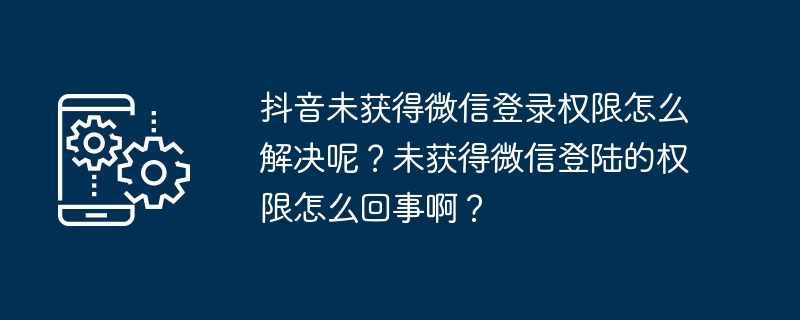
php editor Strawberry has the answer for you: Douyin has not obtained the WeChat login permission, which may be due to the WeChat login function not being turned on or the permission settings being incorrect. You can try to reset the application information on the WeChat open platform, check the application authorized domain name and other steps. If the problem is still not resolved, it is recommended to contact the WeChat open platform customer service for further consultation and processing to ensure the normal use of the WeChat login function.
1. How to solve the problem that Douyin has not obtained WeChat login permission?
First of all, please check your WeChat account settings to make sure there are no restrictions on the use of Douyin. You can go to the account and security options in WeChat settings to view login permission settings.
Make sure the Douyin app is kept up to date to be compatible with the latest WeChat login feature. Regularly check and update the Douyin app in the app store to ensure system compatibility and stability.
3. Clear cache and data: Sometimes, the cache and data of Douyin app may cause login issues. You can try clearing Douyin's cache and data in settings, and then log in to WeChat again.
4. WeChat account problems: If there are problems with the WeChat account itself, such as being blocked or restricted from logging in, it will also affect Douyin's WeChat login permissions. Please check the status of your WeChat account to ensure that no relevant regulations are violated.
5. Change other accounts: If none of the above methods can solve the problem, you can try to use other WeChat accounts to log in to Douyin. Sometimes, a specific WeChat account may have special problems, and changing the account can avoid these problems.
6. Contact customer service: If you encounter unresolved login problems, you can contact Douyin customer service for help. Customer service will provide targeted solutions based on specific situations.
2. What’s wrong with Douyin not getting permission to log in with WeChat?
1. System upgrade: The login permission system of Douyin and WeChat may be upgraded, causing short-term login problems. This situation is usually resolved with system updates.
2. Network problems: The network connection is unstable or too slow, which may also cause Douyin not to obtain WeChat login permission. Please check the network settings to make sure the network connection is normal.
3. Account anomalies: There are abnormalities in WeChat accounts, such as being banned or restricted from login, etc., which will affect Douyin’s login permissions. It is necessary to investigate the reasons for the abnormality of the WeChat account.
4. Douyin account problems: There may be abnormalities in Douyin accounts, such as being restricted from use, etc. You need to check the status of your Douyin account to ensure that no relevant regulations are violated.
The problem that Douyin does not obtain WeChat login permission may be caused by many reasons. Most problems can be solved by checking account settings, updating apps, clearing cache and data, changing accounts, etc. If the problem persists, you can contact Douyin customer service for help. I hope this article can provide useful guidance for users.
The above is the detailed content of How to solve the problem that Douyin has not obtained WeChat login permission? What happened if I didn't get permission to log in with WeChat?. For more information, please follow other related articles on the PHP Chinese website!

