Home >Backend Development >PHP Tutorial >Detailed explanation of the method of querying the total number of data in PHP TP5
Detailed explanation of the method of querying the total number of data in PHP TP5
- 王林Original
- 2024-03-24 12:33:041146browse
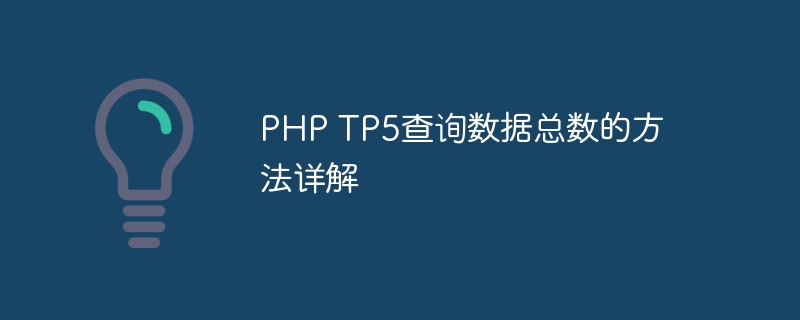
Detailed explanation of the method of querying the total number of data in PHP TP5
When developing web applications, it often involves querying data in the database operations, where querying the total number of data is a common requirement. When developing using the ThinkPHP 5 framework, there are some ways to easily query the total number of data. This article will detail how to use different methods to query the total number of data in ThinkPHP 5 and provide specific code examples.
Use the count method to query the total number of data
In ThinkPHP 5, you can use the count() method to query the total number of data. This method is suitable for querying the total number of data in a single table. The following is an example:
use thinkModel;
class User extends Model
{
public function getUserCount()
{
$count = $this->count();
return $count;
}
}In the above example, we created a User model class and defined getUserCount () method, which uses the count() method to query the total number of data in the User table.
Use the query method to query the total number of data
If you need to perform complex query operations, you can use the query() method to query the total number of data. The following is an example:
use thinkDb;
class Article
{
public function getArticleCount()
{
$count = Db::query('SELECT COUNT(*) AS total_count FROM articles');
return $count[0]['total_count'];
}
}In the above example, we use the Db::query() method to execute a SQL query statement to obtain the articles table the total number of data.
Use native SQL statements to query the total number of data
If you need to control the query conditions more flexibly, you can directly use native SQL statements to query the total number of data. The following is an example:
use thinkDb;
class Product
{
public function getProductCount($category_id)
{
$sql = "SELECT COUNT(*) AS total_count FROM products WHERE category_id = $category_id";
$count = Db::query($sql);
return $count[0]['total_count'];
}
}In the above example, we use native SQL statements to query the total number of data in the products table under the specified category.
Conclusion
Through the introduction of this article, we have explained in detail the method of querying the total number of data in ThinkPHP 5, and provided specific code examples. Whether it is a simple query or a complex operation, you can choose the appropriate method to query the total number of data according to your needs. I hope this article can help developers who are learning or using the ThinkPHP 5 framework.
The above is the detailed content of Detailed explanation of the method of querying the total number of data in PHP TP5. For more information, please follow other related articles on the PHP Chinese website!

