
Go language is a programming language developed by Google. It has the characteristics of efficiency, simplicity, concurrency, etc., so it is increasingly loved by developers. In the Go language, importing packages is a very common operation. By importing packages, functions in other packages can be introduced and used in the current program.
In this article, we will explain in detail the import package operation in the Go language and give specific code examples to help readers better understand and practice this important programming concept.
1. Basic concepts
In Go language, use the import keyword to import a package. The syntax structure is as follows:
import "包的导入路径"
Among them, Package import path can be a package in the standard library, a third-party package or a custom package. The import path is generally the path packaged in the code repository, such as "fmt", "github.com/gin-gonic/gin", etc.
The package import rules in Go language are relatively flexible. You can import multiple packages at one time, or you can use aliases to simplify the use of package names. Examples are as follows:
import (
"fmt"
"github.com/gin-gonic/gin"
h "myproject/hello" // 使用别名
)2. Standard library packages Import
The Go language standard library contains a wealth of function libraries. By importing the standard library package, we can easily use these functions. The following are examples of importing some commonly used standard library packages:
- Import
fmtpackage, used for formatted input and output operations:
import "fmt"
func main() {
fmt.Println("Hello, Go!")
}- Import
timepackage, used to process time-related operations:
import "time"
func main() {
now := time.Now()
fmt.Println("Current time:", now)
}3. Third-party package import
In addition to the standard library package, the Go language also Supports importing third-party packages. Third-party packages can be downloaded from the remote code repository through the go get command. The following is an example of importing third-party packages:
import "github.com/gin-gonic/gin"
func main() {
router := gin.Default()
// 添加路由处理逻辑
router.Run(":8080")
}4. Custom package import
In actual project development, we usually encapsulate some functional modules into separate packages, and then in the project Use these packages by importing them. The following is an example of importing a custom package:
- define the
hello.gofile in thehellopackage:
package hello
func SayHello() {
fmt.Println("Hello, Go Package!")
}- Import the
hellopackage in the project and use:
import h "myproject/hello"
func main() {
h.SayHello()
}5. Summary and Outlook
Through the introduction of this article, I believe that readers will have a good understanding of the Go language The package import has a clearer understanding. Importing packages is a very important concept in the Go language, which can help us better organize and manage code and improve development efficiency. In actual projects, you must not only be proficient in the syntax and rules of package introduction, but also be good at using various packages to implement program functions.
In the future, as the Go language ecosystem continues to improve and develop, we believe that more new features and tools will emerge in package management to provide Go developers with a better development experience. I hope that after studying this article, readers can have a deeper understanding and practice of package import operations in the Go language, leverage the powerful functions of the Go language, and write efficient and high-quality code.
The above is the detailed interpretation and practice of this article's guide to the Go language package guide. I hope it will be helpful to readers. Thanks for reading!
The above is the detailed content of Go language package guide: detailed interpretation and practice. For more information, please follow other related articles on the PHP Chinese website!
 Nginx安全策略实践:防范CSRF攻击Jun 10, 2023 am 10:00 AM
Nginx安全策略实践:防范CSRF攻击Jun 10, 2023 am 10:00 AM随着互联网的发展,Web应用程序已经成为我们日常生活中不可或缺的一部分。Web应用程序的开发通常涉及多个方面,例如设计、开发、运维、安全等等。其中,安全性是非常关键的,而CSRF攻击是Web应用程序中较为常见的安全漏洞之一。本文将围绕Nginx安全策略实践,介绍如何防范CSRF攻击。一、什么是CSRF攻击CSRF(Cross-siterequestfor
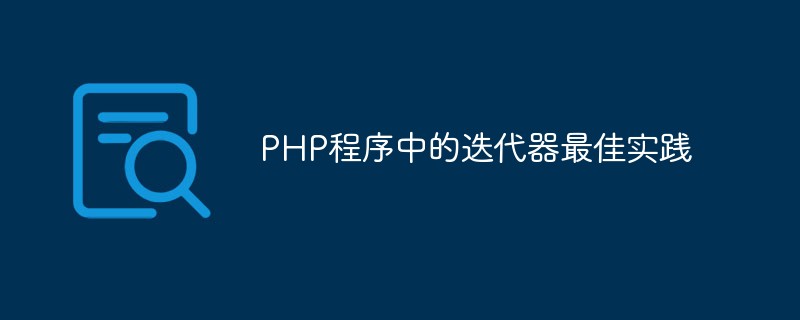 PHP程序中的迭代器最佳实践Jun 06, 2023 am 08:05 AM
PHP程序中的迭代器最佳实践Jun 06, 2023 am 08:05 AMPHP程序中的迭代器最佳实践迭代器在PHP编程中是一种非常常用的设计模式。通过实现迭代器接口,我们可以遍历一个集合对象中的元素,而且还可以轻松的实现自己的迭代器对象。在PHP中,迭代器模式可以帮助我们更有效地操作数组、列表等集合对象。在本文中,我们将介绍PHP程序中迭代器的最佳实践,希望能帮助同样在迭代器应用方面工作的PHP开发人员。一、使用标准迭代器接口P
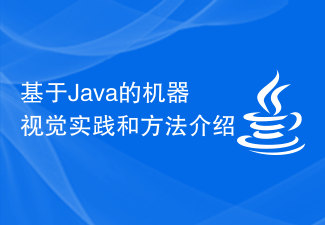 基于Java的机器视觉实践和方法介绍Jun 18, 2023 am 11:21 AM
基于Java的机器视觉实践和方法介绍Jun 18, 2023 am 11:21 AM随着科技的不断发展,机器视觉技术在各个领域得到了广泛应用,如工业自动化、医疗诊断、安防监控等。Java作为一种流行的编程语言,其在机器视觉领域也有着重要的应用。本文将介绍基于Java的机器视觉实践和相关方法。一、Java在机器视觉中的应用Java作为一种跨平台的编程语言,具有跨操作系统、易于维护、高度可扩展等优点,对于机器视觉的应用具有一定的优越性。Java
 go-zero在微服务治理上的应用与最佳实践Jun 23, 2023 am 10:38 AM
go-zero在微服务治理上的应用与最佳实践Jun 23, 2023 am 10:38 AM作为一款轻量级的Go语言微服务框架,go-zero在微服务治理方面的应用和最佳实践已经成为了当前开发中不可忽视的重要部分。Go语言在进行分布式应用开发时,一般要使用微服务架构模式。在微服务架构中,服务之间的通信非常重要。要保证服务之间的通信的可靠性和高效性,就需要针对微服务治理进行优化。本文将探讨go-zero在微服务治理方面的应用与最佳实践,以期为开发者提
 前后端分离的PHP项目开发实践Jun 27, 2023 am 08:15 AM
前后端分离的PHP项目开发实践Jun 27, 2023 am 08:15 AM随着互联网的快速发展和数以亿计的用户日益增多,对于高质量、高性能的Web应用程序的需求也越来越大。在此背景下,前后端分离的PHP项目开发模式日益受到人们的青睐。本文将介绍前后端分离的PHP项目开发实践,包括开发流程、技术选型以及注意事项等方面的内容。一、前后端分离的概念前后端分离是指将Web应用程序的前端与后端分别开发、部署,并通过接口进行数据交互、业务逻辑
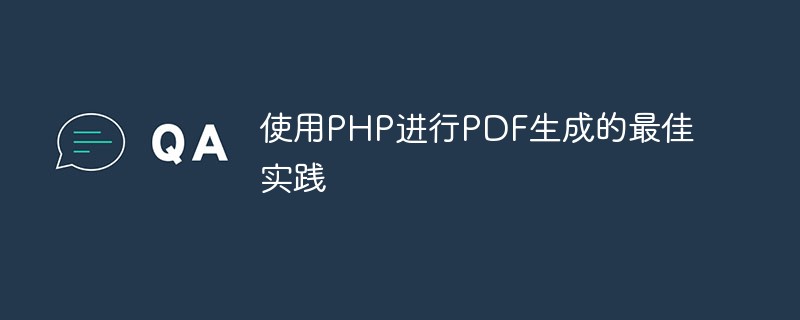 使用PHP进行PDF生成的最佳实践May 23, 2023 am 09:02 AM
使用PHP进行PDF生成的最佳实践May 23, 2023 am 09:02 AMPDF已成为一种受欢迎的文件格式,广泛用于各种场景,包括电子书、报表和证明文件。在PHP中,可以使用多种库和工具来生成PDF文档,但是如何选择最佳实践?以下是使用PHP进行PDF生成的最佳实践:1.选择适当的库PHP中有多个PDF库可供选择,包括FPDF、TCPDF、mPDF和DOMPDF。FPDF是很早就存在的库之一,具有相当多的社区支持。TCPDF功能强
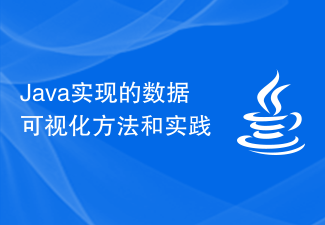 Java实现的数据可视化方法和实践Jun 18, 2023 am 08:33 AM
Java实现的数据可视化方法和实践Jun 18, 2023 am 08:33 AM随着数据分析和处理的日益不断增长,数据可视化也成为了越来越重要的一个方向。对于企业和个人来说,如何将大量的数据转化为可视化的形式,是一项极为重要的技能。而在这个领域中,Java也是一种主流的可视化工具,它可以帮助用户更加快速、高效地进行数据处理和展示。本文将着重介绍Java实现数据可视化的各种方法和实践。一、基本的Java可视化工具Java中有很多可视化工具
 go-zero在微服务中的应用与实践Jun 22, 2023 pm 03:11 PM
go-zero在微服务中的应用与实践Jun 22, 2023 pm 03:11 PM近年来,随着云计算和容器技术的快速发展,微服务架构已经成为了构建大型分布式系统的主流方案。而go-zero,作为优秀的Go语言微服务框架,也在这一趋势下不断发展壮大。本文将介绍go-zero在微服务中的应用与实践,帮助读者更好地了解该框架的技术特点和优势。一、go-zero简介go-zero是一款基于Golang开发的微服务框架,具有轻量、高性能、简洁等特


Hot AI Tools

Undresser.AI Undress
AI-powered app for creating realistic nude photos

AI Clothes Remover
Online AI tool for removing clothes from photos.

Undress AI Tool
Undress images for free

Clothoff.io
AI clothes remover

AI Hentai Generator
Generate AI Hentai for free.

Hot Article

Hot Tools

PhpStorm Mac version
The latest (2018.2.1) professional PHP integrated development tool

Atom editor mac version download
The most popular open source editor

SublimeText3 Linux new version
SublimeText3 Linux latest version

ZendStudio 13.5.1 Mac
Powerful PHP integrated development environment

mPDF
mPDF is a PHP library that can generate PDF files from UTF-8 encoded HTML. The original author, Ian Back, wrote mPDF to output PDF files "on the fly" from his website and handle different languages. It is slower than original scripts like HTML2FPDF and produces larger files when using Unicode fonts, but supports CSS styles etc. and has a lot of enhancements. Supports almost all languages, including RTL (Arabic and Hebrew) and CJK (Chinese, Japanese and Korean). Supports nested block-level elements (such as P, DIV),







