Home >Backend Development >PHP Tutorial >Detailed Guide: How to Set China Time Zone in PHP
Detailed Guide: How to Set China Time Zone in PHP
- 王林Original
- 2024-03-24 10:06:041364browse
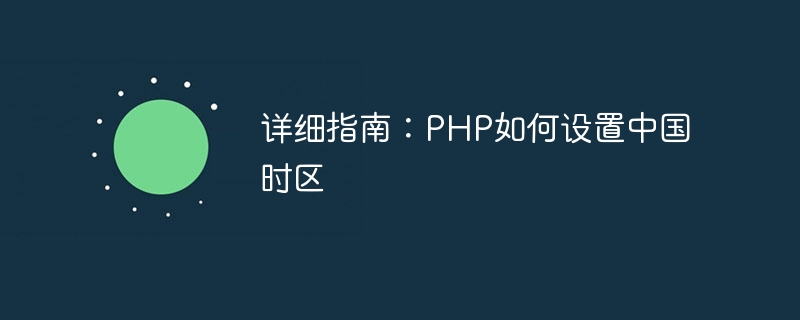
It is very important to set the Chinese time zone in PHP, especially when dealing with time-related operations. Detailed guidance, including specific code examples, is given below.
The way to set the time zone in PHP is to use the date_default_timezone_set() function. The following are specific steps and code examples:
Step 1: Select China time zone
First, make sure that China’s time zone is "Asia/Shanghai". You can find a complete list of time zones on [PHP official website](http://php.net/manual/en/timezones.asia.php).
Step 2: Set the time zone
Use the date_default_timezone_set() function to set the time zone to "Asia/Shanghai":
date_default_timezone_set('Asia/Shanghai');Step 3: Verify the time zone Setting
In order to verify whether the time zone is set successfully, you can use the following code to output the current time:
echo date('Y-m-d H:i:s');Sample code
The following is a complete sample code that demonstrates how to set the China time zone And output the current time:
date_default_timezone_set('Asia/Shanghai');
echo date('Y-m-d H:i:s');Summary
With the above steps and code examples, you can easily set the Chinese time zone in PHP and ensure that when dealing with time-related operations, use Correct time zone information. This is important to ensure that the time display is accurate and to avoid potential errors. Hope this article helps you!
The above is the detailed content of Detailed Guide: How to Set China Time Zone in PHP. For more information, please follow other related articles on the PHP Chinese website!

