 Mobile Tutorial
Mobile Tutorial Android Phone
Android Phone How to quickly find the location of a Huawei phone after it is lost?
How to quickly find the location of a Huawei phone after it is lost?In today's society, mobile phones have become an indispensable part of our lives. As a well-known smartphone brand, Huawei mobile phones are deeply loved by users. However, with the popularity of mobile phones and the increase in frequency of use, mobile phones are often lost. Once our phone is lost, we tend to feel anxious and confused. So, if you unfortunately lose your Huawei phone, how can you quickly find its location?
Step 1: Use the mobile phone positioning function
Huawei mobile phones have built-in powerful positioning functions. Users can enter the "Find Phone" function through the "Security" option in the mobile phone settings. In it, users can perform remote positioning, locking, ringing, data clearing and other operations through the Huawei account bound to the mobile phone. As long as the mobile phone is connected to the Internet, instant positioning can be achieved. Through the Find Mobile Phone function, the success rate of recovering the mobile phone can be greatly improved.
Step 2: Use third-party positioning software
In addition to the positioning function that comes with the phone, you can also use third-party positioning software to help find the phone. There are many free or paid mobile phone location software on the market, such as "Find My iPhone", "Google Find My Device", etc. These software can display the accurate location of the mobile phone through GPS positioning, and provide remote operation functions to help users quickly find their mobile phones. Users can install these positioning software in advance to prepare for emergencies.
Step Three: Seek Help
If none of the above methods are able to retrieve the location of your phone, you may consider reporting the crime to the police. By providing information such as the IMEI code of the mobile phone, detailed time and location of loss, etc., the police can use professional means to assist in finding the location of the mobile phone. In addition, you can also contact your mobile phone operator and ask for assistance in locating your phone's location. Operators can help retrieve mobile phones through technical means such as base station positioning.
Step 4: Protect personal information
When your phone is lost, in addition to finding its location in time, you also need to protect the security of your personal information. Once it is confirmed that the phone cannot be retrieved, it is recommended to immediately remotely lock it through a Huawei account or operator and perform a data wipe operation to prevent the leakage of personal privacy information. In addition, change the account password related to your mobile phone in a timely manner to ensure account security.
To sum up, losing a mobile phone is a headache for us, but as long as we take the right measures, there is still hope to recover it. Through mobile phone positioning, third-party positioning software, seeking help from the police or operators, etc., we can retrieve the location of the mobile phone more quickly and protect the security of personal information. I hope everyone can pay attention to mobile phone security, take precautions and backups, and avoid unnecessary losses and troubles.
The above is the detailed content of How to quickly find the location of a Huawei phone after it is lost?. For more information, please follow other related articles on the PHP Chinese website!
 苹果手机丢了关机怎么追踪精确位置Mar 08, 2024 pm 02:30 PM
苹果手机丢了关机怎么追踪精确位置Mar 08, 2024 pm 02:30 PM苹果手机丢了关机想要找回也是可以的,方法也很简单的,用户可以选择登录iCloud官网进行查找,或者是同样使用苹果手机的朋友,使用他的手机来查找你的iPhone。苹果手机丢了关机怎么追踪精确位置答:iCloud官网查找或者是借用他人iPhone设备查找1、用户发现自己的苹果手机丢了或者不见了,即使是关机状态也可以找到。2、用户直接登录iCloud官网,点击查找我的iPhone手机,注意一定要输入正确的账号。3、确保自己的账号适合丢失的手机的账号保持一致,这样才有机会找回手机。4、如果手机开机并连接
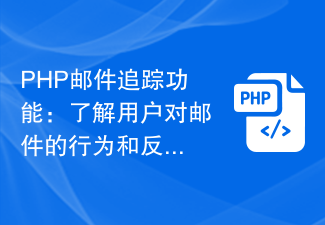 PHP邮件追踪功能:了解用户对邮件的行为和反馈。Sep 19, 2023 am 08:51 AM
PHP邮件追踪功能:了解用户对邮件的行为和反馈。Sep 19, 2023 am 08:51 AMPHP邮件追踪功能:了解用户对邮件的行为和反馈在现代社会中,电子邮件已经成为人们日常生活和工作中必不可少的一部分。对于企业来说,发送邮件是与客户进行沟通、推广产品或服务的重要方式之一。然而,一封邮件被发送出去后,我们如何知道它是否被收到、被读取,或者用户对邮件内容有何反应?这时,邮件追踪功能就显得尤为重要了。邮件追踪功能可以帮助我们了解用户对邮件的行为和反馈
 如何在uniapp中使用地图和定位功能Oct 16, 2023 am 08:01 AM
如何在uniapp中使用地图和定位功能Oct 16, 2023 am 08:01 AM如何在uniapp中使用地图和定位功能一、背景介绍随着移动应用的普及和定位技术的迅猛发展,地图和定位功能已经成为了现代移动应用中不可缺少的一部分。uniapp是一种基于Vue.js开发的跨平台应用开发框架,可以方便开发者在多个平台上共用代码。本文将介绍如何在uniapp中使用地图和定位功能,并提供具体的代码示例。二、使用uniapp-amap组件实现地图功能
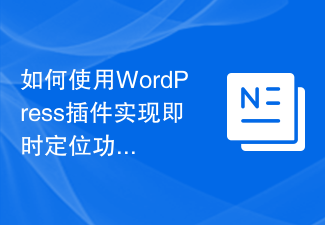 如何使用WordPress插件实现即时定位功能Sep 05, 2023 pm 04:51 PM
如何使用WordPress插件实现即时定位功能Sep 05, 2023 pm 04:51 PM如何使用WordPress插件实现即时定位功能随着移动设备的普及,越来越多的网站开始提供基于地理位置的服务。在WordPress网站中,我们可以通过使用插件来实现即时定位功能,为访问者提供与地理位置相关的服务。一、选择适合的插件在WordPress插件库中有很多提供地理位置服务的插件可供选择。根据需求和要求,选择适合的插件是实现即时定位功能的关键。以下是几个
 解决Go语言开发中的内存泄漏定位问题的方法Jul 01, 2023 pm 12:33 PM
解决Go语言开发中的内存泄漏定位问题的方法Jul 01, 2023 pm 12:33 PM解决Go语言开发中的内存泄漏定位问题的方法内存泄漏是程序开发中常见的问题之一。在Go语言开发中,由于其自动垃圾回收机制的存在,内存泄漏问题相对其他语言来说可能较少。然而,当我们面对大型复杂的应用程序时,仍然可能会出现内存泄漏的情况。本文将介绍一些在Go语言开发中定位和解决内存泄漏问题的常用方法。首先,我们需要了解什么是内存泄漏。简单来说,内存泄漏指的是程序中
 华为手机丢失后怎样快速查找手机位置?Mar 24, 2024 am 08:48 AM
华为手机丢失后怎样快速查找手机位置?Mar 24, 2024 am 08:48 AM在当今社会,手机已经成为我们生活中不可或缺的一部分。华为手机作为一款知名的智能手机品牌,深受广大用户的喜爱。然而,随着手机的普及和使用频率的增加,手机丢失的情况也屡有发生。一旦手机丢失,我们往往会感到焦虑和困惑。那么,如果不幸丢失了华为手机,该如何快速找回手机位置呢?第一步:使用手机定位功能华为手机内置了强大的定位功能,用户可以通过手机设置中的“安全”选项进
 苹果手机掉了如何追踪手机在哪里Mar 08, 2024 pm 06:20 PM
苹果手机掉了如何追踪手机在哪里Mar 08, 2024 pm 06:20 PM用户的苹果手机丢失了或者是找不到了,都是可以追踪到手机的具体位置的,方法也是很简单可以通过朋友的苹果手机帮忙查找,也可以登录官网来进行查找。苹果手机掉了如何追踪手机在哪里答:朋友手机协助查找,或者登录苹果官网进行查找1、用户的苹果手机丢失了,用户不要着急,需要记得自己的苹果账号。2、可以直接登录苹果的官方网站,然后登录账号选择查找手机然后查看具体的位置。3、或者找一位使用苹果手机的朋友通过他的收集帮助你进行查找。4、我们打开苹果手机,然后找到查找这个app,这是苹果官方的查找程序。5、然后我们选
 怎样发位置给别人Jun 27, 2023 am 10:13 AM
怎样发位置给别人Jun 27, 2023 am 10:13 AM发位置给别人的方法是:1、使用手机地图发位置,分享界面上选择合适的通讯应用或者社交媒体,将位置信息发送给需要的人;2、使用第三方位置分享工具,实现设备之间的位置共享;3、利用Wi-Fi,蓝牙和Beacon技术发位置。


Hot AI Tools

Undresser.AI Undress
AI-powered app for creating realistic nude photos

AI Clothes Remover
Online AI tool for removing clothes from photos.

Undress AI Tool
Undress images for free

Clothoff.io
AI clothes remover

AI Hentai Generator
Generate AI Hentai for free.

Hot Article

Hot Tools

VSCode Windows 64-bit Download
A free and powerful IDE editor launched by Microsoft

SublimeText3 Mac version
God-level code editing software (SublimeText3)

Zend Studio 13.0.1
Powerful PHP integrated development environment

mPDF
mPDF is a PHP library that can generate PDF files from UTF-8 encoded HTML. The original author, Ian Back, wrote mPDF to output PDF files "on the fly" from his website and handle different languages. It is slower than original scripts like HTML2FPDF and produces larger files when using Unicode fonts, but supports CSS styles etc. and has a lot of enhancements. Supports almost all languages, including RTL (Arabic and Hebrew) and CJK (Chinese, Japanese and Korean). Supports nested block-level elements (such as P, DIV),

SAP NetWeaver Server Adapter for Eclipse
Integrate Eclipse with SAP NetWeaver application server.





