
php editor Zimo brings the latest "Micro Carp Perpetual Calendar" reminder function activation strategy. As a powerful time management tool, the Microcari Perpetual Calendar provides a variety of reminder methods to help users plan time efficiently. This article will introduce you in detail how to turn on the reminder function in the Wei Li Perpetual Calendar so that you will never miss important schedules. Next, let us find out together!
Open the Wei Li Perpetual Calendar APP on your mobile phone, enter the personal center page, and click the gear-shaped "Settings" icon in the upper right corner to open the settings interface.
#2. After coming to the settings page, click on the "System Settings" item to enter.
#3. Next, there is a "Reminder Settings" on the page you enter, click on it to enter.
4. Find the "Reminder Assistant" at the bottom of the reminder setting page, and click the corresponding switch button behind it to set it. When the button displays green, it is Turn on this feature.
37
The above is the detailed content of How to turn on reminders on Micro Carp Perpetual Calendar. For more information, please follow other related articles on the PHP Chinese website!
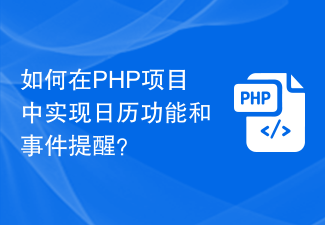 如何在PHP项目中实现日历功能和事件提醒?Nov 02, 2023 pm 12:48 PM
如何在PHP项目中实现日历功能和事件提醒?Nov 02, 2023 pm 12:48 PM如何在PHP项目中实现日历功能和事件提醒?在开发Web应用程序时,日历功能和事件提醒是常见的需求之一。无论是个人日程管理、团队协作,还是在线活动安排,日历功能都可以提供便捷的时间管理和事务安排。在PHP项目中实现日历功能和事件提醒可以通过以下步骤来完成。数据库设计首先,需要设计数据库表来存储日历事件的相关信息。一个简单的设计可以包含以下字段:id:事件的唯一
 PHP开播提醒功能完整实现教程Mar 01, 2024 am 10:30 AM
PHP开播提醒功能完整实现教程Mar 01, 2024 am 10:30 AMPHP开播提醒功能完整实现教程在当前的互联网时代,直播已经成为一种流行的社交娱乐方式,吸引了大量的观众和主播。为了提高用户体验,很多直播平台都提供了开播提醒功能,让用户可以及时收到自己喜爱的主播开播的通知。本文将详细介绍如何使用PHP实现一个简单的开播提醒功能,并附上具体的代码示例。1.创建数据库表首先我们需要创建一个数据库表,用来存储用户的开播提醒信息。
 Win10提醒事项的访问方式解析Jan 08, 2024 pm 01:45 PM
Win10提醒事项的访问方式解析Jan 08, 2024 pm 01:45 PMwin10系统有一个很方便的提醒事项功能但是很多的用户刚接触都不知道在哪里使用,所以今天就给你们带来了win10提醒事项打开位置介绍,还不知道的快来看看吧。win10提醒事项在哪里:1、首先点击桌面右下角的时间图标。2、随后在弹出的时间菜单中点击“开始”。3、这时会自动打开日历,选择要设置事项的日期。4、之后就会出现日程安排窗口,可以设置名称提醒时间。
 如何在iOS 17上获得跟进和重要用药提醒Sep 18, 2023 am 09:13 AM
如何在iOS 17上获得跟进和重要用药提醒Sep 18, 2023 am 09:13 AM在iOS17中,苹果从多个方面改进了健康应用程序,包括药物通知的工作方式。如果您错过了规定时间服药,您现在可以获得后续提醒,让您回到正轨。这是它的工作原理。自iOS16以来,Apple允许您输入所有处方药、非处方药和维生素,以便您可以收到服药提醒、检查相互作用等。在iOS17中,苹果进一步完善了该功能,为您使用“健康”应用程序跟踪的任何药物添加了“跟进提醒”。如果您在收到正式通知后30分钟内没有记录药物,您可以选择接收第二次通知,这样您就不会错过服药。您不仅可以获得后续提醒,还可以启用关键警报,
 如何解决win10专注助手的持续提醒问题Jan 01, 2024 pm 05:37 PM
如何解决win10专注助手的持续提醒问题Jan 01, 2024 pm 05:37 PM如果你在紧张的工作中,这时不希望被专注助手的消息,或是系统消息提醒来打扰,而这个时候win10的专注助手一直打扰你,这时该怎么样操作呢?下面就让小编来说明怎么样彻底关闭消息提醒的方法吧。win10专注助手一直提醒设置:1、首先点击左下角的win键,然后点击“设置”。2、然后打开windows设置中“系统”。3、随后点击左侧的“专注助手”。4、最后只需要关闭其他的设置,打开“镜像闹钟”就可以了。
 如何在iPhone上设置药物的后续提醒功能Nov 29, 2023 am 08:18 AM
如何在iPhone上设置药物的后续提醒功能Nov 29, 2023 am 08:18 AMiOS上的“健康”App为iPhone用户提供活动、身心健康的摘要,以帮助他们做出重要的健康决定。你可以安排你定期服用的药物,或在“健康”App中记录你在需要时服用的药物,你会收到通知,防止你忘记何时服用。在iOS17中,“健康”app获得了一项新功能——“后续提醒”,你可以启用该功能,以便在预定时间后30分钟仍未记录药物时提醒您。在这篇文章中,我们将帮助您了解如何在iPhone上为您的药物启用后续提醒。CONTENTS[SHOW]显示如何在iPhone上为您的药物启用后续提醒必需:运行iOS1
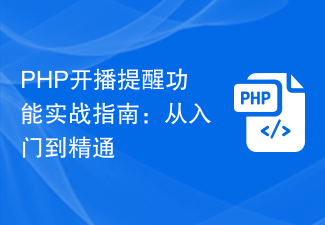 PHP开播提醒功能实战指南:从入门到精通Mar 01, 2024 am 09:36 AM
PHP开播提醒功能实战指南:从入门到精通Mar 01, 2024 am 09:36 AM标题:PHP开播提醒功能实战指南:从入门到精通在当今数字化时代,网络直播已经成为一种流行的社交方式,吸引了大批粉丝围观主播的直播内容。为了不错过心仪主播的直播,很多用户会希望能够设置开播提醒功能,及时获取主播直播通知。在这篇文章中,我们将深入探讨如何使用PHP语言实现开播提醒功能,帮助读者从入门到精通掌握相关技能。一、准备工作在开始实现开播提醒功能之前,我们
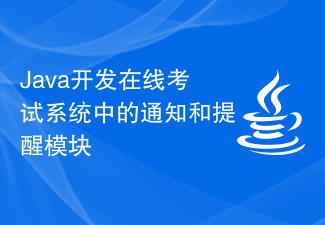 Java开发在线考试系统中的通知和提醒模块Sep 25, 2023 am 08:58 AM
Java开发在线考试系统中的通知和提醒模块Sep 25, 2023 am 08:58 AMJava开发在线考试系统中的通知和提醒模块一、引言随着互联网的发展,在线考试系统越来越受到学校和企业的重视和广泛应用。在线考试系统不仅能够提高考试效率和准确性,还可以方便地记录和统计考试成绩,实现个性化的学习和评估。通知和提醒是在线考试系统中非常重要的模块之一,它可以将考试信息、考试时间、考试地点等重要信息及时准确地推送给考生,提醒考生及时参加考试。本文将介


Hot AI Tools

Undresser.AI Undress
AI-powered app for creating realistic nude photos

AI Clothes Remover
Online AI tool for removing clothes from photos.

Undress AI Tool
Undress images for free

Clothoff.io
AI clothes remover

AI Hentai Generator
Generate AI Hentai for free.

Hot Article

Hot Tools

SAP NetWeaver Server Adapter for Eclipse
Integrate Eclipse with SAP NetWeaver application server.

PhpStorm Mac version
The latest (2018.2.1) professional PHP integrated development tool

DVWA
Damn Vulnerable Web App (DVWA) is a PHP/MySQL web application that is very vulnerable. Its main goals are to be an aid for security professionals to test their skills and tools in a legal environment, to help web developers better understand the process of securing web applications, and to help teachers/students teach/learn in a classroom environment Web application security. The goal of DVWA is to practice some of the most common web vulnerabilities through a simple and straightforward interface, with varying degrees of difficulty. Please note that this software

SublimeText3 English version
Recommended: Win version, supports code prompts!

ZendStudio 13.5.1 Mac
Powerful PHP integrated development environment






