 Software Tutorial
Software Tutorial Mobile Application
Mobile Application How to cast iQiyi videos to TV How to cast iQiyi videos to TV
How to cast iQiyi videos to TV How to cast iQiyi videos to TVHow to cast iQiyi videos to TV How to cast iQiyi videos to TV
How to cast iQiyi screen to TV? This is a topic that many iQiyi video fans pay attention to. PHP editor Youzi brings you a detailed screencasting tutorial to teach you how to cast iQiyi videos to your TV, making the viewing experience even more shocking. Follow the guide in this article and you can enjoy the big-screen audio-visual feast in just a few simple steps!

Detailed explanation and usage of iQiyi screencasting function:
To use iQiyi’s screencasting function, you need to meet the following prerequisites:
You need to have a device that supports screen casting, such as a smart TV, projector or TV box.
Network connection: Your mobile phone, tablet or computer and receiving device need to be connected to the same wireless network, or have a wired connection through HDMI or other cables.
IQIYI Application: You need to install the latest version of iQIYI application on your mobile phone, tablet or computer and log in to your account.
The following are the basic steps to use the iQiyi screen mirroring function:
Make sure the device is connected: Connect your phone, tablet or computer to the same wireless network as the receiving device, or make a wired connection through HDMI or other cables.
Open the iQiyi app: Open the latest version of the iQiyi app on your phone, tablet or computer, and log in to your account.
Find the cast button: In the iQiyi app, find the cast button below the video playback interface. Typically, the button will be represented by an icon associated with the TV or receiving device, such as a wireless logo or TV icon.
Select the receiving device: After clicking the screencast button, the system will automatically search for nearby screencasting devices. In the pop-up device list, select the receiving device to which you want to cast the video.
Start casting: After selecting the receiving device, the video content on the iQiyi app will automatically start casting to the TV or other receiving device. You can control video playback, pause, volume and other operations on your phone, tablet or computer.
When using the iQiyi screen mirroring function, you also need to pay attention to the following matters and techniques:
Network stability: The screen mirroring function requires a good network connection. Try to ensure that the mobile phone, tablet or computer and the receiving device are on the same network, and maintain network stability.
Video format support: The receiving device needs to support the format of the projected video, such as H.264, MP4, etc. If the video format is not supported, it may not play properly.
Multi-screen interaction: Some receiving devices also support multi-screen interaction function, which can perform other operations while casting the screen, such as sending barrages, viewing the episode list, etc.
Screencasting delay: Due to data transmission and processing, there may be a certain delay in the screencasting function. During viewing, the video and sound may not be fully synchronized.
The above is the detailed content of How to cast iQiyi videos to TV How to cast iQiyi videos to TV. For more information, please follow other related articles on the PHP Chinese website!
 how to view private instagram profileMay 14, 2025 pm 05:57 PM
how to view private instagram profileMay 14, 2025 pm 05:57 PMThe article discusses the ethical and legal issues of viewing private Instagram profiles without permission, highlighting the risks of using third-party apps.
 how to check who viewed your instagram profileMay 14, 2025 pm 05:56 PM
how to check who viewed your instagram profileMay 14, 2025 pm 05:56 PMInstagram does not allow users to see who viewed their profile, prioritizing privacy. Third-party apps claiming to offer this feature are unsafe and potentially fraudulent.
 how do you get followers on instagramMay 14, 2025 pm 05:55 PM
how do you get followers on instagramMay 14, 2025 pm 05:55 PMThe article discusses strategies for increasing Instagram followers, focusing on content quality, engagement, and using features like Stories and Reels effectively.
 how do i get followers on instagramMay 14, 2025 pm 05:54 PM
how do i get followers on instagramMay 14, 2025 pm 05:54 PMThe article discusses strategies for increasing Instagram followers, focusing on optimizing profiles, consistent posting, using hashtags, engaging with audiences, and utilizing Instagram features like Stories and Reels.
 how to get followers on instagramMay 14, 2025 pm 05:53 PM
how to get followers on instagramMay 14, 2025 pm 05:53 PMThe article discusses strategies for increasing Instagram followers, focusing on content quality, engagement, and using tools like Later and Hootsuite for organic growth.
 how to make your instagram privateMay 14, 2025 pm 05:52 PM
how to make your instagram privateMay 14, 2025 pm 05:52 PMThe article explains how to make an Instagram account private, manage follower requests, and the impact on existing followers. Main focus is on privacy settings.
 how to make ig privateMay 14, 2025 pm 05:50 PM
how to make ig privateMay 14, 2025 pm 05:50 PMThe article explains how to set Instagram to private, control post visibility, and manage follower requests. It emphasizes user privacy and control over content sharing.
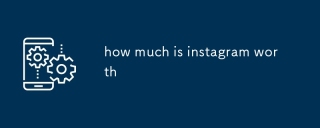 how much is instagram worthMay 14, 2025 pm 05:50 PM
how much is instagram worthMay 14, 2025 pm 05:50 PMInstagram, valued at $100 billion in 2023, showcases growth in user engagement and revenue. Its valuation reflects its critical role within Meta Platforms.


Hot AI Tools

Undresser.AI Undress
AI-powered app for creating realistic nude photos

AI Clothes Remover
Online AI tool for removing clothes from photos.

Undress AI Tool
Undress images for free

Clothoff.io
AI clothes remover

Video Face Swap
Swap faces in any video effortlessly with our completely free AI face swap tool!

Hot Article

Hot Tools

SublimeText3 English version
Recommended: Win version, supports code prompts!

MinGW - Minimalist GNU for Windows
This project is in the process of being migrated to osdn.net/projects/mingw, you can continue to follow us there. MinGW: A native Windows port of the GNU Compiler Collection (GCC), freely distributable import libraries and header files for building native Windows applications; includes extensions to the MSVC runtime to support C99 functionality. All MinGW software can run on 64-bit Windows platforms.

ZendStudio 13.5.1 Mac
Powerful PHP integrated development environment

Zend Studio 13.0.1
Powerful PHP integrated development environment

Notepad++7.3.1
Easy-to-use and free code editor





