OnePlus Ace 3V was just released, but it was chopped by Redmi!

With the release of OnePlus Ace 3V yesterday, a new round of mid-range machine rollout has finally begun.
Moreover, the price of this mobile phone actually dropped instead of increasing, starting from 1999.

Let’s first review its configuration. The appearance has changed compared to the previous generation. It still has a glass back cover and a plastic frame. It is equipped with a 1.5K eye-protecting direct screen, a large 5500mAh battery and 100W fast charging. The image uses a LYT 600 sensor, supports OIS anti-shake, and also decentralizes the same algorithm as the flagship phone.
Coupled with the performance of the first Snapdragon 7 Gen3, the overall strength seems to be okay. And the starting price has dropped by 300 compared to the previous generation.
But except for OnePlus fans, netizens don’t seem to buy it
After all, what I bought in 1999 was only the Snapdragon 7 Gen3, and its overall performance was only about half as good as the Snapdragon 8 Gen2. The GPU The performance is even less interesting.

For the same price, if you add more than 100 yuan, you can compete with a genuine Snapdragon 8 Gen2 player like iQOO Neo9, and the image configuration is even higher...

Not to mention the Meizu 20, which is also a Snapdragon 8 Gen2 model and once sold for 1,998 yuan...
This makes the OnePlus Ace 3V very embarrassing... …
The most outrageous thing is that Redmi launched a counterattack yesterday. Do you think it officially announced a new phone overnight?

NO! Wang Teng seems to have no intention of benchmarking the new phone against the OnePlus Ace 3V. When chatting with bloggers after the Civi launch conference yesterday afternoon, he said that its product capabilities are similar to last year's K70E.

In the evening, the official announcement was made that the price of Redmi K70E would be reduced by 200, with the price starting from 1,799, and it was also approved by Lu Weibing.

Let’s take a look at the configuration of Redmi K70E. First of all, it is equipped with Dimensity 8300 Ultra in terms of performance. The actual running score is the same as that of OnePlus Ace3V, which is around 1.5 million. GPU The score is even higher.
It is also equipped with a 5500mAh battery, and the gap with 90W fast charging is not very big. In terms of imaging, OV64B is slightly inferior to LYT600, but the difference is not huge at this price point. It even has an extra 2-megapixel tactical macro lens

It also uses a glass body with a plastic frame, equipped with a 1.5K screen, supports 120Hz high refresh rate, and has a PWM dimming frequency of 1920Hz, which is slightly worse than the OnePlus Ace 3V.

Other configurations, such as under-screen fingerprint scanner, X-axis linear motor, NFC, infrared remote control, three-dimensional dual speakers, etc. are also good. Taken together, the Redmi K70E and OnePlus Ace3V are really going back and forth, and it is simply unethical to drop them directly to 1,799.

#This is not over yet. Early this morning, Wang Teng quickly went online and started the offensive mode.

Even moved out the sales of Xiaomi Civi 4 Pro, which is more expensive by 1,000 yuan, and continued to export to OnePlus.

As for the next new Redmi phone, according to Wang Teng, it will be a new series of Redmi and will be equipped with Snapdragon 8s Gen3 in terms of performance. It has better performance than Snapdragon 7 Gen3.

As for Note13 Turbo, it seems that it is gone... Some unscrupulous netizens even directly suggested that Redmi call the new phone "Redmi ACE"

However, OnePlus stated that the new Redmi phone will have a plastic middle frame and a plastic back cover, making it a plastic phone...
It seems that it is not certain who will win in the end. Well, let's continue to eat melon and watch the show.
As for which one to choose, don’t rush in. Before 618, there is still some room for price reduction of each machine. It will be too late to buy by then~
Who are you more optimistic about? Woolen cloth?
The above is the detailed content of 1799 yuan! Redmi Sniper OnePlus Ace3V is simply here to cause trouble. For more information, please follow other related articles on the PHP Chinese website!
 红米Redmi K70 Pro如何开启定位功能?Feb 23, 2024 am 11:41 AM
红米Redmi K70 Pro如何开启定位功能?Feb 23, 2024 am 11:41 AM红米RedmiK70Pro是目前备受关注的热门手机之一。尽管相对于同系列其他机型来说性价比稍逊一筹,但仍然比同价位的手机有着更出色的性能,因此吸引了许多追求高性价比手机的用户。许多已经购买这款手机的消费者们都想了解如何在红米RedmiK70Pro上启用定位功能。以下,我们将为大家提供相关信息。红米RedmiK70Pro怎么开启定位功能?要开启红米RedmiK70Pro的定位功能,您可以按照以下步骤操作:第一步,打开手机的设置应用程序。第二步,滚动查找“安全和位置”选项并点击进入。第三步,确保已开
 红米adb权限受限如何解除Mar 25, 2024 pm 09:56 PM
红米adb权限受限如何解除Mar 25, 2024 pm 09:56 PM1、将手机root,这个过程大概是,先刷官方开发版ROM,然后依次找到安全中心—>授权管理—>root权限管理获得权限(授权过程中可能需要下载约90M左右的文件,所以最好连接上wifi)。2、确保你的手机已经解锁BootLoader锁了,如果还没有的话,到这里申请官方解锁:http://www.miui.com/unlock/done.html)3、打开手机usb调试模式,并连接电脑。注意,这里一定要关掉其他手机助手类软件,比如360手机助手、pp助手、豌豆荚等。
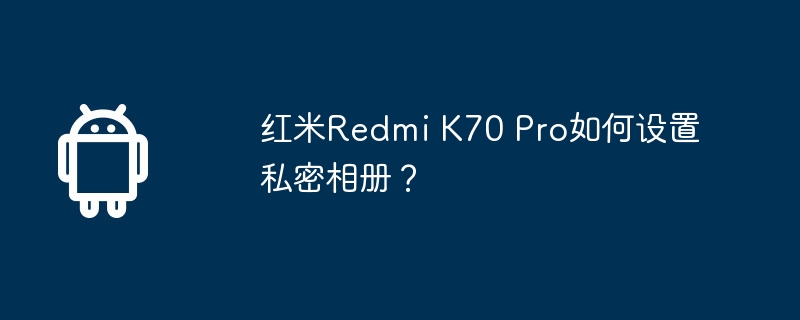 红米Redmi K70 Pro如何设置私密相册?Feb 23, 2024 am 11:01 AM
红米Redmi K70 Pro如何设置私密相册?Feb 23, 2024 am 11:01 AM红米RedmiK70Pro是当下最受欢迎的高性价比手机,受到了许多用户的喜爱。目前这款手机取得了非常出色的销量,很多人都在正式开售之后取得了非常出色的销量。那么红米RedmiK70Pro如何设置私密相册呢?感兴趣的小伙伴可以看看下面的内容。红米RedmiK70Pro怎么设置私密相册?要设置私密相册,你可以按照以下步骤操作:第一步,打开手机的相册应用,找到要设置为私密相册的照片或视频。第二步,选择要移动到私密相册的照片或视频,然后点击右上角的菜单按钮。第三步,在菜单中找到“移动到私密相册”的选项,
 红米Redmi K70E如何开启快速充电模式?Feb 23, 2024 pm 01:40 PM
红米Redmi K70E如何开启快速充电模式?Feb 23, 2024 pm 01:40 PM红米RedmiK70E当下非常的火爆,在推出之后受到了许多用户的喜爱。目前已经有不少人拿到新机了,在日常使用的过程中有一些操作不太了解。那么红米RedmiK70E如何开启快速充电模式呢?接下来,就让小编为大家详细介绍一下吧。红米RedmiK70E怎么开启快速充电模式?红米RedmiK70E支持快速充电模式,您可以按照以下步骤开启快速充电模式:步骤一:使用原装充电器和数据线连接手机和充电器。步骤二:如果您的手机支持快速充电,插上充电器后手机会显示“快充”或者“快速充电”字样。步骤三:在手机充电时不
 红米Redmi K70如何查看电池健康度?Feb 23, 2024 am 10:41 AM
红米Redmi K70如何查看电池健康度?Feb 23, 2024 am 10:41 AM电池健康度对于手机来说是非常重要的,按照更大手机厂商的说法,一旦电池的健康度跌到了80%以下,手机的续航能力就会大大降低,那么就必须要更换电池了,因此时不时查看手机的电池健康度是非常重要的。那么红米RedmiK70如何查看电池健康度呢?红米RedmiK70怎么查看电池健康度?要查看红米RedmiK70的电池健康度,可以按照以下步骤操作:步骤一:打开手机设置,滑动并选择“电池”选项。步骤二:在电池页面下方,点击“电池使用情况”。步骤三:在电池使用情况页面,可以查看手机的电池健康度和剩余电量,以及各
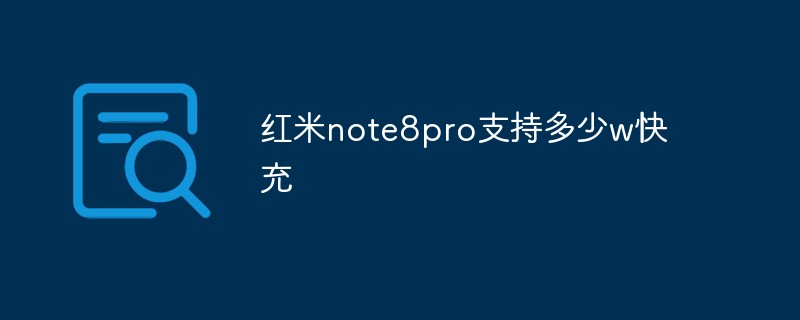 红米note8pro支持多少w快充Dec 26, 2022 pm 03:39 PM
红米note8pro支持多少w快充Dec 26, 2022 pm 03:39 PM红米note8pro支持18w快充。红米note8pro是Redmi于2019年8月29日在北京发布的手机,电池容量为4500mAh,自带充电器是18w快充,同时支持QC3.0、QC4+、PD、PE多种快充协议;用户可以用27w的充电头,但是最高功率只能达到18w。
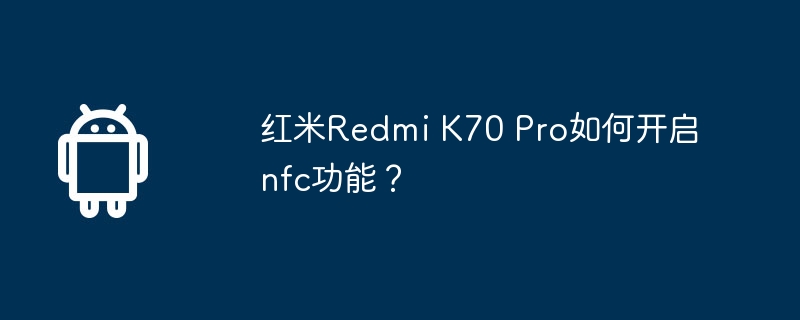 红米Redmi K70 Pro如何开启nfc功能?Feb 23, 2024 am 11:55 AM
红米Redmi K70 Pro如何开启nfc功能?Feb 23, 2024 am 11:55 AM红米RedmiK70Pro作为一款性能出色的手机,在红米新机中的销量一直名列前茅,吸引了众多用户的关注。最近,越来越多的用户选择购买这款手机。为了让大家更方便地使用,今天我将向大家介绍如何在红米RedmiK70Pro上开启NFC功能。希望这篇文章对大家有所帮助。红米RedmiK70Pro怎么开启nfc功能?要在红米RedmiK70Pro上开启NFC功能,您可以按照以下步骤操作:打开手机的“设置”应用,在设置菜单中,找到“无线和网络”选项。在“无线和网络”选项中,找到并点击“更多”。您应该能够找到
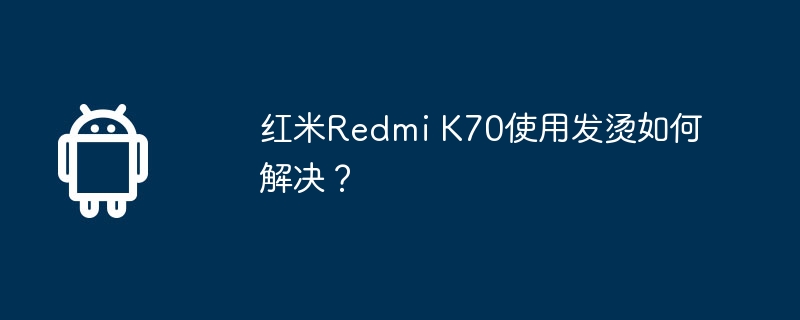 红米Redmi K70使用发烫如何解决?Feb 23, 2024 am 11:40 AM
红米Redmi K70使用发烫如何解决?Feb 23, 2024 am 11:40 AM红米RedmiK70是近期备受关注的手机之一,用户对这款新机表现出极大的兴趣。作为红米最新推出的型号,它在性能方面有了巨大的提升,因此已经有许多用户选择购买。然而,一些用户可能会遇到RedmiK70发热的问题,接下来,我们将为大家提供解决方法。红米RedmiK70使用发烫怎么办?红米RedmiK70手机发热可能是长时间使用或负载过大导致的。可以尝试一些方法来减少发热问题:方法一:降低手机负载关闭一些不必要的后台运行应用,减少手机负载,可以有效降低发烫情况。方法二:避免长时间使用尽量避免长时间持续


Hot AI Tools

Undresser.AI Undress
AI-powered app for creating realistic nude photos

AI Clothes Remover
Online AI tool for removing clothes from photos.

Undress AI Tool
Undress images for free

Clothoff.io
AI clothes remover

AI Hentai Generator
Generate AI Hentai for free.

Hot Article

Hot Tools

SublimeText3 English version
Recommended: Win version, supports code prompts!

SAP NetWeaver Server Adapter for Eclipse
Integrate Eclipse with SAP NetWeaver application server.

WebStorm Mac version
Useful JavaScript development tools

SublimeText3 Linux new version
SublimeText3 Linux latest version

MinGW - Minimalist GNU for Windows
This project is in the process of being migrated to osdn.net/projects/mingw, you can continue to follow us there. MinGW: A native Windows port of the GNU Compiler Collection (GCC), freely distributable import libraries and header files for building native Windows applications; includes extensions to the MSVC runtime to support C99 functionality. All MinGW software can run on 64-bit Windows platforms.






