Home >Mobile Tutorial >Android Phone >Vivo X27 flash upgrade steps begin
Vivo X27 flash upgrade steps begin
- 王林forward
- 2024-03-23 21:21:06996browse
php editor Apple will introduce you to the vivo X27 flash upgrade steps. Flashing is a common operation that can bring better performance and stability to the phone. Before flashing, be sure to back up important data and ensure that the device has sufficient power. Next, we will introduce the specific steps of vivo X27 flash upgrade in detail, allowing you to easily complete the system upgrade and experience smoother mobile phone operation.
1. Put the upgrade package downloaded from above directly into the phone storage or the root directory of the SD card (meaning do not put it into any folder).
After shutting down, press and hold the power button and volume up button of the phone, wait for the word vivo to appear and then release, the phone will automatically enter recovery mode. In recovery mode, the screen cannot be operated. You can use the volume keys to move the cursor and the power key to confirm options. Some models may need to manually press the volume button to enter recovery mode.

3. Select [Install Upgrade Software], the interface will jump, and a choice of upgrading from built-in storage or external SD card will appear. For example: put the downloaded installation package on the root of the mobile phone's U disk. Directory, select mobile phone storage. As shown in the figure below:
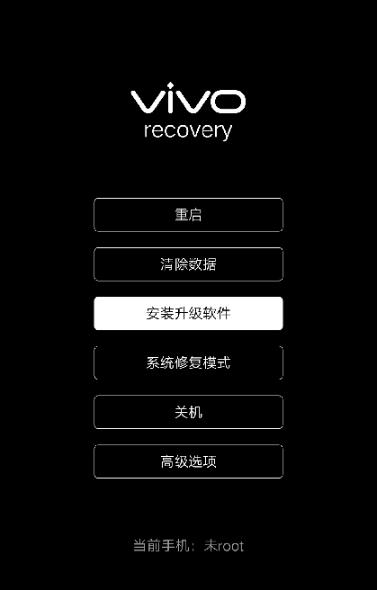
4. Then it will jump to the interface for selecting the upgrade package, and select the upgrade package downloaded in advance. As shown in the picture below:
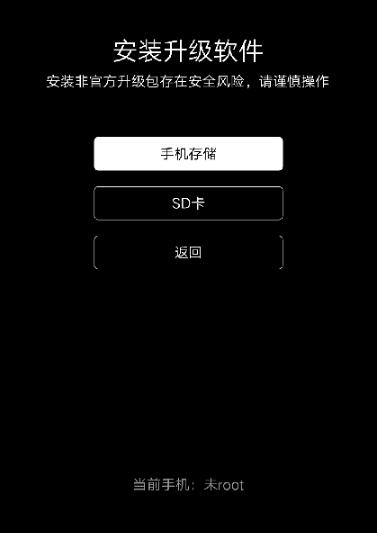
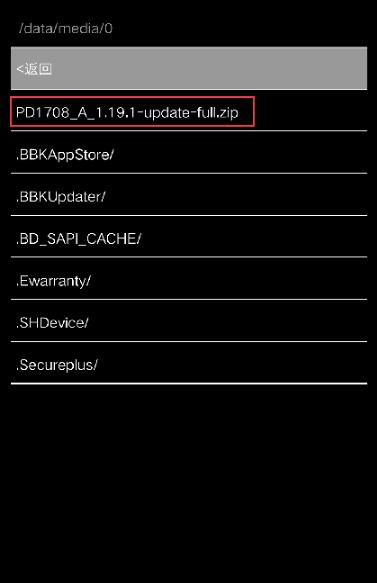
5. When vivo X27 is upgraded, there will be a progress bar on the interface. Wait patiently for the progress bar to be read. When the progress bar is completed, it means that the vivo X27 flash upgrade is completed. . As shown in the picture below:
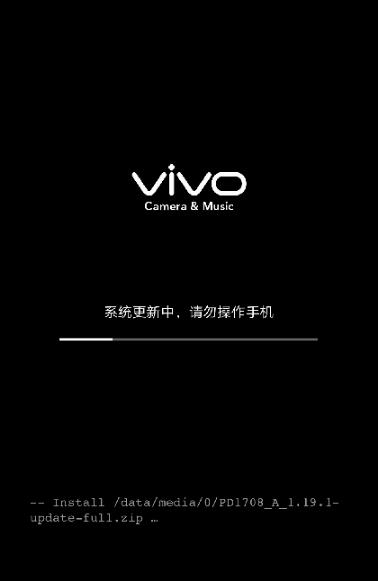
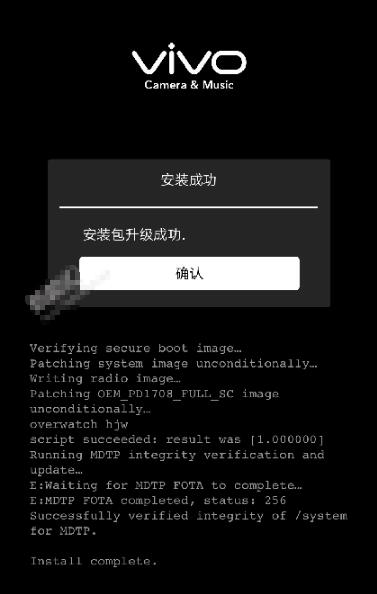
#6. Click OK to jump to the recovery interface, and finally click to restart the phone. This is the end of the vivo X27 flashing tutorial. If the vivo X27 phone cannot be turned on, you can use this method to save it.
The above is the detailed content of Vivo X27 flash upgrade steps begin. For more information, please follow other related articles on the PHP Chinese website!

