 Computer Tutorials
Computer Tutorials System Installation
System Installation [U Disk PE System] Easy to install and reinstall Win11/10/7 system
[U Disk PE System] Easy to install and reinstall Win11/10/7 systemphp editor Apple introduces [U Disk PE System] to you. By using the U Disk PE system, you can easily install or reinstall the Win11/10/7 system without complicated operation steps, making the system installation process more convenient. Easy and fast. Whether you need to upgrade the system or reinstall the system, the USB PE system can help you complete the operation quickly and make your computer system look brand new. Experience the USB PE system now and bring a new operating experience to your computer!
![[U Disk PE System] Easy to install and reinstall Win11/10/7 system](https://img.php.cn/upload/article/000/465/014/171119706646950.jpg?x-oss-process=image/resize,p_40)
Tool materials:
System version: Windows 11/10/7
Brand model: Lenovo Xiaoxin Pro 16 2022/Dell XPS 13 Plus/Huawei MateBook Disk
1. First, prepare a U disk with a capacity of at least 8GB. It is recommended to use a high-speed U disk above USB3.0 to improve the system installation speed.
2. Download the Micro PE toolbox or Laomaotao U disk boot disk creation tool, follow the software prompts, format the U disk and make it into a PE boot disk. During the production process, you can choose to add necessary drivers and common tools to facilitate subsequent operations.
2. Start the computer from the U disk
1. Insert the prepared U disk PE boot disk into the computer, restart the computer, and enter the BIOS setting interface.
2. Set the U disk as the first startup item in the BIOS, save the settings and exit. The computer will automatically boot from the USB flash drive into the PE system.
3. Install or reinstall the system
1. After entering the PE system, first check whether the computer hardware is normal, such as hard disk, memory, etc. If there is a problem, you need to solve the hardware problem before continuing to install the system.
2. Open the partition tool in the PE system and partition the computer hard disk. It is generally recommended to divide it into two partitions: the system disk (C drive) and the data disk (D drive). The system disk capacity is recommended to be at least 120GB.
3. Find the system installation file in the PE system, double-click to run it, and follow the prompts. Select the previously divided system disk and wait for the system installation to complete. You may need to restart several times during the installation process. Do not interrupt the installation process.
4. After the system installation is completed, make some basic settings according to personal needs, such as user name, password, time zone, etc. At this point, the new system is installed.
Content extension:
1. Before installing the system, it is recommended to back up important data to avoid accidental data loss during the installation process.
2. If there is a problem during the installation process, you can try to recreate the USB PE boot disk, or replace the system installation files with other versions.
3. After installing the system, it is recommended to install anti-virus software immediately and update the system and software patches regularly to ensure the security and stability of the computer.
4. If you have special requirements for computer hardware configuration, such as CPU, graphics card, etc., you can choose the corresponding optimized version of the system to maximize the performance of the hardware.
Summary:
The U disk PE system is a simple and easy-to-use method of system installation and reinstallation. It does not require professional knowledge, is simple to operate, and is suitable for all kinds of users. Through the USB disk PE system, you can easily implement a new installation or reinstallation of the system and solve the problem of system failure or upgrade. At the same time, the USB disk PE system can also add necessary drivers and common tools to facilitate daily use and maintenance. For computer enthusiasts and ordinary users, mastering how to use the USB PE system can greatly improve the efficiency and convenience of computer use.
The above is the detailed content of [U Disk PE System] Easy to install and reinstall Win11/10/7 system. For more information, please follow other related articles on the PHP Chinese website!
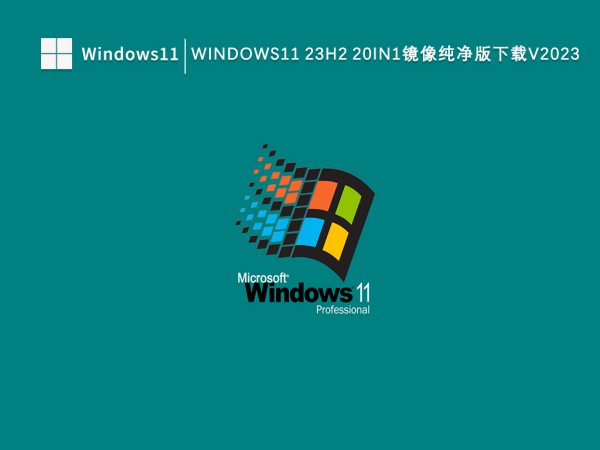 如何解决Win11 23H2更新速度慢的问题?如何解决Win11 23H2更新卡顿的问题?Jan 30, 2024 pm 04:54 PM
如何解决Win11 23H2更新速度慢的问题?如何解决Win11 23H2更新卡顿的问题?Jan 30, 2024 pm 04:54 PM近期很多的用户们都想给自己的电脑升级到Win1123H2版本,可也有不少的用户们在升级的过程中发现速度很慢,甚至是卡死的情况,那么这要怎么办?下面就让本站来为用户们来仔细的介绍一些Win1123H2更新卡死的解决方法吧。Win1123H2更新卡死解决方法由于版本升级较大,升级文件较大。建议在网络较好的环境下进行在线检查和下载,以确保升级速度更快。如果你想要快一点升级到Win1123H2,小编建议你可以直接下载系统升级,速度相对来说快很多。推荐系统1、Windows1123H220in1镜像纯净版
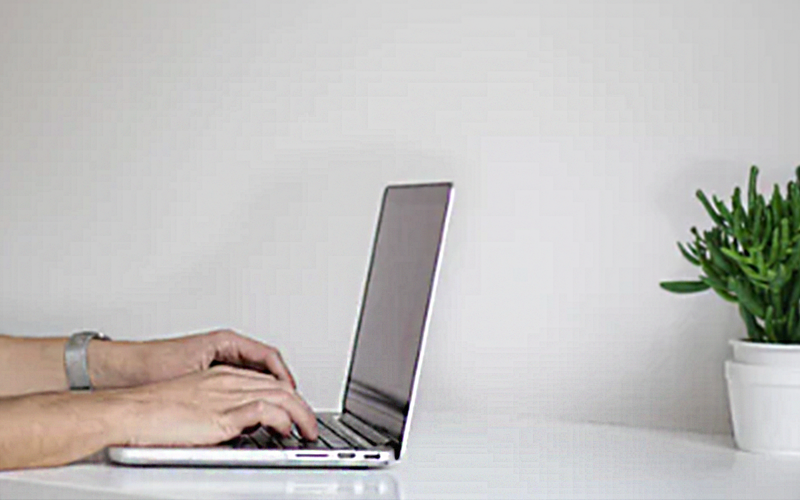 Win11系统如何禁用通知Jan 30, 2024 pm 04:54 PM
Win11系统如何禁用通知Jan 30, 2024 pm 04:54 PMWin11系统如何关闭消息提醒在使用Win11系统时,我们经常会收到各种消息提醒,比如系统更新、软件安装、邮件通知等。虽然这些消息提醒对于我们及时了解信息很有帮助,但有时候也会给我们带来一些干扰。如果你希望在特定情况下关闭Win11系统的消息提醒,下面是一些方法供你参考。方法一:使用系统设置关闭消息提醒1.点击Win11系统的“开始”按钮,然后点击“设置”图标。2.在设置窗口中,点击“系统”选项。3.在系统设置页面中,点击“通知和动作”选项。4.在通知和动作页面中,你可以看到各种消息提醒的开关。
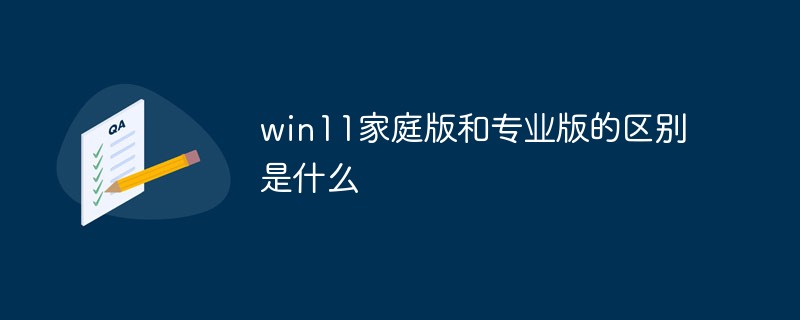 win11家庭版和专业版的区别是什么May 16, 2023 pm 03:36 PM
win11家庭版和专业版的区别是什么May 16, 2023 pm 03:36 PMwin11家庭版和专业版的区别是:1、win11家庭版适合普通家庭使用,win11专业版适合企业用户、专业开发者用户使用;2、家庭版的win11会内置很多实用的软件,而win11专业版有着大量的专业功能软件;3、win11家庭版没有复杂和进阶的操作,都是可以轻松上手学习的,win11专业版都是需要根据工作操作的功能性软件,有一定的操作和规范。
 从U盘启动进入PE系统的操作步骤与技巧Mar 25, 2024 pm 07:00 PM
从U盘启动进入PE系统的操作步骤与技巧Mar 25, 2024 pm 07:00 PM在计算机维修和系统重装领域,从U盘启动进入PE系统是一项非常实用的技能。本文将详细介绍从U盘启动进入PE系统的操作步骤与技巧,帮助您轻松掌握这一实用技能,解决计算机系统故障和重装系统的问题。工具原料:系统版本:Windows11专业版品牌型号:联想ThinkPadX1CarbonGen9软件版本:微PE工具箱2.1一、制作PE启动U盘1、下载微PE工具箱,选择合适的PE版本,如Win10PE或Win11PE。2、准备一个容量不小于8GB的U盘,使用微PE工具箱制作PE启动U盘。制作过程中,软件会
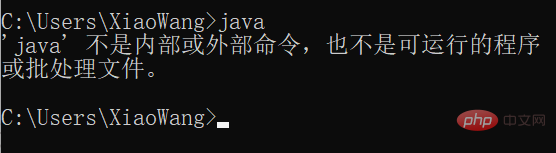 如何在Win11上下载和安装Java?May 08, 2023 pm 08:31 PM
如何在Win11上下载和安装Java?May 08, 2023 pm 08:31 PM一、问题描述我在复现论文代码的时候,遇到了这样的问题:我没有下载java,那么该如何解决呢?下载Java的作用是为了能够在计算机上运行使用Java语言编写的应用程序。Java是一种广泛使用的编程语言,可用于开发各种类型的应用程序,包括桌面应用程序、Web应用程序、移动应用程序、企业应用程序等。Java应用程序可以在不同的操作系统上运行,例如Windows、Linux、macOS等,这是因为Java虚拟机(JVM)可以将Java代码转换为可以在各种操作系统上运行的二进制代码。因此,下载安装Java
 轻松实现U盘安装Windows XP系统,即插即用省时省力Mar 22, 2024 am 11:51 AM
轻松实现U盘安装Windows XP系统,即插即用省时省力Mar 22, 2024 am 11:51 AMWindowsXP是一款经典的操作系统,虽然微软已经停止了对其的支持,但仍有不少用户希望在电脑上安装这款系统。本文将介绍如何使用U盘快速安装WindowsXP系统,让您即插即用,省时省力。工具原料:系统版本:WindowsXPProfessionalSP3品牌型号:联想ThinkPadX1Carbon2022款软件版本:Rufus3.21一、准备工作1、下载WindowsXPProfessionalSP3的ISO镜像文件,建议从微软官方网站或其他可靠的来源获取。2、准备一个至少4GB容量的U盘,
 从U盘安装Win11系统:详细步骤与常见问题解答Mar 23, 2024 pm 01:56 PM
从U盘安装Win11系统:详细步骤与常见问题解答Mar 23, 2024 pm 01:56 PM简介:随着Windows11的发布,越来越多的用户希望体验这个全新的操作系统。然而,并非所有人都有足够的电脑知识来完成系统的全新安装。本文将详细介绍如何从U盘安装Win11系统,并解答一些常见的问题,帮助你顺利升级到最新的操作系统。工具原料:系统版本:Windows11(21H2)品牌型号:联想ThinkPadX1Carbon(第9代)软件版本:Rufus3.18一、准备工作1、下载Windows11官方ISO镜像文件,可以从微软官网获取。2、准备一个至少8GB容量的U盘,建议使用USB3.0以
 超简单!教你用UltraISO轻松制作U盘启动盘Apr 22, 2024 pm 06:58 PM
超简单!教你用UltraISO轻松制作U盘启动盘Apr 22, 2024 pm 06:58 PMU盘启动盘是一种非常实用的电脑维护工具,它可以帮助我们在电脑出现系统故障时进行系统修复、数据恢复等操作。本文将介绍如何使用UltraISO这款软件来制作U盘启动盘,让小白用户也能轻松掌握这一实用技能。工具原料:系统版本:Windows1021H2品牌型号:联想小新Pro162022软件版本:UltraISO9.7.6.3812一、准备工作1、下载UltraISO软件,可以到官网或者其他可靠的软件下载网站获取。2、准备一个容量至少为8GB的U盘,建议使用USB3.0及以上接口的U盘,速度更快。3、


Hot AI Tools

Undresser.AI Undress
AI-powered app for creating realistic nude photos

AI Clothes Remover
Online AI tool for removing clothes from photos.

Undress AI Tool
Undress images for free

Clothoff.io
AI clothes remover

AI Hentai Generator
Generate AI Hentai for free.

Hot Article

Hot Tools

PhpStorm Mac version
The latest (2018.2.1) professional PHP integrated development tool

Dreamweaver Mac version
Visual web development tools

Notepad++7.3.1
Easy-to-use and free code editor

MinGW - Minimalist GNU for Windows
This project is in the process of being migrated to osdn.net/projects/mingw, you can continue to follow us there. MinGW: A native Windows port of the GNU Compiler Collection (GCC), freely distributable import libraries and header files for building native Windows applications; includes extensions to the MSVC runtime to support C99 functionality. All MinGW software can run on 64-bit Windows platforms.

SublimeText3 Mac version
God-level code editing software (SublimeText3)






