Home >Mobile Tutorial >iPhone >How to add a calendar widget on an Apple phone_Tutorial on adding a calendar widget on an Apple phone
How to add a calendar widget on an Apple phone_Tutorial on adding a calendar widget on an Apple phone
- 王林forward
- 2024-03-23 19:40:14724browse
php editor Baicao will introduce you in detail how to add a calendar widget on your Apple phone. The calendar widget is a very useful function that allows you to view schedules quickly and conveniently. Through this tutorial, you can easily learn how to add and use calendar widgets to make your schedule management more efficient. Follow our steps to do it!
1. Open the iPhone desktop and long press on a blank area of the phone.

2. After long pressing to enter the editing interface, click the plus icon in the upper left corner.

3. Click the calendar widget, slide to select the style you want to use, and click Add.
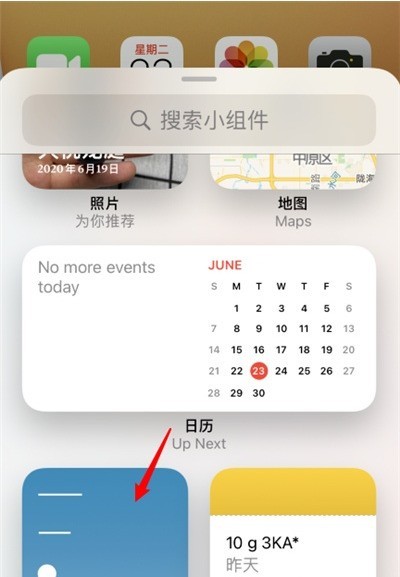
The above is the detailed content of How to add a calendar widget on an Apple phone_Tutorial on adding a calendar widget on an Apple phone. For more information, please follow other related articles on the PHP Chinese website!
Related articles
See more- Which country are Apple phones made in?
- Apple mobile phone javascript cannot be opened
- Teach you step by step how to connect your iPhone to your win10 computer
- What does it mean that Apple's mobile phone may not support this accessory?
- How to set the iPhone to automatically turn off and on Detailed introduction: Tutorial on setting the timer to turn on and off the iPhone

