php Editor Strawberry will introduce to you how to obtain the installation package of Xiaomi App Store. On Xiaomi phones, you can directly open the pre-installed Xiaomi App Store, find the application you need by searching or browsing, and then click the download button to obtain the installation package. If you need to obtain the installation package of Xiaomi App Store on other devices, you can download and install it through the official website or third-party application market. Hope the above information can help you!

Xiaomi mobile phone usage tutorial
Where is the installation package of Xiaomi App Store?
Answer: You can see the downloaded location in download management
specific method:
1. First, Xiaomi will automatically delete the installation package, so first click on the settings in the upper right corner of the app store.

2. Close the deletion of the installation package.

3. After downloading, click Download Management.

4. Click Downloaded, then select View More below.

5. You will then be able to see the installation package and click to open it to use it.

The above is the detailed content of Where is the installation package of Xiaomi App Store?. For more information, please follow other related articles on the PHP Chinese website!
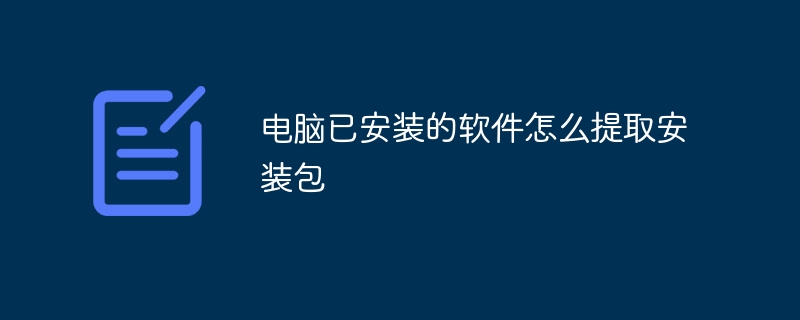 电脑已安装的软件怎么提取安装包Nov 30, 2023 pm 03:25 PM
电脑已安装的软件怎么提取安装包Nov 30, 2023 pm 03:25 PM电脑已安装的软件可以通过使用第三方软件提取器、直接从系统文件夹中提取和使用专业的软件打包工具来提取安装包。详细介绍:1、使用第三方软件提取器,选择要提取的已安装软件的安装目录,并设置提取文件的保存位置,软件提取器会解压并提取已安装软件的相关文件,将文件保存到指定的位置;2、直接从系统文件夹中提取等等。
 centos离线安装中文版GitLabFeb 19, 2024 am 11:36 AM
centos离线安装中文版GitLabFeb 19, 2024 am 11:36 AM1.下载gitlab安装包从【清华大学开源软件镜像站】下载最新中文版gitlab安装包,安装包里自带了简体中文汉化包。从【gitlab官网】下载gitlab最新安装包。2.安装gitlab以gitlab-ce-14.9.4-ce.0.el7.x86_64为例,将其上传至centos服务器使用yum安装gitlabyum-yinstallgitlab-ce-14.3.2-ce.0.el7.x86_64.rpm使用yum安装gityum-yinstallgit#安装git修改gitlab配置文件vi
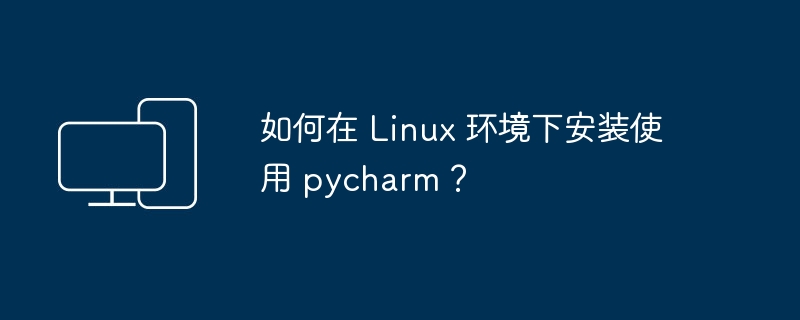 如何在 Linux 环境下安装使用 pycharm?Mar 16, 2024 am 08:01 AM
如何在 Linux 环境下安装使用 pycharm?Mar 16, 2024 am 08:01 AM在Linux环境下安装和使用PyCharm,可以按照以下步骤进行操作:打开浏览器,访问PyCharm官方网站()。在网站上找到适用于Linux的PyCharm版本,下载对应的安装包。通常有两个版本可供选择:CommunityEdition(免费版)和ProfessionalEdition(付费版)。下载完成后,打开终端。在终端中,导航到下载的安装包所在的目录。运行以下命令来解压安装包:tar-xvfpycharm-*.tar.gz将”pycharm-*”替换为实际下载的安装包文件名
 “轻松下载Golang安装包:详细指南,一键完成”Feb 25, 2024 pm 05:45 PM
“轻松下载Golang安装包:详细指南,一键完成”Feb 25, 2024 pm 05:45 PMGolang安装包下载完全指南随着Golang的流行,越来越多的开发者开始关注和学习这门语言。不过,对于一些初学者来说,Golang的安装包下载和配置可能会成为一个困扰。今天,我们将为大家带来一篇Golang安装包下载的完全指南,让你无需烦恼,一键获取所需的安装包,并提供具体的代码示例,让你轻松开始你的Golang之旅。第一步:下载Golang安装包首先,我
 小米应用商店实名认证修改方法教程Mar 20, 2024 pm 10:10 PM
小米应用商店实名认证修改方法教程Mar 20, 2024 pm 10:10 PM小米应用商店实名认证如何修改?小米应用商店为用户提供了海量的手机软件资源,在进行实名认证之后可享受完整服务,很多人可能不清楚修改实名的方法,下面小编就给大家介绍一下,希望对各位有所帮助。1、点击账户页面的个人头像;2、接着在个人中心页面中选择【实名认证】;3、然后点新页面右上角的小图标,下图所示;4、再点击【帮助中心】选项;5、选择【向客服提问】;6、客服对话框中输入实名修改,选择如何重新实名。7、最后按照客服给出的步骤进行修改即可。
 deb安装包怎么安装Feb 18, 2024 pm 12:02 PM
deb安装包怎么安装Feb 18, 2024 pm 12:02 PMdeb安装包是DebianLinux系统和基于Debian的发行版的软件包管理格式之一。以.deb为扩展名,使用dpkg工具进行安装和管理。下面将介绍deb安装包的安装方法,并提供具体的代码示例。一、通过apt-get安装deb包apt-get是Debian及其衍生版本中常用的软件包管理工具,可以方便地从各种源中安装软件包。使用apt-get安装deb包的
 deb安装包安装命令是什么Feb 22, 2024 pm 12:48 PM
deb安装包安装命令是什么Feb 22, 2024 pm 12:48 PM标题:deb安装包安装命令及具体代码示例一、什么是deb安装包?deb安装包是使用Debian操作系统及其衍生发行版(如Ubuntu)的软件包管理工具apt安装程序的一种格式。deb安装包是一种二进制软件包,其包含了程序的可执行文件、配置文件、依赖关系等。二、deb安装包的安装命令及代码示例要安装一个.deb安装包,您需要使用apt或dpkg命令。以下是这两
 无法打开win11安装包,应该怎么处理?Dec 31, 2023 am 11:53 AM
无法打开win11安装包,应该怎么处理?Dec 31, 2023 am 11:53 AM当用户们尝试将设备升级至全新的Windows11操作系统时,可能会遭遇无法顺利启动安装程序包的困扰!别担心,本篇文章将会向各位详细地解读及应对这种情况的方法策略!win11下载安装包以后打不开怎么办方法一:检查网络连接如果发现网络连接状态不稳定,试着重启路由器或尝试更换至其他更优良的网络环境,接着再次尝试进行安装。方法二:禁用杀毒软件为了避免潜在干扰因素,强烈建议在安装前,暂停电脑中的各种杀毒软件。待安装完毕之后,再根据需要恢复。方法三:以管理员身份运行安装程序可以尝试通过右键点击安装程序包,选


Hot AI Tools

Undresser.AI Undress
AI-powered app for creating realistic nude photos

AI Clothes Remover
Online AI tool for removing clothes from photos.

Undress AI Tool
Undress images for free

Clothoff.io
AI clothes remover

AI Hentai Generator
Generate AI Hentai for free.

Hot Article

Hot Tools

Notepad++7.3.1
Easy-to-use and free code editor

MantisBT
Mantis is an easy-to-deploy web-based defect tracking tool designed to aid in product defect tracking. It requires PHP, MySQL and a web server. Check out our demo and hosting services.

DVWA
Damn Vulnerable Web App (DVWA) is a PHP/MySQL web application that is very vulnerable. Its main goals are to be an aid for security professionals to test their skills and tools in a legal environment, to help web developers better understand the process of securing web applications, and to help teachers/students teach/learn in a classroom environment Web application security. The goal of DVWA is to practice some of the most common web vulnerabilities through a simple and straightforward interface, with varying degrees of difficulty. Please note that this software

EditPlus Chinese cracked version
Small size, syntax highlighting, does not support code prompt function

SublimeText3 Linux new version
SublimeText3 Linux latest version






