Home >Backend Development >PHP Tutorial >The default keyword in PHP: flexible use of default value settings
The default keyword in PHP: flexible use of default value settings
- WBOYWBOYWBOYWBOYWBOYWBOYWBOYWBOYWBOYWBOYWBOYWBOYWBOriginal
- 2024-03-23 19:09:031103browse
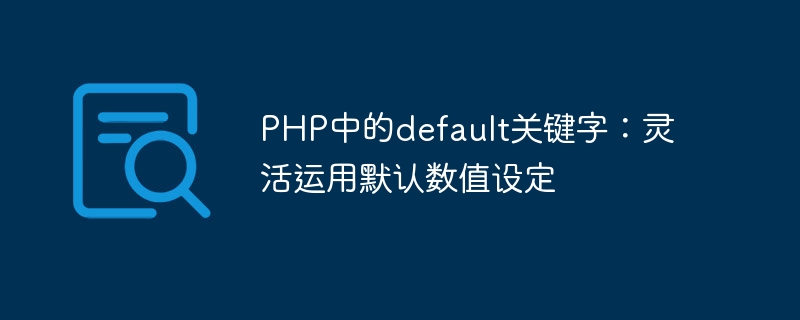
The default keyword in PHP: Flexible use of default value settings requires specific code examples
In PHP programming, we often need to set variables or function parameters default value. When dealing with this situation, we can use the default keyword to achieve flexible default value settings. The default keyword is mainly used to set default values and override them when needed, making our code more flexible and efficient.
Below we will use specific code examples to demonstrate how to flexibly use the default keyword in PHP.
1. Set default values for function parameters
In PHP functions, we often need to set default values for parameters to deal with different situations. Below is a simple function example that demonstrates how to use the default keyword to set default values for function parameters:
function greet($name = 'Guest') {
echo "Hello, $name!";
}
greet(); // 输出:Hello, Guest!
greet('John'); // 输出:Hello, John!In the above example, if no parameters are passed to the greet() function , then the default value of parameter $name will be set to 'Guest', thereby executing the function normally.
2. Use default to set the default value of the array
We can also use the default keyword to set the default value of the array. The following is a sample code:
$options = [
'color' => 'red',
'size' => 'medium',
'quantity' => 1
];
// 使用default设置默认值,如果$options中没有某个键,则使用默认值
$color = $options['color'] ?? 'blue';
$size = $options['size'] ?? 'large';
$quantity = $options['quantity'] ?? 0;
echo "Color: $color, Size: $size, Quantity: $quantity";In the above code, by using the default keyword, we can determine whether a certain key exists in the array $options, and if it does not exist, use the default value. This way you can avoid undefined index errors.
3. Use default to set the default value of class attributes
In classes, we often need to set default values for attributes. We can use the default keyword in the constructor of the class to achieve this requirement. The following is a sample code:
class User {
public $name;
public $age;
public function __construct($name = 'Guest', $age = 18) {
$this->name = $name;
$this->age = $age;
}
}
$user1 = new User();
$user2 = new User('John', 25);
echo "User1: Name - $user1->name, Age - $user1->age <br>";
echo "User2: Name - $user2->name, Age - $user2->age";In the above example, when we create the User object, if no parameters are passed, the default $name is 'Guest' and $age is 18.
Summary
In PHP programming, the default keyword can be used to set default values, which greatly enhances the flexibility and readability of the code. By setting default values for function parameters, array elements, class attributes, etc., we can handle various situations more efficiently and improve the maintainability and scalability of the code. I hope the above examples can help you better understand how to use the default keyword flexibly in PHP.
The above is the detailed content of The default keyword in PHP: flexible use of default value settings. For more information, please follow other related articles on the PHP Chinese website!

