 Mobile Tutorial
Mobile Tutorial Android Phone
Android Phone How to turn off the upper HD icon on OnePlus 9R_How to turn off the upper HD icon on OnePlus 9R
How to turn off the upper HD icon on OnePlus 9R_How to turn off the upper HD icon on OnePlus 9Rphp editor Strawberry will introduce to you how to turn off the upper HD icon on OnePlus 9R. As a powerful smartphone, OnePlus 9R has a rich feature set. Turning off the HD icon above can improve the running speed of your phone, reduce interference, and make your experience smoother. Next, let’s learn how to turn off the upper HD icon on OnePlus 9R.
1. First, open the phone settings and find the [Display] column.

2. Next, select [Status Bar] in the display function.

3. After entering, click [Icon Management].

4. Finally, turn off the button on the right side of [VOLTE].

The above is the detailed content of How to turn off the upper HD icon on OnePlus 9R_How to turn off the upper HD icon on OnePlus 9R. For more information, please follow other related articles on the PHP Chinese website!
 一加9r怎么关闭锁屏提示音_一加9r关闭锁屏提示音方法介绍Mar 23, 2024 pm 05:30 PM
一加9r怎么关闭锁屏提示音_一加9r关闭锁屏提示音方法介绍Mar 23, 2024 pm 05:30 PM1、在手机设置中点击【声音与振动】。2、在声音与振动页面点击【系统反馈】。3、将【锁屏提示音】的开关关闭即可。
 一加9r双系统怎么开启_一加9r开启双系统的教程Mar 22, 2024 pm 08:46 PM
一加9r双系统怎么开启_一加9r开启双系统的教程Mar 22, 2024 pm 08:46 PM1、在手机设置菜单中点击【隐私】。2、点击【系统分身】。3、点击【创建系统分身】。4、输入锁屏密码,大概等待一两秒,系统分身就创建好了。5、创建后,我们要设置一个区别于主系统的密码以进入分身系统(分身与主系统完全一样,忘记密码将无法找回)。
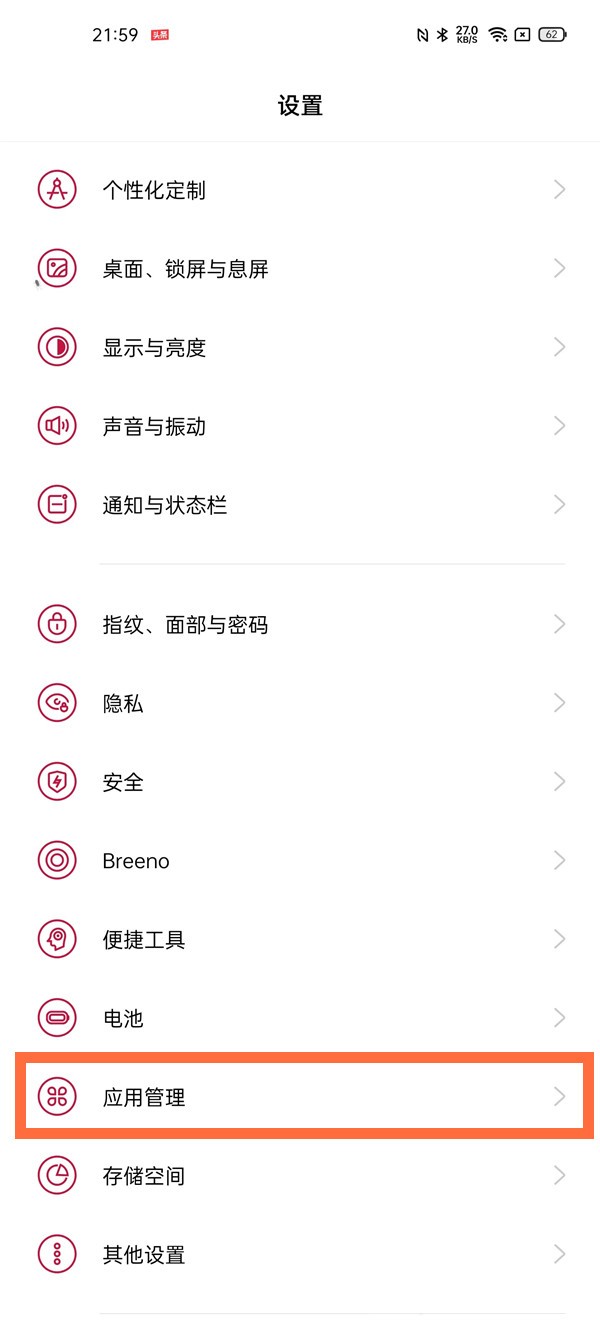 一加9r怎么使用专注模式_一加9r使用专注模式的方法Mar 23, 2024 am 08:01 AM
一加9r怎么使用专注模式_一加9r使用专注模式的方法Mar 23, 2024 am 08:01 AM1、打开手机设置,点击【应用管理】选项。2、点击【应用使用时间】选项。3、点击【专注模式】。4、点击【开始】即可。
 一加9r怎么开启开发者选项_一加9r开启开发者选项方法Mar 23, 2024 pm 09:21 PM
一加9r怎么开启开发者选项_一加9r开启开发者选项方法Mar 23, 2024 pm 09:21 PM1、打开设置,下滑点击【关于手机】。2、点击【版本号】。3、进入后连续点击版本号,即可打开开发者模式。4、返回手机设置,点击【其他设置】即可找到开发者选项。
 一加9r怎样设置屏幕色彩模式_一加9r生动色彩模式设置步骤Mar 23, 2024 am 09:50 AM
一加9r怎样设置屏幕色彩模式_一加9r生动色彩模式设置步骤Mar 23, 2024 am 09:50 AM1、在手机设置菜单中点击【显示与亮度】选项。2、点击【屏幕色彩模式】选项。3、手机有四种色彩模式,勾选一种自己想要设置的色彩模式即可。
 一加9r怎样启用手机投屏_一加9r启用手机投屏步骤Mar 23, 2024 pm 05:16 PM
一加9r怎样启用手机投屏_一加9r启用手机投屏步骤Mar 23, 2024 pm 05:16 PM1、在手机设置中点击【连接与共享】。2、选择【手机投屏】。3、开启【手机投屏】的开关,选择要投屏的设备即可。
 一加9R怎么设置流量限制_一加9R设置流量限制教程Mar 23, 2024 am 10:16 AM
一加9R怎么设置流量限制_一加9R设置流量限制教程Mar 23, 2024 am 10:16 AM1、我们首先是需要在手机界面中找【设置】之后我们是可以在里面看见【SIM卡与流量管理】选项。2、进入后我们是可以看见【流量管理】选项。3、之后小伙伴们需要点击【流量套餐限额】。4、最后我们只要设置流量限制额度即可。
 一加9r怎么设置默认浏览器_一加9r设置默认浏览器教程Mar 22, 2024 pm 06:32 PM
一加9r怎么设置默认浏览器_一加9r设置默认浏览器教程Mar 22, 2024 pm 06:32 PM1、首先我们是需要在手机界面中找到【设置】接下来在其中找到【应用管理】。2、点击进入后,我们即可在其中看见【默认应用管理】选项。3、接下来,就是需要我们选择【浏览器】选择。4、最后,选择自己喜欢的浏览器即可。


Hot AI Tools

Undresser.AI Undress
AI-powered app for creating realistic nude photos

AI Clothes Remover
Online AI tool for removing clothes from photos.

Undress AI Tool
Undress images for free

Clothoff.io
AI clothes remover

AI Hentai Generator
Generate AI Hentai for free.

Hot Article

Hot Tools

SAP NetWeaver Server Adapter for Eclipse
Integrate Eclipse with SAP NetWeaver application server.

MinGW - Minimalist GNU for Windows
This project is in the process of being migrated to osdn.net/projects/mingw, you can continue to follow us there. MinGW: A native Windows port of the GNU Compiler Collection (GCC), freely distributable import libraries and header files for building native Windows applications; includes extensions to the MSVC runtime to support C99 functionality. All MinGW software can run on 64-bit Windows platforms.

VSCode Windows 64-bit Download
A free and powerful IDE editor launched by Microsoft

MantisBT
Mantis is an easy-to-deploy web-based defect tracking tool designed to aid in product defect tracking. It requires PHP, MySQL and a web server. Check out our demo and hosting services.

mPDF
mPDF is a PHP library that can generate PDF files from UTF-8 encoded HTML. The original author, Ian Back, wrote mPDF to output PDF files "on the fly" from his website and handle different languages. It is slower than original scripts like HTML2FPDF and produces larger files when using Unicode fonts, but supports CSS styles etc. and has a lot of enhancements. Supports almost all languages, including RTL (Arabic and Hebrew) and CJK (Chinese, Japanese and Korean). Supports nested block-level elements (such as P, DIV),





