Steps to upgrade Hongmeng system on Honor mobile phones
With the continuous development of technology, smartphones have become an indispensable part of our lives. As Huawei launches its own operating system, Hongmeng OS, many Honor mobile phone users have also expressed their need to upgrade. So, what are the steps to upgrade the Hongmeng system on Honor phones? Next, I will introduce it to you in detail.
Step one: Back up important data
Before upgrading the system, you must first ensure that the important data in your phone has been backed up. This avoids data loss during the upgrade process. Data can be backed up to the cloud or connected to a mobile phone through a computer for backup operations.
Step 2: Check the current system version of the phone
Before upgrading the system, you must first confirm the system version currently running on the phone. You can view the current system version through Settings-System Upgrade-Version Number. Make sure your phone is connected to the internet and check if there are any available system updates.
Step 3: Download the Hongmeng system upgrade package
If the phone does not automatically detect the available Hongmeng system update, you can manually download the Hongmeng system upgrade package. You can find the corresponding upgrade package on the Honor official website or Huawei official website, and then download it.
Step 4: Install the upgrade package
After the download is completed, save the Hongmeng system upgrade package to the storage space of your phone. Then select Local Update in Settings-System Upgrade, find the saved upgrade package and install it. During the installation process, the phone will restart and wait for the system upgrade to be completed.
Step 5: Complete the upgrade
Under normal circumstances, after the installation is completed, the phone will automatically restart and enter the new Hongmeng system interface. There may be some initialization settings when entering the system for the first time, which can be configured according to personal needs.
Summary
Upgrading the mobile phone system is to enjoy a better user experience and more functions. However, when upgrading the system, be sure to back up important data to avoid unnecessary trouble. At the same time, if you are not sure how to operate, it is recommended to operate under the guidance of the official website or professionals to avoid causing system problems. I hope the above-mentioned steps for upgrading Hongmeng system on Honor phones can help everyone.
The above is the detailed content of Steps to upgrade Honor mobile phone to Hongmeng system. For more information, please follow other related articles on the PHP Chinese website!
 华为、中兴、天猫、小米电视盒子对比Feb 02, 2024 pm 04:42 PM
华为、中兴、天猫、小米电视盒子对比Feb 02, 2024 pm 04:42 PM电视盒子作为连接互联网和电视的重要装置,近年来变得越来越受欢迎。随着智能电视的普及,消费者对天猫、小米、中兴和华为等电视盒子品牌越来越青睐。为了帮助读者选择最适合自己的电视盒子,本文将深入对比这四款电视盒子的特点和优势。一、华为电视盒子:智能影音体验卓越能够提供流畅的观影体验,华为电视盒子拥有强大的处理器和高清画质。如在线视频,并且内置了丰富的应用程序,音乐和游戏等,它支持多种音频和视频格式。华为电视盒子还具备语音控制功能,同时,使操作更加便捷。可以轻松将手机上的内容投射到电视屏幕上,它的一键投
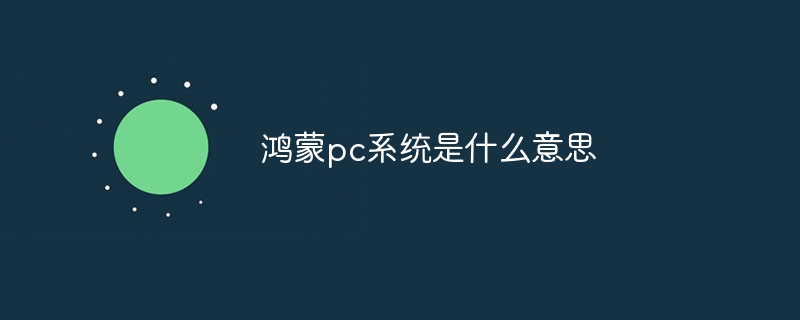 鸿蒙pc系统是什么意思Sep 27, 2023 pm 05:02 PM
鸿蒙pc系统是什么意思Sep 27, 2023 pm 05:02 PM鸿蒙PC系统是指华为公司开发的一款操作系统,旨在为个人电脑提供全新的操作体验和功能。鸿蒙PC系统基于鸿蒙操作系统,是华为全场景智慧生态的一部分。鸿蒙PC系统的设计理念是构建一个统一的、灵活的操作系统,能够在不同设备之间实现无缝连接和协同工作。它采用分布式架构、统一开发、多终端适配、安全可靠等特点,提供更加智能、高效和便捷的用户体验。
 香橙派自研办公软件 Orange Pi Office 首次亮相,即将移植到开源鸿蒙系统Feb 04, 2024 am 09:05 AM
香橙派自研办公软件 Orange Pi Office 首次亮相,即将移植到开源鸿蒙系统Feb 04, 2024 am 09:05 AM香橙派官方近日发布了一篇文章,详细介绍了他们自主研发的办公软件OrangePiOffice,并宣布将其移植到开源鸿蒙系统中。这一举动被认为是香橙派在商业化道路上的又一次进展。本站注:香橙派推出的OrangePiOS共有三个版本——Droid、Arch、OH,前两者分别基于Android、ArchLinux发行版,OH版本则是以OpenHarmony为主要技术路线,结合Linux技术积累构建的多端融合操作系统,支持AMD64、ARM64等多种CPU架构,以及飞腾、瑞芯微等多个国产平台。此前,Ora
 华为推出鸿蒙智行App:智能车辆控制的创新工具正式推出Dec 14, 2023 pm 08:37 PM
华为推出鸿蒙智行App:智能车辆控制的创新工具正式推出Dec 14, 2023 pm 08:37 PM12月13日消息,华为正式宣布鸿蒙智行App的正式发布,用户可以在华为应用市场、AppStore以及其他主要应用市场上下载该应用。鸿蒙智行是华为旗下智选车业务的全新升级,该业务已经推出了一系列车型,例如问界和智界等据小编了解,鸿蒙智行App是官方的车辆管理平台,提供了官方资讯、订车购车、智能车控、充电服务、精选购物等多种功能。用户可以通过该应用实现远程车辆控制,例如锁车、控制车窗、调节空调等功能。此外,该应用还集成了实时查看车辆状态、线上预约试驾、用户社区互动以及充电站地图查找等功能。在鸿蒙智行
 华为捐献代码,香橙派发布PC端OpenHarmony系统Oct 26, 2023 am 11:53 AM
华为捐献代码,香橙派发布PC端OpenHarmony系统Oct 26, 2023 am 11:53 AM10月26日消息,华为继推出自家HarmonyOS鸿蒙系统后,再次展现慷慨之举,通过捐赠代码,联合多家单位合作开发OpenHarmony开源鸿蒙系统,并开放给广大用户使用,覆盖多种产品领域。近期,深圳市迅龙软件有限公司旗下的开源产品品牌香橙派宣布即将发布OrangePiOS(OH),这是一款基于OpenHarmony进行定制研发的开源鸿蒙系统,专为PC端设计。官方宣称,OrangePiOS(OH)已经完成了HDMI适配、5寸LCD显示屏适配、触摸功能适配,以及一系列个性化的系统应用,如开机动画、
 华为P50的参数评测(华为P50配置优势评测,引领智能手机新潮流)Feb 02, 2024 pm 04:33 PM
华为P50的参数评测(华为P50配置优势评测,引领智能手机新潮流)Feb 02, 2024 pm 04:33 PM华为P50备受关注,作为华为最新一代旗舰手机,其拍照能力和其他特色功能备受瞩目。本文将对华为P50的性能表现进行全面评测,重点关注画质呈现。通过对参数的详细分析,为读者提供全面的购买参考。一、性能表现:流畅如丝般顺滑性能强劲、华为P50搭载了麒麟9000处理器。多任务处理还是日常应用打开速度,让用户享受到的使用体验,华为P50都能够流畅运行,无论是运行大型游戏。二、画质呈现:犹如触碰真实世界画质细腻逼真、6英寸的曲面屏幕,分辨率达到了2K级别、华为P50配备了6。浏览图片时,P50还支持HDR1
 鸿蒙星河版开发者预览正式推出,满天星光终汇成璀璨星河Feb 01, 2024 pm 03:30 PM
鸿蒙星河版开发者预览正式推出,满天星光终汇成璀璨星河Feb 01, 2024 pm 03:30 PM1月18日,华为宣布HarmonyOSNEXT鸿蒙星河版开发者预览面向开发者开放申请,这意味着鸿蒙生态进入第二阶段,将加速千行百业的应用鸿蒙化。华为常务董事、终端BGCEO、智能汽车解决方案BU董事长余承东公布鸿蒙生态最新进展:鸿蒙生态设备数量仅历时5个月即从7亿增长至8亿,千行百业万物互联,将打开万亿级产业新蓝海。当前,首批200多应用厂商正在加速开发鸿蒙原生应用。余承东表示,“2020年我提出‘没有人能够熄灭满天星光’,在众多伙伴和开发者的共同努力下,鸿蒙生态大势已成。作为万物互联的全场景操
 华为发布鸿蒙操作系统NEXT版本,致力于提升用户体验Sep 27, 2023 pm 05:13 PM
华为发布鸿蒙操作系统NEXT版本,致力于提升用户体验Sep 27, 2023 pm 05:13 PM9月25日消息,在今日华为全场景新品发布会的高潮时刻,余承东正式宣布了鸿蒙下一个版本,即HarmonyOSNEXT的到来。这标志着华为继续前进,致力于不断改进和扩展其鸿蒙操作系统,以提供卓越的用户体验和全新功能。据了解,这次的焦点是鸿蒙原生应用的全面启动。这意味着将有更多的应用程序可以在鸿蒙操作系统上原生运行,不再需要依赖Android应用的兼容性。余承东表示,这将为移动应用生态带来历史性的跨越,用户可以期待更加流畅、智能和安全的使用体验。华为此前发布的HarmonyOS4在短短一个多月内已经有


Hot AI Tools

Undresser.AI Undress
AI-powered app for creating realistic nude photos

AI Clothes Remover
Online AI tool for removing clothes from photos.

Undress AI Tool
Undress images for free

Clothoff.io
AI clothes remover

AI Hentai Generator
Generate AI Hentai for free.

Hot Article

Hot Tools

Dreamweaver Mac version
Visual web development tools

VSCode Windows 64-bit Download
A free and powerful IDE editor launched by Microsoft

MinGW - Minimalist GNU for Windows
This project is in the process of being migrated to osdn.net/projects/mingw, you can continue to follow us there. MinGW: A native Windows port of the GNU Compiler Collection (GCC), freely distributable import libraries and header files for building native Windows applications; includes extensions to the MSVC runtime to support C99 functionality. All MinGW software can run on 64-bit Windows platforms.

PhpStorm Mac version
The latest (2018.2.1) professional PHP integrated development tool

SAP NetWeaver Server Adapter for Eclipse
Integrate Eclipse with SAP NetWeaver application server.






