 Mobile Tutorial
Mobile Tutorial Android Phone
Android Phone Tutorial on cropping long pictures on Huawei mobile phones revealed!
Tutorial on cropping long pictures on Huawei mobile phones revealed!Tutorial on cropping long pictures on Huawei mobile phones revealed!
Huawei mobile phone screenshot tutorial revealed!
In daily life, we often encounter situations where we need to intercept long images. Whether it is to save the entire picture of a web page, intercept the entire chat history, or capture the entire picture of a long article, we need to use the interception function. Figure function. For users who own Huawei mobile phones, Huawei mobile phones provide a convenient function of cropping long pictures. Today, let us reveal the detailed tutorial on cropping long pictures on Huawei mobile phones.
1. Sliding screenshot function
If you have a Huawei mobile phone, taking a long picture will become extremely simple. In the EMUI system of Huawei mobile phones, there is a built-in sliding screenshot function, which can easily capture long pictures without downloading third-party software.
First, open the long image content such as the page or chat history you need to intercept. Then, press and hold the volume down button and power button of the phone at the same time. After the screen flashes, quickly release it. At this time, the option of sliding to take a screenshot will appear on the screen. Then, you can choose to slide your finger down gently until you capture a satisfactory length, and click Save to complete the operation of cropping the long picture.
2. Manual screenshot and stitching
In addition to the sliding screenshot function, Huawei mobile phones also provide a manual screenshot function. When we need to capture a long picture that exceeds the screen display range, we can use manual screenshot and stitching. The way of splicing.
First, open the content you need to capture and take the first screenshot, then continue to slide down the page and take screenshots again until all parts of the entire long image are captured. Next, open the gallery app that comes with your Huawei phone, find the multiple screenshots you just took, select the pictures that need to be spliced, click Edit, select the "Splicing" function, and the system will automatically help you splice long images. Finally, click Save to save the entire long picture to the mobile phone album.
3. Use third-party applications
In addition to the sliding screenshot and splicing functions that come with Huawei mobile phones, you can also download third-party applications to achieve more rich screenshot effects. Search for keywords such as "long screenshot" and "scrolling screenshot" in the app store, and you can find various applications specifically used to capture long pictures, such as "Scrolling Screenshot Master", "Long Screenshot Assistant", etc.
These third-party applications usually have more flexible and diverse screenshot functions, which can help users capture long images more conveniently and quickly, and some applications also provide editing, annotation and other functions, which can make long image capture more personalized. .
To sum up, the function of taking long pictures on Huawei mobile phones is very practical and convenient. In daily use, it can help us better capture long content and save important information. Through the several methods of cropping long pictures introduced in this article, I believe you have mastered the skills of cropping long pictures using Huawei mobile phones. I hope it will be helpful to you!
The above is the detailed content of Tutorial on cropping long pictures on Huawei mobile phones revealed!. For more information, please follow other related articles on the PHP Chinese website!
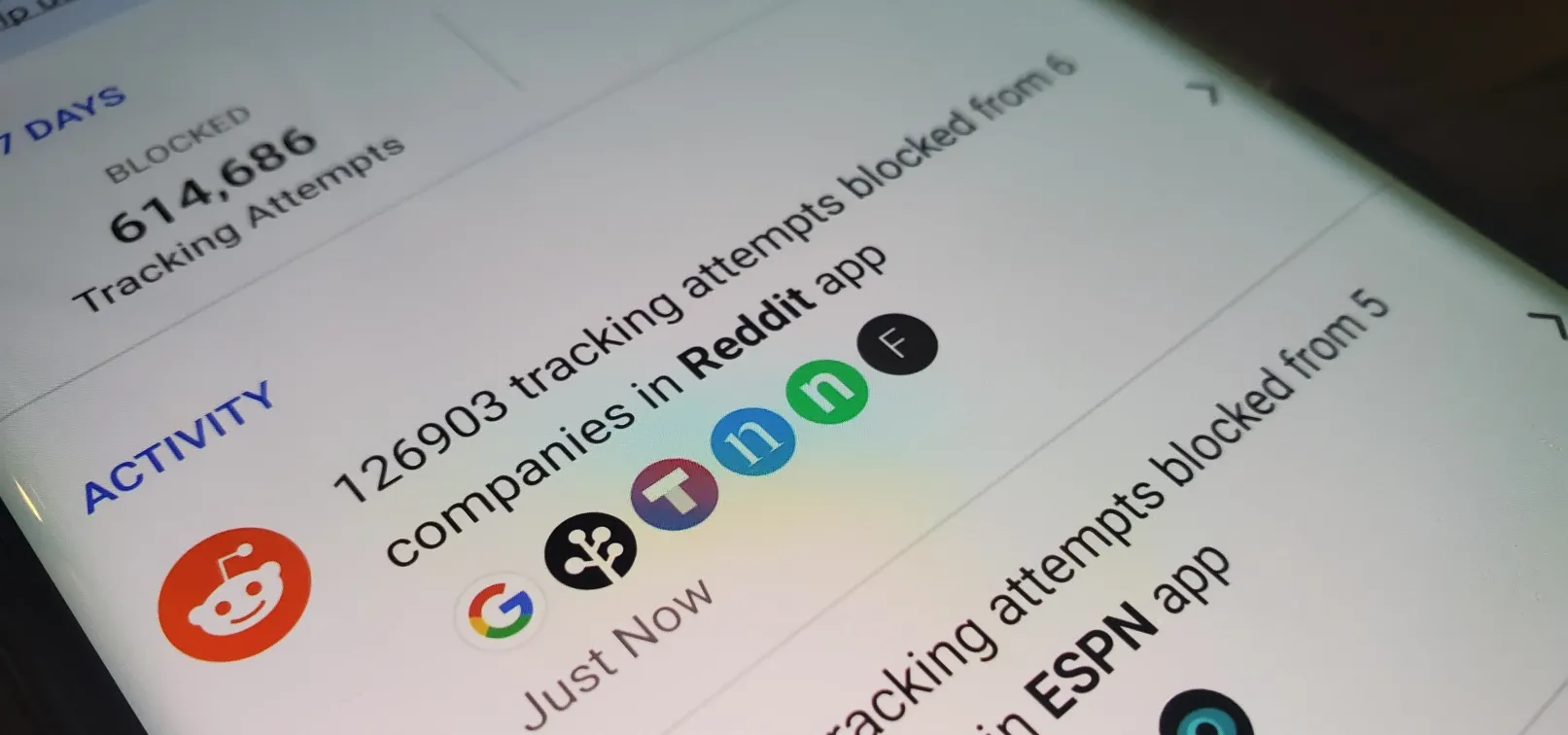 Block Third-Party Trackers in Android Apps from Spying on Your Activity and Selling Your Data Apr 27, 2025 am 09:14 AM
Block Third-Party Trackers in Android Apps from Spying on Your Activity and Selling Your Data Apr 27, 2025 am 09:14 AMDuckDuckGo launches beta version of app tracking protection to help you prevent apps from tracking your activity. This feature utilizes Android's local VPN connection protocol to monitor network activity and intercept when the application tries to send data to third-party services. While Apple has implemented App Tracking Transparency (ATT) in iOS 14.5, Google has not implemented its Privacy Sandbox, announced earlier this year, which will include similar App Tracking Protection. Therefore, third-party applications like DuckDuckGo are particularly important. Install or update DuckDuckGo If you have not installed D
 How to Check Your Android Security Patch Level to See if You're Protected Against the Latest Vulnerabilities Apr 27, 2025 am 09:04 AM
How to Check Your Android Security Patch Level to See if You're Protected Against the Latest Vulnerabilities Apr 27, 2025 am 09:04 AMMany potential vulnerabilities are found in the Android system every month, and Android is no exception. The problem is that many Android devices don't have timely updates – but now many devices get regular monthly security patches that can at least make up for these vulnerabilities. If you want to protect against the latest dangerous hacks, you need to install the latest security patch level. Google releases these patches and a report on changes every month, but they can only guarantee that updates will be sent to their own Pixel devices. With all other phones, you may not receive security patches in time, but there is at least one way to check. Jump to Description: Samsung | Google/Native Android | OnePlus | LG Check you
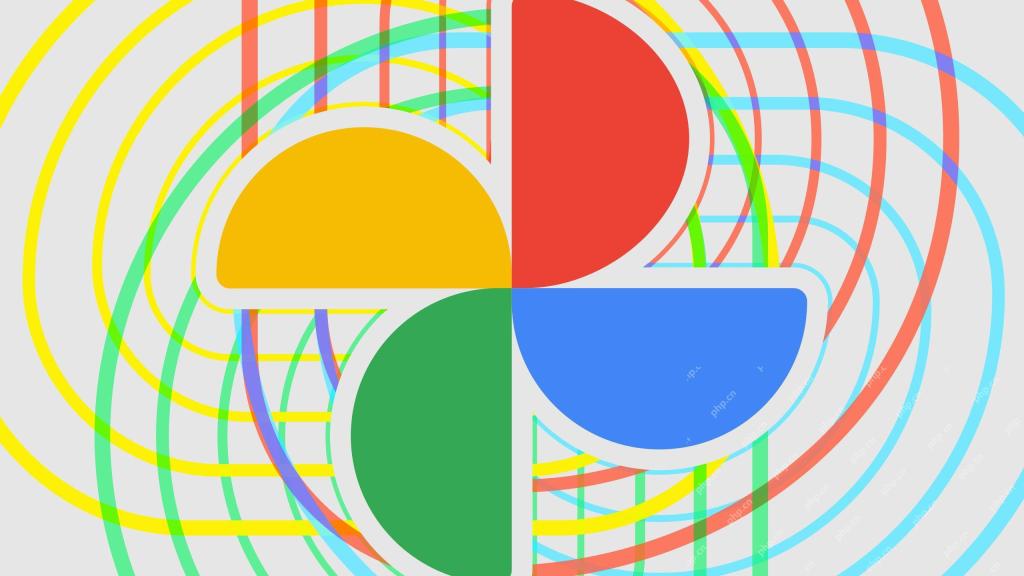 Google Photos 'Quick Edit” Is Rolling Out, and You'll Probably Want to Turn It OffApr 26, 2025 pm 09:01 PM
Google Photos 'Quick Edit” Is Rolling Out, and You'll Probably Want to Turn It OffApr 26, 2025 pm 09:01 PMGoogle Photos introduces a new "Quick Edit" feature for last-minute photo adjustments before sharing. This feature offers basic editing options like cropping and automated color enhancement, providing a final touch-up before sending your p
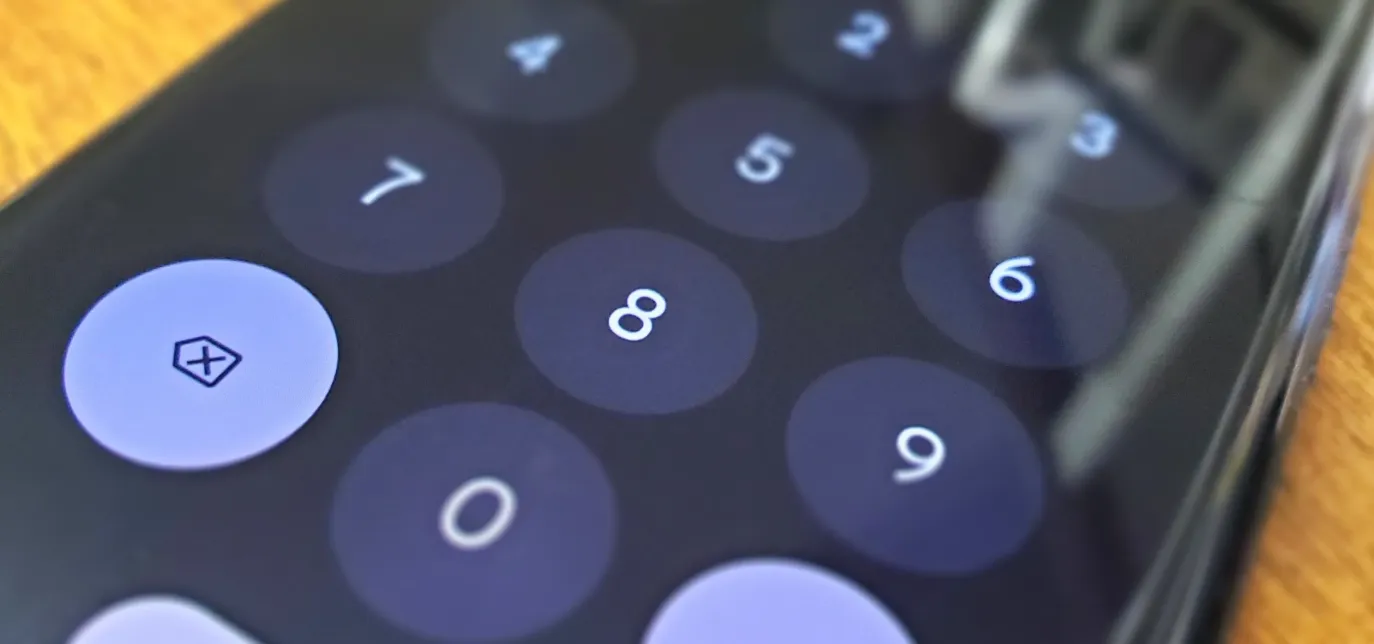 Attention Android Users — Activate This New Privacy Setting to Help Keep Thieves Out of Your Phone Apr 26, 2025 am 09:15 AM
Attention Android Users — Activate This New Privacy Setting to Help Keep Thieves Out of Your Phone Apr 26, 2025 am 09:15 AMAn added security feature of the Android system - enhanced PIN code privacy protection, which can effectively prevent voyeurs from stealing your PIN code. Even if you do not change your mobile phone usage habits, it can improve the security of your mobile phone and make it more difficult for thieves to start. One of the common tricks used by mobile phone thieves is to observe others entering unlock passwords or PIN codes. They do not need high-tech means, and they can get your password by just observing and memory, thereby stealing your phone. Once the password is leaked, your phone will face various risks. A Wall Street Journal report reveals that some new technologies designed to protect other devices and accounts will instead make you more vulnerable to this voyeuristic crime. For example, Apple allows users to reset passwords using iPhone or other trusted devices, for example
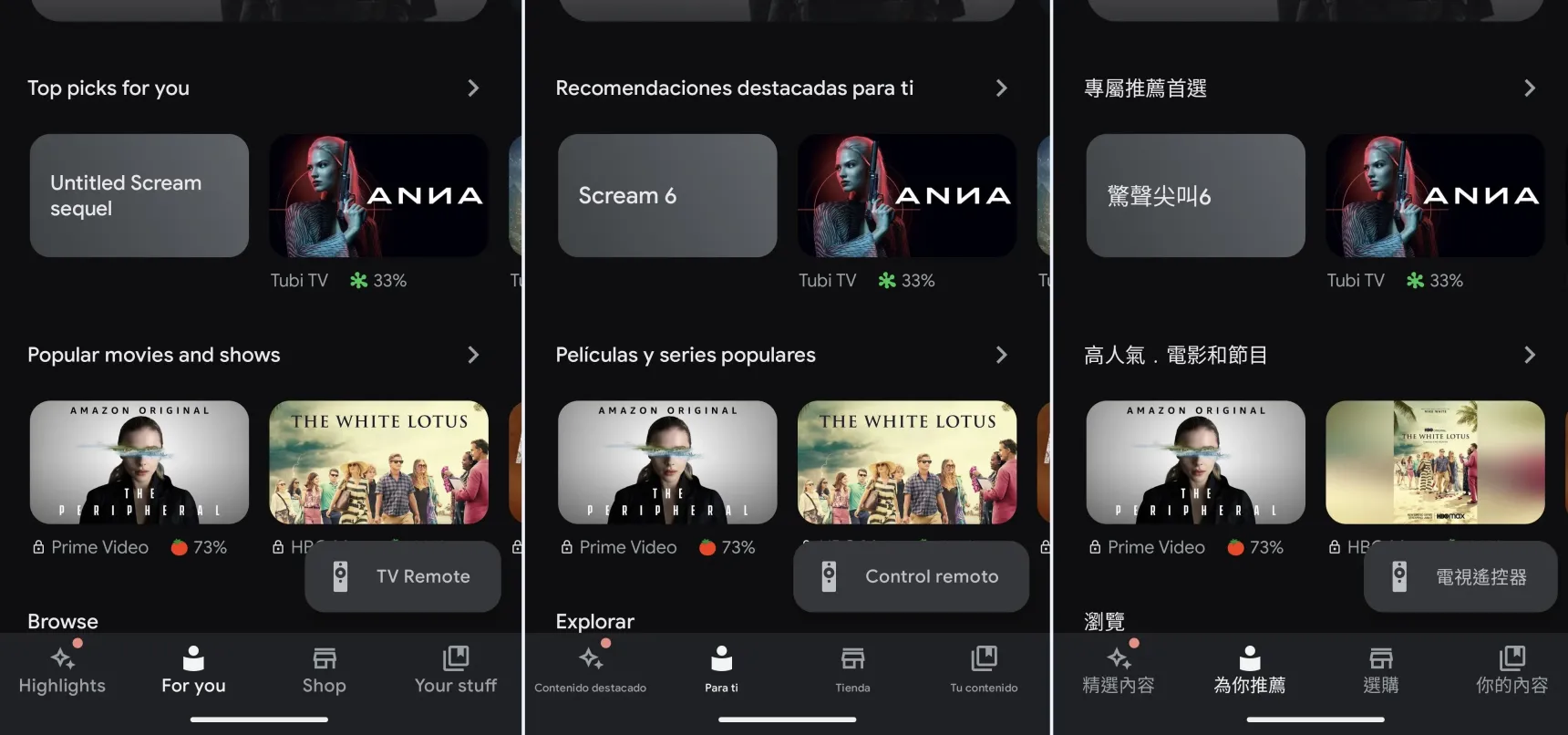 Android Lets You Set Different Languages Per App for a Truly Multilingual Experience — Here's How It Works Apr 26, 2025 am 09:08 AM
Android Lets You Set Different Languages Per App for a Truly Multilingual Experience — Here's How It Works Apr 26, 2025 am 09:08 AMAndroid 13 simplifies setting different app languages. This guide shows how to change an app's language without altering your phone's system language, allowing you to enjoy apps in their original language or switch between languages quickly. Note:
 These Tips Majorly Improved How I Take Photos of Nature With My PhoneApr 26, 2025 am 09:02 AM
These Tips Majorly Improved How I Take Photos of Nature With My PhoneApr 26, 2025 am 09:02 AMUnlocking Stunning Nature Photography with Your Smartphone: A Comprehensive Guide Smartphone cameras have revolutionized nature photography, offering incredible quality with the right techniques. This guide explores essential skills and tools to elev
 The OnePlus 13T Has a Bonkers 6,260 mAh BatteryApr 26, 2025 am 06:02 AM
The OnePlus 13T Has a Bonkers 6,260 mAh BatteryApr 26, 2025 am 06:02 AMOnePlus 13T: A Compact Flagship Challenger The OnePlus 13T, launched in China, marks the return of the T-series after a three-year hiatus. This isn't a simple mid-cycle refresh; it's a distinct device with a focus on a smaller form factor and enhanc
 How the Mobile Epic Games Store Could Bring More PC Ports to AndroidApr 26, 2025 am 03:04 AM
How the Mobile Epic Games Store Could Bring More PC Ports to AndroidApr 26, 2025 am 03:04 AMThe Epic Games Store's Android launch could revolutionize mobile gaming by bringing a wealth of indie PC titles to phones and tablets. This follows its successful PC launch as a Steam competitor, boasting a substantial game library including AAA and


Hot AI Tools

Undresser.AI Undress
AI-powered app for creating realistic nude photos

AI Clothes Remover
Online AI tool for removing clothes from photos.

Undress AI Tool
Undress images for free

Clothoff.io
AI clothes remover

Video Face Swap
Swap faces in any video effortlessly with our completely free AI face swap tool!

Hot Article

Hot Tools

mPDF
mPDF is a PHP library that can generate PDF files from UTF-8 encoded HTML. The original author, Ian Back, wrote mPDF to output PDF files "on the fly" from his website and handle different languages. It is slower than original scripts like HTML2FPDF and produces larger files when using Unicode fonts, but supports CSS styles etc. and has a lot of enhancements. Supports almost all languages, including RTL (Arabic and Hebrew) and CJK (Chinese, Japanese and Korean). Supports nested block-level elements (such as P, DIV),

ZendStudio 13.5.1 Mac
Powerful PHP integrated development environment

Dreamweaver CS6
Visual web development tools

MantisBT
Mantis is an easy-to-deploy web-based defect tracking tool designed to aid in product defect tracking. It requires PHP, MySQL and a web server. Check out our demo and hosting services.

SecLists
SecLists is the ultimate security tester's companion. It is a collection of various types of lists that are frequently used during security assessments, all in one place. SecLists helps make security testing more efficient and productive by conveniently providing all the lists a security tester might need. List types include usernames, passwords, URLs, fuzzing payloads, sensitive data patterns, web shells, and more. The tester can simply pull this repository onto a new test machine and he will have access to every type of list he needs.





