Home >Software Tutorial >Mobile Application >How to blacklist QQ
How to blacklist QQ
- PHPzforward
- 2024-03-23 16:01:011171browse
When using QQ chat tool, sometimes you will encounter some unpleasant situations, such as being constantly harassed or disturbed by someone. At this time, we can choose to add these people to the blacklist to block their messages and information. Want to know how to get blacklisted on QQ? Next, PHP editor Xiaoxin will introduce in detail the method and operation steps of QQ blacklisting.
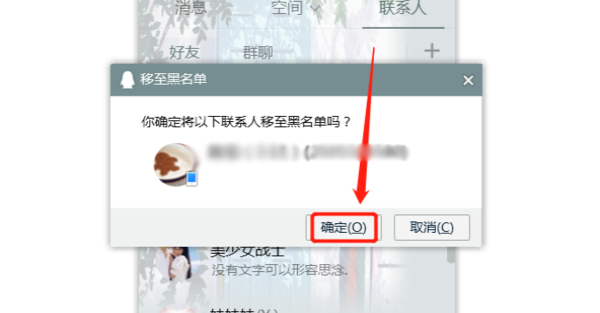
QQ usage tutorial
How to blacklist QQ
Answer: On the mobile phone, click the Block this person button in the contact menu. On the computer, click the menu in... in the friends dialog box, click Move to blacklist and confirm.
Details description:
Mobile terminal
1. Click on the contact.

2. Enter the conversation and click [Menu] on the upper right.
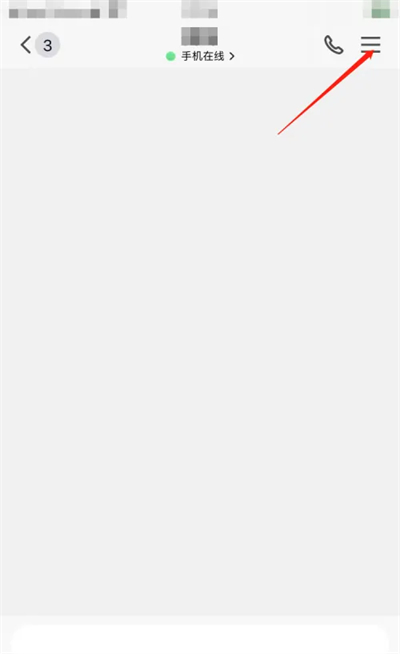
3. Click the button to the right of [Block this person] below.

4. Open it to block the contact.
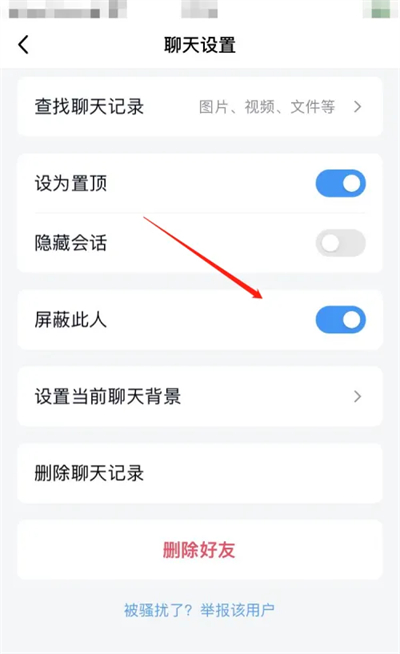
PC version
1. Enter the dialog box of the friend you want to block in QQ.
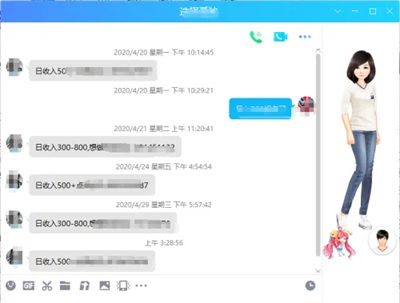
2. Click [...] on the upper right.
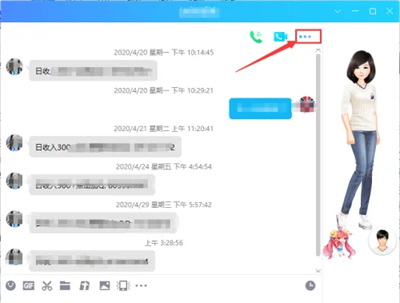
3. Select the [Menu] icon.
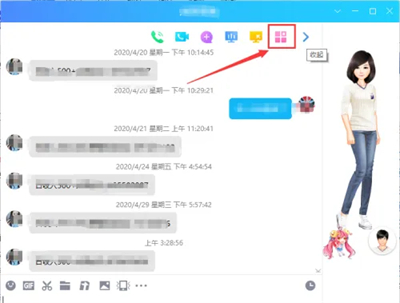
4. Click [Move to blacklist] in the drop-down box.

5. Click [OK] in the pop-up window.

The above is the detailed content of How to blacklist QQ. For more information, please follow other related articles on the PHP Chinese website!

