 Mobile Tutorial
Mobile Tutorial iPhone
iPhone Tutorial on how to deal with the problem that Apple 6s cannot connect to the wireless network
Tutorial on how to deal with the problem that Apple 6s cannot connect to the wireless networkphp editor Baicao brings you a solution to the problem that Apple 6s cannot connect to the wireless network. The failure of Apple 6s to connect to the wireless network may be caused by network settings, software problems or hardware failures. This article will introduce you to the solutions to these problems in detail, so that your Apple 6s can smoothly connect to the wireless network again and enjoy the online world.
1. First check whether there is a problem with the router and network broadband. It is recommended to call the network operator's customer service number for consultation or restart the router. Also check whether the router is broken and replace it.
2. It may be caused by an error in the network settings of the mobile phone system. Erase the previous WiFi settings, click [Settings]-[Wi-Fi], and then click the blue arrow to the right of the WiFi access point. , tap Ignore this network, and then restart your phone.

3. Please open [Settings] - [General] - [Restore] - [Restore Network Settings] on your Apple phone. Usually, after restoring the network settings, you can normally connect to WiFi to solve the problem. .

4. If the above problem still cannot be solved, it may be that the mobile phone hardware signal is broken or there is a problem with other internal hardware. It is recommended to contact Apple after-sales service for help.
The above is the detailed content of Tutorial on how to deal with the problem that Apple 6s cannot connect to the wireless network. For more information, please follow other related articles on the PHP Chinese website!
 win7的无线网图标不见了怎么办Jun 29, 2023 pm 01:33 PM
win7的无线网图标不见了怎么办Jun 29, 2023 pm 01:33 PMwin7的无线网图标不见了怎么办?我们使用电脑的时候如果需要连接网络,一般都是使用电脑下发的无线网络图标来进行网络的选择。但是有用户发现自己电脑的无线网络图标不见了,那么这个问题怎么去解决,很多小伙伴不知道怎么详细操作,小编下面整理了win7系统桌面下方的无线网络图标不见了解决步骤,如果你感兴趣的话,跟着小编一起往下看看吧! win7系统桌面下方的无线网络图标不见了解决步骤 1、进入win7桌面,鼠标右键网络图标,选择属性打开。 2、在网络和共享中心界面中点击界面左侧的更改适配器配置,
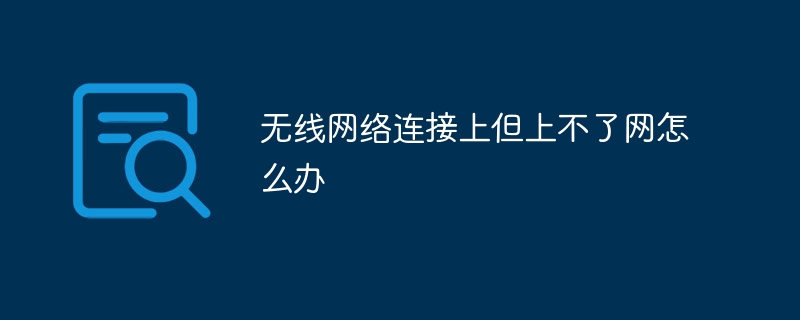 无线网连接上但上不了网怎么回事Jun 27, 2023 pm 02:31 PM
无线网连接上但上不了网怎么回事Jun 27, 2023 pm 02:31 PM无线网连接上但上不了网原因有:1、宽带欠费或到期;2、网线松动;3、设备长时间使用造成;4、WiFi本身有问题;5、路由器出现问题;6、路由器开启了定时拨号;7、调制解调器电源被关闭;8、宽带DNS服务器由于某种原因无法提供域名解析服务;9、路由器设置了IP地址过滤。
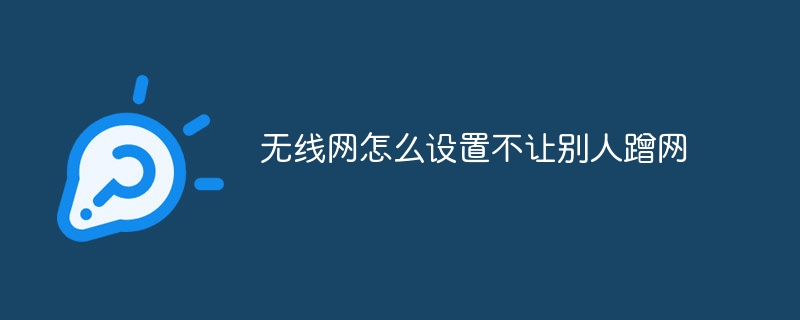 无线网怎么设置不让别人蹭网Mar 15, 2024 am 09:48 AM
无线网怎么设置不让别人蹭网Mar 15, 2024 am 09:48 AM为防止他人蹭网,可采取以下措施:加入设备黑名单、开启白名单、设置复杂密码并使用最高级别加密,如WEP3-PSK。此外,还可隐藏无线信号,即关闭路由器管理后台中的“无线广播”或“ssid”。
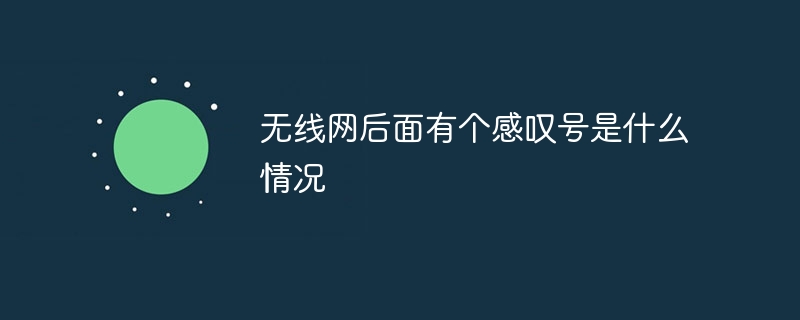 无线网后面有个感叹号是什么情况Sep 20, 2023 pm 05:19 PM
无线网后面有个感叹号是什么情况Sep 20, 2023 pm 05:19 PM无线网后面有个感叹号可能是网络存在连接、安全性、认证或者其他问题,常见的情况有无法连接到互联网、无效的IP地址或DNS问题、安全性问题、信号弱或距离过远、认证问题等。详细介绍:1、无法连接到互联网,感叹号可能表示设备无法连接到互联网,这可能是由于网络连接问题、无线路由器设置问题、密码错误等原因导致的,可以尝试重新连接网络、检查密码是否正确,或者尝试连接其他网络等等。
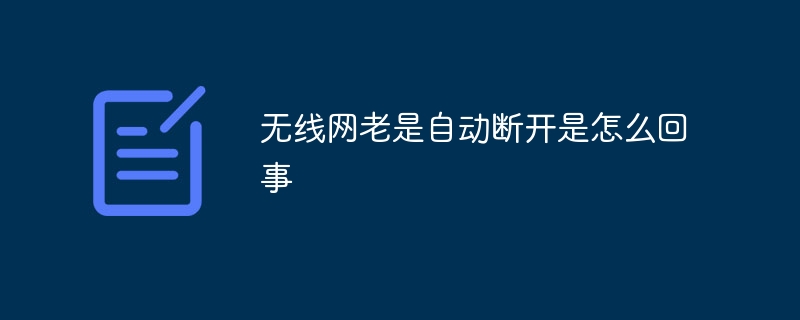 无线网老是自动断开是怎么回事Jul 03, 2023 am 10:00 AM
无线网老是自动断开是怎么回事Jul 03, 2023 am 10:00 AM无线网老是自动断开的原因:1、信号不稳定,信号弱、干扰、障碍物等都可能导致 WiFi 连接不稳定;2、设备设置问题,当电池电量低于一定程度时,系统将自动关闭 WiFi;3、路由器问题,路由器固件过旧、过时或出现故障等;4、网络拥堵,当网络中连接的设备太多时,会导致网络拥堵;5、病毒或恶意软件,病毒或恶意软件的攻击影响网络连接和性能。
 如何解决win7无线网显示乱码的问题Jan 05, 2024 pm 11:04 PM
如何解决win7无线网显示乱码的问题Jan 05, 2024 pm 11:04 PM有些用户在使用win7系统下的笔记本WiFi功能时发现WiFi显示的是乱码,想要转换成中文却不知道该怎么操作,现在就给大家带来具体的操作步骤和方法,一起来看一下吧。win7无线网显示乱码怎么转换成中文1、点击开始,选择“控制面板”2、进入后点击“时钟,语言和区域”3、选择管理选项卡,然后点击墨陵更改系统区域设置。4、在这里改成中文,点击确定即可。
 无线网密码怎么改Jan 18, 2024 am 10:54 AM
无线网密码怎么改Jan 18, 2024 am 10:54 AM修改步骤:1、确定电脑与无线路由器已连接,打开电脑浏览器,在浏览器地址栏里输入路由器IP地址“192.168.1.1”回车;2、在弹出的路由器登录框中输入用户名、密码回车进入路由器;3、在路由器设置界面左边栏里点击“无线设置”;4、点击“无线安全设置”;5、点击“WPA-PSK/WPA2-PSK”,再点击“PSK密码”,修改无线PSK密码,然后点击“保存”即可。
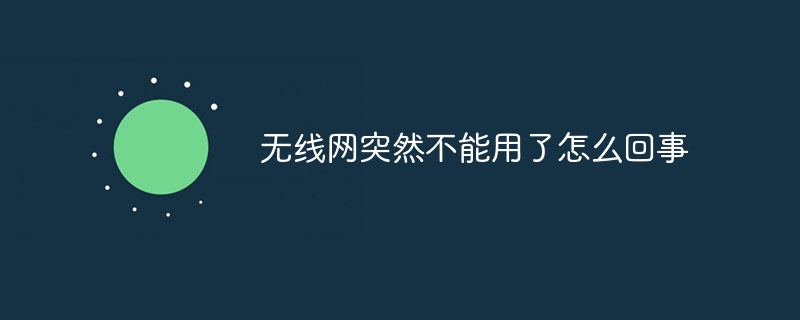 无线网突然不能用了怎么回事Jul 04, 2023 pm 01:30 PM
无线网突然不能用了怎么回事Jul 04, 2023 pm 01:30 PM无线网突然不能用了的原因及解决办法:1、检查是否密码错误,确保密码输入正确;2、无线路由器是否已经和MAC地址绑定;3、检查电脑端的服务设置是否正确;4、分配的IP地址是否设置正确;5、连接的信号是否比较弱,尝试靠近信号源,在信号较好的情况下连接;6、将无线网卡正确连接到自己的这个无线网络上;7、确认您的安全类型和密钥;8、关闭无线MAC地址过滤即可。


Hot AI Tools

Undresser.AI Undress
AI-powered app for creating realistic nude photos

AI Clothes Remover
Online AI tool for removing clothes from photos.

Undress AI Tool
Undress images for free

Clothoff.io
AI clothes remover

AI Hentai Generator
Generate AI Hentai for free.

Hot Article

Hot Tools

VSCode Windows 64-bit Download
A free and powerful IDE editor launched by Microsoft

SublimeText3 Mac version
God-level code editing software (SublimeText3)

EditPlus Chinese cracked version
Small size, syntax highlighting, does not support code prompt function

MantisBT
Mantis is an easy-to-deploy web-based defect tracking tool designed to aid in product defect tracking. It requires PHP, MySQL and a web server. Check out our demo and hosting services.

mPDF
mPDF is a PHP library that can generate PDF files from UTF-8 encoded HTML. The original author, Ian Back, wrote mPDF to output PDF files "on the fly" from his website and handle different languages. It is slower than original scripts like HTML2FPDF and produces larger files when using Unicode fonts, but supports CSS styles etc. and has a lot of enhancements. Supports almost all languages, including RTL (Arabic and Hebrew) and CJK (Chinese, Japanese and Korean). Supports nested block-level elements (such as P, DIV),





