php Xiaobian Yuzai will show you a simple way to display the battery percentage on iPhone 11. In iPhone 11, there is no default setting to display battery percentage, but with a simple operation, you can easily find this feature and display the remaining battery percentage on the screen in real time. Let’s learn how to set the battery percentage display on the iPhone 11, so that you can always know the battery status of your phone, saving you worry and effort!
1. Swipe down from the right side of the bangs on any interface.

2. At this time, the control center will pop up, and you can see the battery percentage in the control center.

The above is the detailed content of An easy way to display battery percentage on iPhone 11. For more information, please follow other related articles on the PHP Chinese website!
 苹果11怎么设置静音模式_苹果11设置静音模式的方法Mar 22, 2024 pm 07:30 PM
苹果11怎么设置静音模式_苹果11设置静音模式的方法Mar 22, 2024 pm 07:30 PM1、首先,在苹果11手机设置菜单中,点击【声音与触感】。2、然后,我们将铃声滑块往右拖动至响铃模式,此时静音模式会关闭。3、也可以将手机左侧的静音键拨动至响铃模式就可以了。
 iphone13没有电池百分比了吗「详细介绍:iPhone13显示电池电量百分比方法」Feb 06, 2024 pm 09:25 PM
iphone13没有电池百分比了吗「详细介绍:iPhone13显示电池电量百分比方法」Feb 06, 2024 pm 09:25 PM新购入iPhone13或iPhone12机型后,有没有发现iPhone屏幕右上角的电池图标不显示电池百分比了。在看到iPhone电池电量不足的时候,就难以判断iPhone电量的精确百分比。iPhone13、iPhone12为什么不显示电池电量百分比?因iPhone13、iPhone12等手机屏幕是刘海屏,为了屏幕有更小的缺口来得到更大的使用尺寸,因而减少了状态栏的空间,不支持在通知栏显示电量百分比。那么,如何快速查看iPhone13、iPhone12等新机型的电池电量百分比?教你这样查看!1、【
 苹果11缩小屏幕的简单步骤讲解Mar 22, 2024 pm 09:20 PM
苹果11缩小屏幕的简单步骤讲解Mar 22, 2024 pm 09:20 PM1、首先解锁手机屏幕,然后找到并打开设置。2、然后点击进入通用选项。3、接下来找到辅助功能点击进入。4、点击缩放,将缩放的开关打开即可使用三指进行缩放屏幕。
 苹果11消除回音的操作过程讲解Mar 23, 2024 pm 04:40 PM
苹果11消除回音的操作过程讲解Mar 23, 2024 pm 04:40 PM1、可能是网络信号或者是SIM卡故障,建议更换SIM卡测试。2、可能是手机系统出现问题,建议将手机还原所有设置。3、取下设备上的所有屏幕保护膜、保护膜或保护壳。检查扬声器开口处,看看是否被堵塞或变脏。4、可能是手机硬件问题,建议前往苹果服务中心检测。
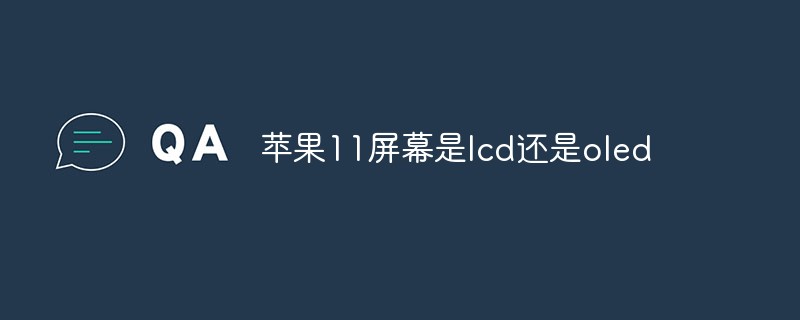 苹果11屏幕是lcd还是oledDec 14, 2022 pm 02:46 PM
苹果11屏幕是lcd还是oledDec 14, 2022 pm 02:46 PM苹果11屏幕采用的是lcd全面屏;苹果11是苹果公司于2019年9月11日发布的手机产品;该机型采用A13仿生芯片,内置GPS/GNSS,搭载两个1200万像素超广角及广角摄像头;配有紫色、白色、绿色、黄色、黑色、红色六种颜色。
 苹果11设置信任软件的详细步骤Mar 23, 2024 pm 08:26 PM
苹果11设置信任软件的详细步骤Mar 23, 2024 pm 08:26 PM1、打开手机设置,在设置界面找到并点击通用。2、来到通用页面,点击设备管理。3、在设备管理页可以看到不信任的软件,点击选择信任即可。
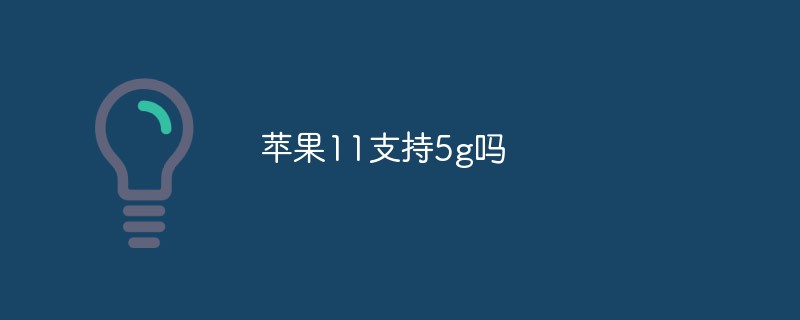 苹果11支持5g吗Dec 09, 2022 am 11:18 AM
苹果11支持5g吗Dec 09, 2022 am 11:18 AM苹果11不支持5g。iPhone11没有搭载5基带和天线,因此无法使用5G网络;iPhone 11最高支持4G LTE网络制式,能够使用国内的三大运营商的4G、3G和2G网络信号,待机方面支持双卡双待,卡片类型为nano-SIM,不支持其它SIM卡片类型。
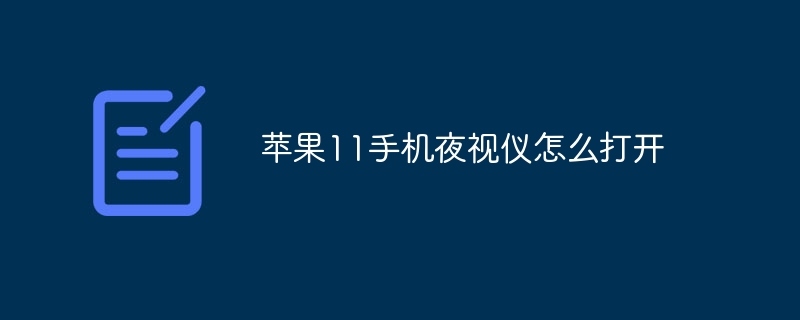 苹果11手机夜视仪怎么打开Sep 27, 2023 pm 02:48 PM
苹果11手机夜视仪怎么打开Sep 27, 2023 pm 02:48 PM苹果11手机夜视仪打开方法:1、将手机系统升级到最新的iOS版本;2、打开相机应用程序,找到“照片”模式;3、在“照片”模式下找到黄色的月亮图标及夜视功能;4、点击图标就可以打开也是功能。无论是在夜间或者其他光线不足的情况下,夜视功能都可以帮助你捕捉更多的细节和亮度,让你的照片和视频更加出色 。


Hot AI Tools

Undresser.AI Undress
AI-powered app for creating realistic nude photos

AI Clothes Remover
Online AI tool for removing clothes from photos.

Undress AI Tool
Undress images for free

Clothoff.io
AI clothes remover

AI Hentai Generator
Generate AI Hentai for free.

Hot Article

Hot Tools

SublimeText3 Mac version
God-level code editing software (SublimeText3)

Dreamweaver Mac version
Visual web development tools

SublimeText3 Chinese version
Chinese version, very easy to use

VSCode Windows 64-bit Download
A free and powerful IDE editor launched by Microsoft

SublimeText3 Linux new version
SublimeText3 Linux latest version






