 Mobile Tutorial
Mobile Tutorial iPhone
iPhone What to do if the weather on iPhone 11 cannot be updated? What to do if the weather on iPhone 11 does not update?
What to do if the weather on iPhone 11 cannot be updated? What to do if the weather on iPhone 11 does not update?php editor Xiaoxin will introduce to you the solution to the problem that the weather cannot be refreshed on Apple 11. When using your iPhone 11, you may sometimes encounter the problem that weather information cannot be updated, which may affect your daily life. But don’t worry, with a few simple actions and tweaks you can easily fix this problem and ensure you always have the latest weather information. Next, we will introduce you in detail how to solve the problem of iPhone 11 weather not updating.
1. It may be that the data usage permission of [Weather] on the mobile phone is turned off. Go to Settings-Cellular Network-Weather and set to WLAN and Cellular Network.

2. It may be that the positioning permission is not turned on. Go to Settings-Privacy-Location Services-Weather and set it to while using the app or while using the app or widget.

3. Turn off the phone and try restarting it.
The above is the detailed content of What to do if the weather on iPhone 11 cannot be updated? What to do if the weather on iPhone 11 does not update?. For more information, please follow other related articles on the PHP Chinese website!
 如果 Windows 11 的天气小部件未在任务栏中显示,则进行 7 个修复Apr 16, 2023 pm 12:13 PM
如果 Windows 11 的天气小部件未在任务栏中显示,则进行 7 个修复Apr 16, 2023 pm 12:13 PMWindows11去掉了NewsandInterests部分,取而代之的是Widgets,您可以通过设置打开或关闭它。天气应用程序附带小部件,该应用程序显示您想要的有关天气的所有详细信息和信息。为此,您必须单击并打开应用程序进行查看。一些用户在尝试在任务栏中显示天气时会遇到困难。有些人最终放弃了该功能,因为他们无法解决这个问题。许多人报告说Windows11上缺少任务栏图标,但这很容易修复。有关天气小部件的更多信息,请务必继续阅读。Windows11天气未显示在任务栏上的原因是什么?
 如何更改 Windows 11 小部件的语言May 12, 2023 pm 04:58 PM
如何更改 Windows 11 小部件的语言May 12, 2023 pm 04:58 PMWindows11小部件是在桌面上显示信息的小程序。这些可以显示天气、股票或新闻标题。您还可以使用它们在桌面上显示图片或视频。默认情况下,Windows11语言设置为英语,但用户声称小部件栏显示不同的语言。这使非英语人士处于劣势,因为他们可能无法使用小部件。如果您觉得它们没有用,您可以轻松禁用小部件并继续您的活动。但是,如果您发现它们使您的生活更轻松,那么好消息是您可以根据需要更改语言。为什么我的小部件使用不同的语言?如果您发现小部件显示不同的语言,以下是几个原因:国家或地区设置–您可能已经注
![适用于 Windows 11 的 5 款最佳天气应用程序 [2022 年列表]](https://img.php.cn/upload/article/000/887/227/168138366925489.png) 适用于 Windows 11 的 5 款最佳天气应用程序 [2022 年列表]Apr 13, 2023 pm 07:01 PM
适用于 Windows 11 的 5 款最佳天气应用程序 [2022 年列表]Apr 13, 2023 pm 07:01 PM适用于桌面的 Windows 11 天气应用程序对于希望为可能带来的任何天气做好准备的人们来说是一个很好的工具。它简单,易于使用且用户友好。在计划您的一天时,天气应用程序绝对是必不可少的。这是因为它可以帮助您避免被雨淋,甚至可以帮助您计划当天的衣橱。Windows 11 天气应用程序做得很好,但一些用户可能正在寻找的不仅仅是一个简单的天气应用程序。其他人可能正在寻找替代品,因为他们的Windows 天气应用程序无法运行。这导致他们为其他天气应用程序寻找资源。它们中的大多数通过各种附加功能为您的位
 苹果11怎么设置静音模式_苹果11设置静音模式的方法Mar 22, 2024 pm 07:30 PM
苹果11怎么设置静音模式_苹果11设置静音模式的方法Mar 22, 2024 pm 07:30 PM1、首先,在苹果11手机设置菜单中,点击【声音与触感】。2、然后,我们将铃声滑块往右拖动至响铃模式,此时静音模式会关闭。3、也可以将手机左侧的静音键拨动至响铃模式就可以了。
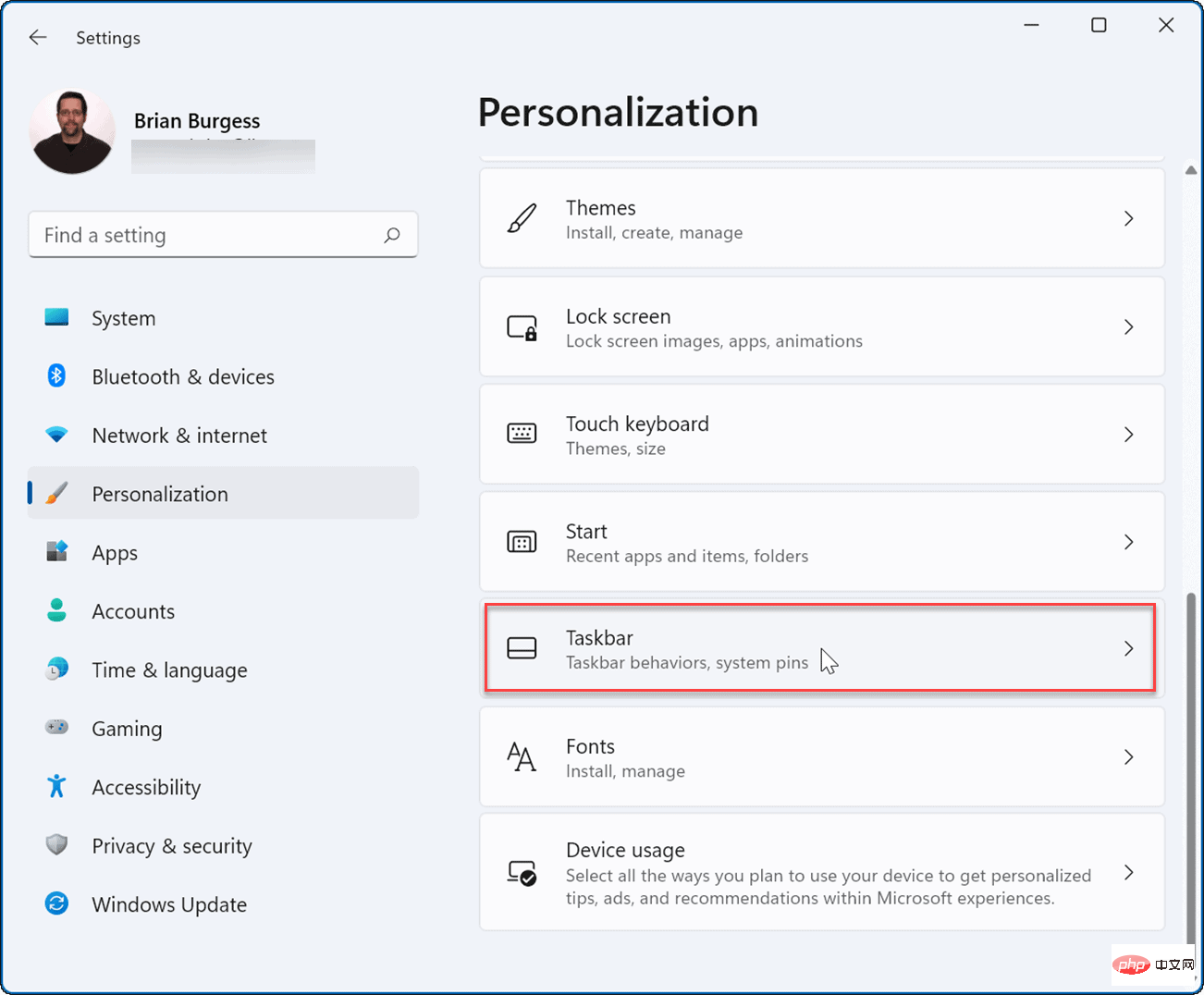 如何在 Windows 11 上删除天气小部件May 11, 2023 pm 08:25 PM
如何在 Windows 11 上删除天气小部件May 11, 2023 pm 08:25 PM如何从Windows11的任务栏中删除天气小部件摆脱天气小部件的最简单方法之一是在“设置”中禁用它。要通过设置禁用天气小部件,请使用以下步骤:按开始,然后选择设置。当设置打开时,单击左侧列表中的个性化。在右侧,选择任务栏选项。展开任务栏项目部分并关闭小部件开关。当您关闭开关时,天气小部件将从任务栏中消失。如果要重新启用它,请返回开始>设置>个性化>任务栏并重新打开小部件开关。注意:您可以在“设置”菜单的此区域中打开或关闭其他任务栏按钮。例如,您可以删除Teams聊天图标。如何通
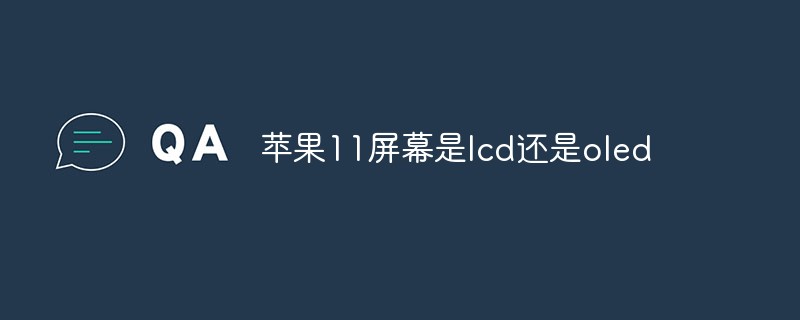 苹果11屏幕是lcd还是oledDec 14, 2022 pm 02:46 PM
苹果11屏幕是lcd还是oledDec 14, 2022 pm 02:46 PM苹果11屏幕采用的是lcd全面屏;苹果11是苹果公司于2019年9月11日发布的手机产品;该机型采用A13仿生芯片,内置GPS/GNSS,搭载两个1200万像素超广角及广角摄像头;配有紫色、白色、绿色、黄色、黑色、红色六种颜色。
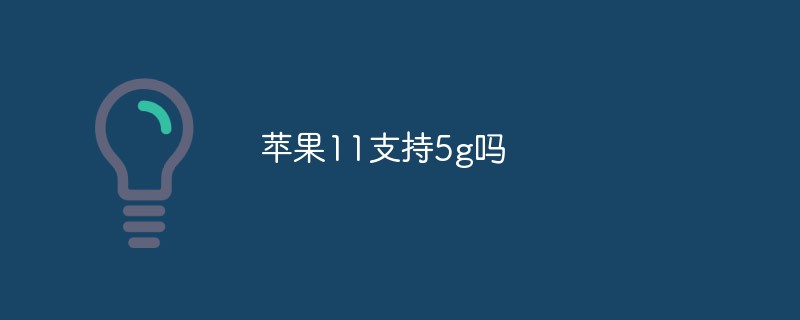 苹果11支持5g吗Dec 09, 2022 am 11:18 AM
苹果11支持5g吗Dec 09, 2022 am 11:18 AM苹果11不支持5g。iPhone11没有搭载5基带和天线,因此无法使用5G网络;iPhone 11最高支持4G LTE网络制式,能够使用国内的三大运营商的4G、3G和2G网络信号,待机方面支持双卡双待,卡片类型为nano-SIM,不支持其它SIM卡片类型。
![Windows 11 中未显示天气小部件 [已解决]](https://img.php.cn/upload/article/000/887/227/168139860811968.png) Windows 11 中未显示天气小部件 [已解决]Apr 13, 2023 pm 11:10 PM
Windows 11 中未显示天气小部件 [已解决]Apr 13, 2023 pm 11:10 PM天气小部件是允许用户查看其当前位置的天气信息的功能,Windows 会在其系统上自动检测并显示在任务栏上。但最近许多 Windows 用户报告他们无法在任务栏上看到天气小部件显示。他们可能没有在他们的系统上启用它,但他们不知道它,一些用户认为它会在 Windows 中默认启用。天气小部件未显示问题也可能是由于用户帐户配置文件损坏。如果 Windows 用户没有下载并安装必要的 Windows 更新,则可能会导致此类问题。如果您的系统也遇到此类问题,请不要担心,我们在本文中编译了一系列修复程序,可


Hot AI Tools

Undresser.AI Undress
AI-powered app for creating realistic nude photos

AI Clothes Remover
Online AI tool for removing clothes from photos.

Undress AI Tool
Undress images for free

Clothoff.io
AI clothes remover

AI Hentai Generator
Generate AI Hentai for free.

Hot Article

Hot Tools

Zend Studio 13.0.1
Powerful PHP integrated development environment

Notepad++7.3.1
Easy-to-use and free code editor

Atom editor mac version download
The most popular open source editor

SAP NetWeaver Server Adapter for Eclipse
Integrate Eclipse with SAP NetWeaver application server.

MinGW - Minimalist GNU for Windows
This project is in the process of being migrated to osdn.net/projects/mingw, you can continue to follow us there. MinGW: A native Windows port of the GNU Compiler Collection (GCC), freely distributable import libraries and header files for building native Windows applications; includes extensions to the MSVC runtime to support C99 functionality. All MinGW software can run on 64-bit Windows platforms.





