1. Click [Settings] on the home screen of your phone.
2. Click [Sound].

3. Turn on the switches on the right side of [Mute] and [Vibrate when silent].

The above is the detailed content of Instructions for setting vibration on Huawei mobile phones. For more information, please follow other related articles on the PHP Chinese website!
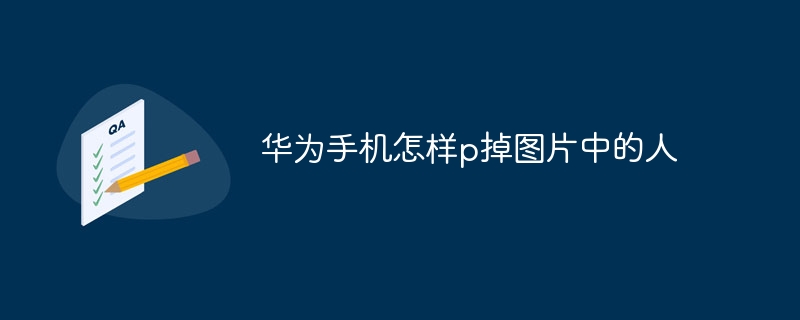 华为手机怎样p掉图片中的人Sep 13, 2023 pm 04:52 PM
华为手机怎样p掉图片中的人Sep 13, 2023 pm 04:52 PM华为手机可以使用人像消除功能p掉图片中的人。具体操作如下:1、打开手机的相册应用,选择要编辑的照片;2、在编辑界面中找到“人像消除”功能,并点击进入;3、华为手机会自动识别照片中的人物,并在屏幕上显示一个绿色的轮廓框,只需用手指轻触绿色轮廓框,即可完成人物的消除;4、点击保存按钮,即可保存编辑后的照片。
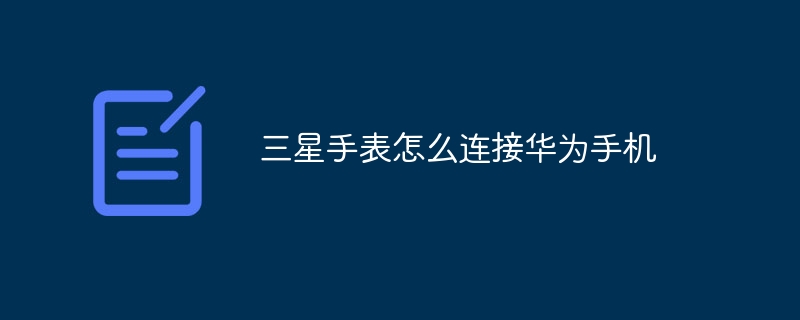 三星手表怎么连接华为手机Oct 20, 2023 pm 02:16 PM
三星手表怎么连接华为手机Oct 20, 2023 pm 02:16 PM三星手表连接华为手机操作如下:1、确保手表和手机都支持蓝牙连接;2、打开手表蓝牙;3、打开手机蓝牙;4、确保手表和手机都处于可搜索状态,手机上面点击“搜索设备”;5、在搜索结果中找到手表,并点击;6、手机将向手表发送一个配对请求,在手表上确认配对;7、配对成功后将建立蓝牙连接。
 如何选择千元手机?华为畅享 70和畅享 X 带来一键畅享美好生活Dec 28, 2023 pm 04:04 PM
如何选择千元手机?华为畅享 70和畅享 X 带来一键畅享美好生活Dec 28, 2023 pm 04:04 PM12月7日,华为畅享系列迎来了一位新成员——畅享70。作为一款千元机产品,它继承了畅享家族的一系列优势,如大电池、大内存和鸿蒙流畅交互等。因此,对于千元机市场而言,畅享70是一个值得考虑的选择。华为畅享70提供了翡冷翠、雪域白和曜金黑三种配色,配备了6.75英寸的AOD影音大屏,为用户带来了沉浸式的视听体验。华为畅享70不仅支持升级至HarmonyOS4,还提供了全新的视觉效果的通知中心和信息实况窗等丰富功能,为用户带来高效、智慧、流畅的日常使用体验。例如,在升级HarmonyOS4后,华为畅享
 如何判断华为手机是否为正品新机?(教你轻松识别华为手机的真伪,避免购买假冒产品!)Feb 02, 2024 pm 07:21 PM
如何判断华为手机是否为正品新机?(教你轻松识别华为手机的真伪,避免购买假冒产品!)Feb 02, 2024 pm 07:21 PM本文将详细介绍如何判断华为手机是否为正品新机,以保障消费者的权益和使用体验。在当前市场上,假冒伪劣产品层出不穷,特别是手机领域。购买华为手机前,可以通过以下几个方面来判断是否为正品:1.购买渠道选择正规授权店铺或官方渠道;2.查看外包装和配件是否符合正品标准;3.通过华为官方网站或手机APP验证IMEI码的真伪;4.注意手机的工艺和细节是否与真品相符。只有确保购买到正品新机,才能官方渠道购买可确保产品真实性和售后服务。可通过华为官网、授权线下门店或合作电商平台购买正品华为手机。2.包装外观:印刷
 华为手机如何进入安全模式(一步步教你进入华为手机的安全模式,保障手机安全)Feb 02, 2024 pm 10:24 PM
华为手机如何进入安全模式(一步步教你进入华为手机的安全模式,保障手机安全)Feb 02, 2024 pm 10:24 PM在日常使用手机过程中,有时会遇到系统故障或应用程序崩溃等问题。进入安全模式是一种排除问题并保障手机安全的方法。以下是进入安全模式的步骤,以华为手机为例:1.长按手机的电源按钮,直到出现华为logo。2.松开电源按钮后,立即按住音量减号按钮。3.在手机开机时,保持按住音量减号按钮,直到手机开机完成。4.此时,你将进入安全模式,屏幕上会显示"安全模式"的字样。进入安全模式后,你可以尝试修复问题,例如卸载最近安装的应用程序或清除缓存等。请注意,在安全模式下,只能使用系统预装的应用程序,而无法使用第三方
 如何退出华为手机的安全模式Dec 31, 2023 pm 08:41 PM
如何退出华为手机的安全模式Dec 31, 2023 pm 08:41 PM大家对于手机安全模式可能不太了解,对于华为手机来说,如果进入了安全模式,我们应该怎样才能退出呢?本文将为大家详细介绍华为手机安全模式的作用,以及具体的退出安全模式的操作方法,一起来了解一下吧。华为手机安全模式有什么用在开始介绍安全模式解除方法之前,让我们先了解一下安全模式的作用。作为一个开放式的操作系统,安卓系统允许华为手机用户安装第三方应用程序。然而,由于第三方应用程序与系统的兼容性不足,可能会导致手机无法开机或出现异常情况。安全模式是为了解决因手机应用不兼容而导致手机无法正常使用的问题。当华
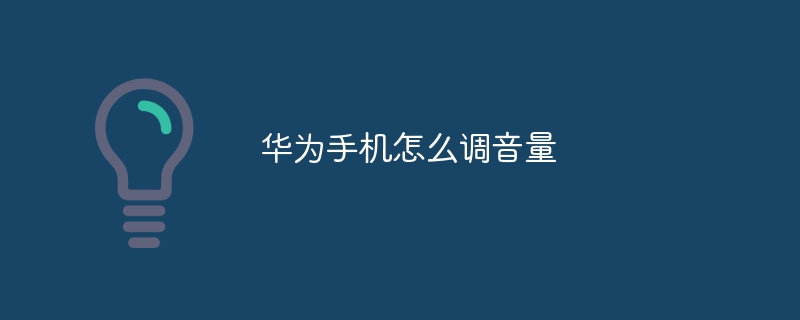 华为手机怎么调音量Sep 26, 2023 pm 01:38 PM
华为手机怎么调音量Sep 26, 2023 pm 01:38 PM华为手机调音量的方法有使用物理按键、使用音量调节按钮、使用系统设置菜单、使用快捷设置菜单等。详细介绍:1、使用物理按键,华为手机通常配备了音量加和音量减的物理按键,可以通过按下这些按键来调节音量,音量加按键位于音量减按键的上方,音量减按键位于音量加按键的下方,按住音量加按键可以增加音量,按住音量减按键可以减小音量;2、使用音量调节按钮,华为手机还提供了一个音量调节按钮等等。
 华为Mate40如何使用NFC功能复制门禁卡Jan 03, 2024 pm 09:24 PM
华为Mate40如何使用NFC功能复制门禁卡Jan 03, 2024 pm 09:24 PM目前,手机上的NFC功能已经得到了广泛的应用。例如,华为手机支持NFC功能,可以模拟出门禁卡和公交卡等实体卡的功能。那么,如果想复制门禁卡,华为手机的NFC功能该如何使用呢?本文将与大家分享华为Mate40的NFC功能的使用教程,让我们一起来了解一下吧。华为手机NFC怎么复制门禁卡华为Mate40的NFC功能是一项非常便利的功能,它可以帮助我们摆脱携带大量卡片的烦恼。只需携带手机,我们就能轻松出门,十分便捷。下面我将详细介绍一下华为Mate40的NFC复制门禁卡的操作方法。首先,我们需要解锁手机


Hot AI Tools

Undresser.AI Undress
AI-powered app for creating realistic nude photos

AI Clothes Remover
Online AI tool for removing clothes from photos.

Undress AI Tool
Undress images for free

Clothoff.io
AI clothes remover

AI Hentai Generator
Generate AI Hentai for free.

Hot Article

Hot Tools

Dreamweaver CS6
Visual web development tools

WebStorm Mac version
Useful JavaScript development tools

Zend Studio 13.0.1
Powerful PHP integrated development environment

SAP NetWeaver Server Adapter for Eclipse
Integrate Eclipse with SAP NetWeaver application server.

Safe Exam Browser
Safe Exam Browser is a secure browser environment for taking online exams securely. This software turns any computer into a secure workstation. It controls access to any utility and prevents students from using unauthorized resources.





