Home >Software Tutorial >Mobile Application >How to change the name of Meipian app
How to change the name of Meipian app
- WBOYWBOYWBOYWBOYWBOYWBOYWBOYWBOYWBOYWBOYWBOYWBOYWBforward
- 2024-03-23 14:10:12525browse
php editor Baicao introduced that Meipian app is a popular writing tool, but many users are confused about how to change the name. With simple operations, users can easily change the name of the Meipian app to better suit their personal needs and preferences. This article will introduce in detail how to change the name of the Meipian app, so that users can quickly master the skills and customize a personalized application experience.
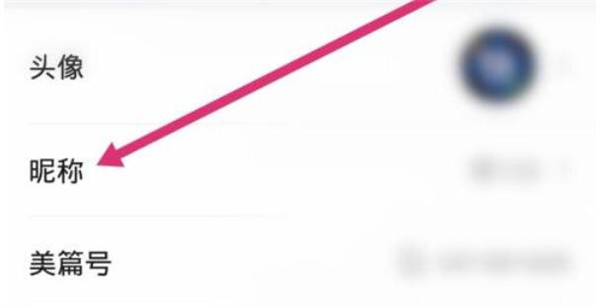
How to change the name of Meipian app
Answer:Click the edit icon under the avatar on my page, enter your nickname, and click Finish.
Details description:
1. Open the software and click [My] on the lower right.
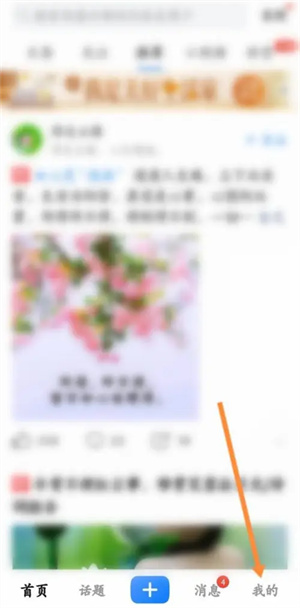
2. Select the [Edit] icon under the avatar.

3. Click [Nickname].

4. After entering the nickname, click [Finish].

The above is the detailed content of How to change the name of Meipian app. For more information, please follow other related articles on the PHP Chinese website!
Related articles
See more- How to change the name of King's Camp? Find the guide to changing the name of the King's Camp! Find it all in this article!
- How to convert the Meipian app software into a word document How to quickly convert the software into a word document
- How to create pictures and text in Meipian app? Tutorial on how to quickly create pictures and text with the software
- How to set the cover in the Meipian app? Tutorial on how to quickly set the cover
- How to add music to Meipian app

