Home >Backend Development >PHP Tutorial >Advanced Tips Guide to Converting Numerical Values to Date Format in PHP
Advanced Tips Guide to Converting Numerical Values to Date Format in PHP
- WBOYWBOYWBOYWBOYWBOYWBOYWBOYWBOYWBOYWBOYWBOYWBOYWBOriginal
- 2024-03-23 13:42:041044browse
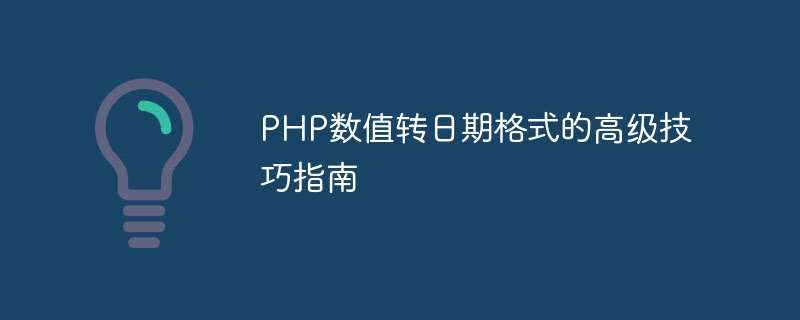
PHP is a programming language widely used in web development, which provides a rich set of built-in functions and methods for handling dates and times. During development, we often encounter the need to convert numerical values into date format. This article will introduce some advanced techniques and specific code examples to help developers handle date conversions more flexibly.
1. Convert Unix timestamp to date format
Unix timestamp refers to the number of seconds that have passed since January 1, 1970. PHP provides date() Function to convert Unix timestamp to date format. The sample code is as follows:
$timestamp = 1625467689; // 这里使用一个示例的Unix时间戳
$date = date('Y-m-d H:i:s', $timestamp);
echo $date;In the above code, a Unix timestamp $timestamp is first defined, and then the date() function is used to convert it into year-month - Date, hour: minute: second format and output.
2. Use the DateTime class
The DateTime class in PHP provides a more powerful and flexible date and time operation method that can handle more complex date and time conversions. The sample code is as follows:
$timestamp = 1625467689;
$date = new DateTime();
$date->setTimestamp($timestamp);
echo $date->format('Y-m-d H:i:s');In the above code, the Unix timestamp is converted into a date and time object by instantiating the DateTime class and using the setTimestamp() method, and then calling format() method sets the output format.
3. Convert a date in string format to a Unix timestamp
Sometimes you need to convert a date in string format to a Unix timestamp, strtotime()# in PHP ## function can help us achieve this conversion. The sample code is as follows:
$dateStr = '2021-07-05 15:30:00'; $timestamp = strtotime($dateStr); echo $timestamp;In the above code, the
strtotime() function converts the date in string format to a Unix timestamp and outputs the result.
DateInterval class in PHP can help us implement this function. The sample code is as follows:
$date1 = new DateTime('2021-07-01');
$date2 = new DateTime('2021-07-10');
$interval = $date1->diff($date2);
echo $interval->format('%R%a 天');In the above code, first instantiate two DateTime objects, then use the diff() method to calculate the interval between dates, and finally use format()The method outputs the number of days between intervals.
The above is the detailed content of Advanced Tips Guide to Converting Numerical Values to Date Format in PHP. For more information, please follow other related articles on the PHP Chinese website!

