Home >Mobile Tutorial >Android Phone >How to set the time on vivox60 vivox60 setting time tutorial
How to set the time on vivox60 vivox60 setting time tutorial
- PHPzforward
- 2024-03-23 13:36:07916browse
php editor Zimo brings you a vivo X60 setting time tutorial. As a powerful smartphone, vivo X60 has rich functions and setting options. Correctly setting the phone's time not only ensures normal use, but also ensures the normal operation of various applications. Through this tutorial, you will learn how to set the time of vivo X60 simply and quickly, so that your phone can always synchronize with the standard time.
1. Open the phone settings and click the [System Management] option.

2. Click the [Date and Time] option.

3. Turn off the [Automatic Settings] switch.
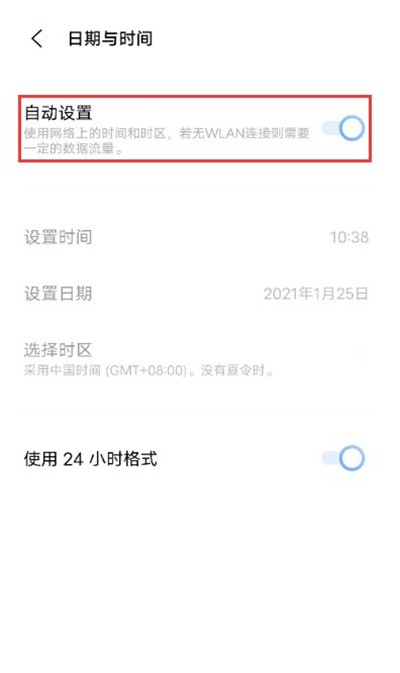
4. Click Set Time to set it. If you want to set the date, click [Set Date] to set it.

The above is the detailed content of How to set the time on vivox60 vivox60 setting time tutorial. For more information, please follow other related articles on the PHP Chinese website!

