 Mobile Tutorial
Mobile Tutorial Android Phone
Android Phone How to pair OnePlus budspro_How to pair OnePlus budspro to a mobile phone
How to pair OnePlus budspro_How to pair OnePlus budspro to a mobile phonephp Xiaobian Xigua will introduce to you the pairing method of OnePlus budspro. OnePlus Buds Pro is a truly wireless Bluetooth headset with excellent performance. It uses advanced noise reduction technology and high-quality sound quality to bring users the ultimate listening experience. To get the most out of this headset, you first need the correct pairing method. Next, we will introduce in detail the steps of pairing OnePlus budspro with your mobile phone, so that you can enjoy music easily.
1. Place the earphones in the charging box. Open the charging box and press and hold the function button for 2 seconds. When the white status indicator light of the charging box continues to flash, the earphones enter the pairing state.

2. Turn on Bluetooth on your phone and click on the headset name in the Bluetooth settings list to connect.

3. ColorOS system users open the OnePlus Buds charging box when the phone’s Bluetooth is turned on. The connection dialog box will automatically pop up on the phone. Follow the prompts to quickly connect with the OnePlus Buds. pair.

The above is the detailed content of How to pair OnePlus budspro_How to pair OnePlus budspro to a mobile phone. For more information, please follow other related articles on the PHP Chinese website!
 如何在iPhone上打开扬声器Feb 02, 2024 pm 04:20 PM
如何在iPhone上打开扬声器Feb 02, 2024 pm 04:20 PM当您使用iPhone拨打电话时,默认情况下会启用听筒,以便您能听到对方的声音。如果在通话过程中无法听到某人的声音,或者您希望使用免提功能拨打电话,您可以打开扬声器,这样就不需要每次响铃时将设备靠近耳边了。在这篇文章中,我们将帮助您在拨打或接听电话时打开iPhone上的扬声器。如何在通话期间打开扬声器无论您是打电话还是接电话,您都会在iPhone屏幕上看到相同的界面。要切换到扬声器进行通话,您需要在通话屏幕上操作。请接听或拨出电话后,进行相应操作。方法1:未连接设备时当您没有通过蓝牙将任何无线耳机
 三星Galaxy Buds Pro蓝牙耳机配对指南及使用教程Dec 30, 2023 pm 03:44 PM
三星Galaxy Buds Pro蓝牙耳机配对指南及使用教程Dec 30, 2023 pm 03:44 PM三星的GalaxyBuds系列耳机设计独特,符合人体工学,因此佩戴起来非常舒适。除了舒适的佩戴感,三星Buds系列耳机还提供了出色的音质体验,因此吸引了众多用户的喜爱。接下来,我们将向您介绍三星Buds耳机的使用教程,特别是三星GalaxyBudsPro蓝牙耳机与手机的配对过程。三星GalaxyBudsPro蓝牙耳机怎么配对使用三星Buds耳机进行配对非常简单,只需按照以下步骤即可完成配对。第一步,首先我们需要打开手机的蓝牙功能。可以在手机的设置界面中找到蓝牙设置选项。第二步:将GalaxyBu
 解决手机使用蓝牙耳机出现嘟嘟声的方法(消除嘟嘟声,享受优质音质)Feb 02, 2024 pm 08:51 PM
解决手机使用蓝牙耳机出现嘟嘟声的方法(消除嘟嘟声,享受优质音质)Feb 02, 2024 pm 08:51 PM蓝牙耳机成为手机用户常用配件之一,但有时会出现嘟嘟声的问题,影响音乐和通话质量。为解决这一问题,本文将提供解决方法,让用户能够享受高品质音乐和通话体验。1.检查蓝牙耳机连接状态确保两者已成功配对,检查手机和蓝牙耳机之间的连接状态。可能会导致嘟嘟声出现,如果连接不稳定或出现异常。2.重新启动蓝牙耳机以重新建立与手机的连接、尝试将蓝牙耳机关闭并重新开启。并可能消除嘟嘟声,这有助于解决连接问题。3.清除手机缓存选择蓝牙相关的应用,并清除其缓存、打开手机设置,找到应用程序管理或应用列表。缓存的积累可能会
 详细介绍JBL耳机的充电方法Dec 29, 2023 pm 01:54 PM
详细介绍JBL耳机的充电方法Dec 29, 2023 pm 01:54 PM对于jbl耳机的新用户来说,充电一直都是一个大问题,很多都不知道jbl耳机怎么充电,其实非常的简单,下面就有详细的充电教程帮助你们学习。jbl耳机怎么充电:1、首先将充电盒子打开,然后就可以看到你充电盒下面的磁针。2、将耳机的左右搞清楚,并且对着金属部分放下去就可以了。3、然后充电盒就会吸附耳机,直到灯光亮起表示正在充电。4、当然在给耳机充电的时候要保证充电盒有足够的电量。5、可以去使用usb连接线,然后去连接充电盒来充电。
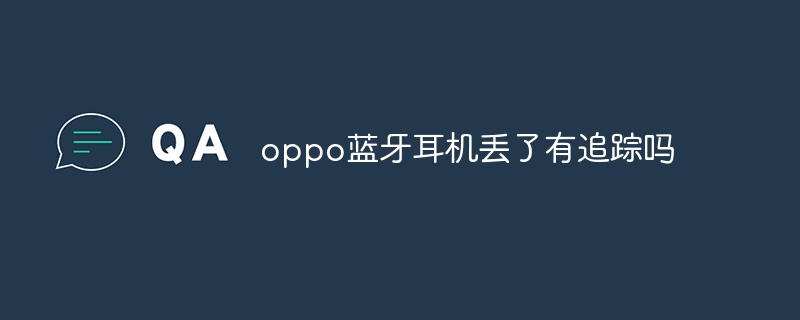 oppo蓝牙耳机丢了有追踪吗Oct 08, 2023 pm 03:53 PM
oppo蓝牙耳机丢了有追踪吗Oct 08, 2023 pm 03:53 PMoppo蓝牙耳机丢了有追踪。具体操作如下:1、通过与Oppo手机配对;2、在手机上打开“寻找我的耳机”功能;3、当耳机与手机断开连接时,用户可以通过手机上的地图定位功能来查看耳机的最后位置。
 解决手机接打电话没声音的问题(应对手机通话静音的情况,让您再次恢复正常通话体验)Feb 02, 2024 pm 07:12 PM
解决手机接打电话没声音的问题(应对手机通话静音的情况,让您再次恢复正常通话体验)Feb 02, 2024 pm 07:12 PM通话已经成为我们日常生活中不可或缺的一部分,随着手机的普及。有时我们可能会遇到手机接打电话时没有声音的尴尬情况,然而这样的问题严重影响了我们的通话质量和沟通效果。为了帮助大家解决这个问题,本文将提供一些有效的方法和技巧。首先,检查手机音量设置。有时候我们可能会不小心将手机的音量设置为静音或者最低音量。确保将音量调至适当的水平,以确保通话时能够听到声音。其次,检查耳机或扬声器是否正常。如果使用耳机进行通话,确保耳机插头连接稳固,并且耳机本身没有损坏。如果使用扬声器进行通话,检查扬声器是否被物体遮挡
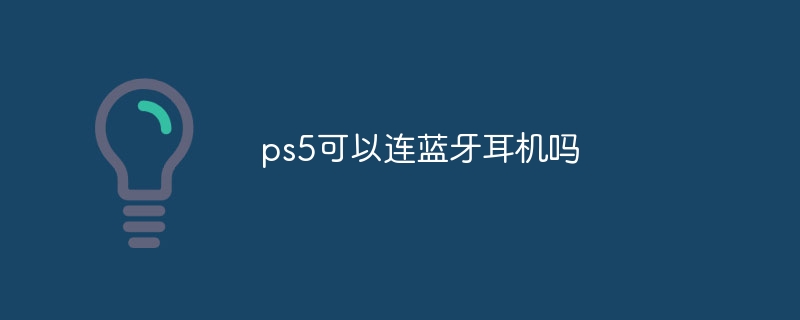 ps5可以连蓝牙耳机吗Oct 11, 2023 pm 03:09 PM
ps5可以连蓝牙耳机吗Oct 11, 2023 pm 03:09 PMPS5可以连蓝牙耳机,其操作步骤如下:1、打开PS5主菜单,选择“设置”选项;2、在设置菜单中,找到“声音”选项,并点击进入;3、在声音设置中,选择“音频输出”选项;4、在音频输出菜单中,点击“输出到耳机”选项;5、在输出到耳机菜单中,选择“所有音频”选项。;6、接下来,将蓝牙耳机设置为配对模式;7、在PS5上,选择“添加设备”选项,并按照屏幕上的指示进行操作即可。
 蓝牙耳机连Win10没声音蓝牙耳机连Win10声音时断时续怎么修复Jul 07, 2023 pm 11:17 PM
蓝牙耳机连Win10没声音蓝牙耳机连Win10声音时断时续怎么修复Jul 07, 2023 pm 11:17 PM如今许多的消费者都是会用蓝牙耳机电脑连接,由于十分的方便快捷,可是近期有的使用者在将蓝牙耳机和Win10电脑开展联接以后声音听起来一直时断时续的,应对这样的事情应当怎么修复呢?下面小编就来教大伙儿蓝牙耳机连Win10声音时断时续修补方式。蓝牙耳机连Win10声音时断时续怎么修复?1、在联接Wifi的情形下,右键右下方wifi标志,选择“打开网络和Internet设定。2、在“变更网络连接设置”中选择“变更电源适配器”选择项。3、右键现阶段所联接的Wlan选择属性。4、进到:配备,选择“高級”菜单


Hot AI Tools

Undresser.AI Undress
AI-powered app for creating realistic nude photos

AI Clothes Remover
Online AI tool for removing clothes from photos.

Undress AI Tool
Undress images for free

Clothoff.io
AI clothes remover

AI Hentai Generator
Generate AI Hentai for free.

Hot Article

Hot Tools

ZendStudio 13.5.1 Mac
Powerful PHP integrated development environment

SAP NetWeaver Server Adapter for Eclipse
Integrate Eclipse with SAP NetWeaver application server.

EditPlus Chinese cracked version
Small size, syntax highlighting, does not support code prompt function

DVWA
Damn Vulnerable Web App (DVWA) is a PHP/MySQL web application that is very vulnerable. Its main goals are to be an aid for security professionals to test their skills and tools in a legal environment, to help web developers better understand the process of securing web applications, and to help teachers/students teach/learn in a classroom environment Web application security. The goal of DVWA is to practice some of the most common web vulnerabilities through a simple and straightforward interface, with varying degrees of difficulty. Please note that this software

Atom editor mac version download
The most popular open source editor





