Home >Backend Development >PHP Tutorial >How to install OAuth2 extension for PHP7: complete tutorial
How to install OAuth2 extension for PHP7: complete tutorial
- WBOYWBOYWBOYWBOYWBOYWBOYWBOYWBOYWBOYWBOYWBOYWBOYWBOriginal
- 2024-03-23 12:42:03794browse
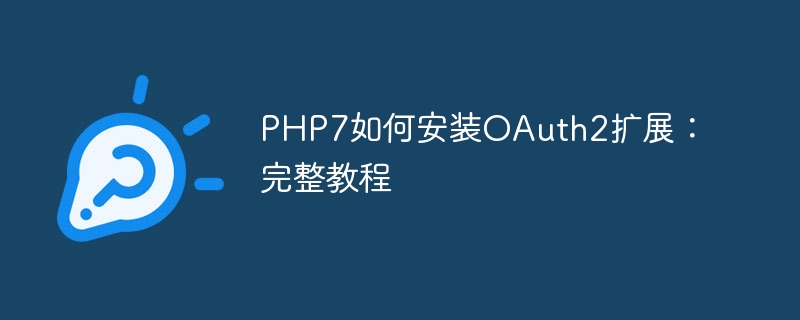
How to Install OAuth2 Extension for PHP7: Complete Tutorial
OAuth2 is an authorization framework for securing web services in a secure and standardized way H. In PHP development, OAuth2 extensions can help us simplify the authentication and authorization process. This article will introduce how to install the OAuth2 extension under PHP7 and provide detailed code examples to help readers get started quickly.
Step 1: Install the OAuth2 extension
Before starting the installation, please make sure that your server has the PHP7 version installed. Next, we will install the OAuth2 extension via PECL.
- Open a terminal or command line window.
- Run the following command to install the OAuth2 extension:
pecl install oauth
- After the installation is complete, add the OAuth2 extension to the PHP configuration file. Add the following lines to
php.ini:
extension=oauth.so
- Restart your web server for the changes to take effect.
Step 2: Use OAuth2 extension
Next, we will use a simple example to demonstrate how to use OAuth2 extension in PHP code for authorization.
<?php
// 初始化OAuth2客户端
$clientId = 'your_client_id';
$clientSecret = 'your_client_secret';
$redirectUri = 'https://yourwebsite.com/callback';
$authEndpoint = 'https://example.com/auth';
$tokenEndpoint = 'https://example.com/token';
$client = new OAuth($clientId, $clientSecret, OAUTH_SIG_METHOD_HMACSHA1, OAUTH_AUTH_TYPE_URI);
// 获取授权码
$requestToken = $client->getRequestToken($authEndpoint);
$authUrl = $client->getAuthorizeURL($requestToken, $redirectUri);
echo '请访问以下链接进行授权:'.$authUrl;
// 处理回调
if(isset($_GET['code'])){
$code = $_GET['code'];
$accessToken = $client->getAccessToken($tokenEndpoint, null, $code);
$client->setToken($accessToken['oauth_token'], $accessToken['oauth_token_secret']);
// 发起API请求
$client->fetch('https://example.com/api/resource');
$response = $client->getLastResponse();
echo 'API响应:'.$response;
}In the above code, first we initialize an OAuth2 client and set the necessary parameters. Then obtain the authorization code through the getRequestToken method and generate an authorization link. After the user accesses the link for authorization, it will jump to the set callback address and carry the authorization code. We can obtain the access token through the getAccessToken method, and then use the fetch method to make a request to the API.
Conclusion
Through the guidance of this article, you have learned how to install and use the OAuth2 extension in PHP7. OAuth2 provides a secure and flexible authorization mechanism that can help developers protect web service resources. I hope this article was helpful and have fun using OAuth2 extensions!
The above is the detailed content of How to install OAuth2 extension for PHP7: complete tutorial. For more information, please follow other related articles on the PHP Chinese website!

