Home >Software Tutorial >Mobile Application >Where to turn off Douyin sleep reminder? Will turning off its sleep reminder limit the flow?
Where to turn off Douyin sleep reminder? Will turning off its sleep reminder limit the flow?
- 王林forward
- 2024-03-23 12:26:07949browse
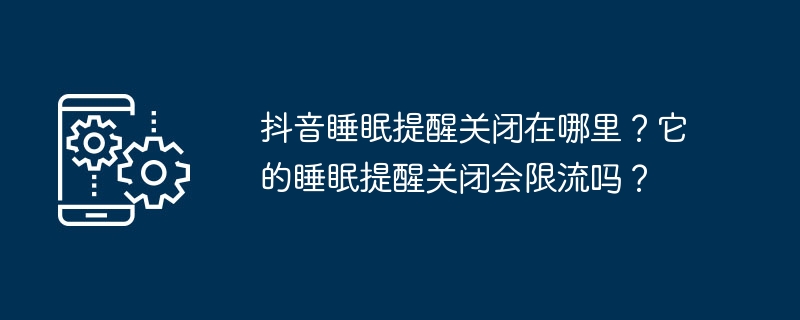
php editor Zimo brings a detailed solution for turning off Douyin sleep reminder. Where to close? What impact will it have on current limiting? These questions will be revealed one by one. As users pay more and more attention to Douyin’s sleep function, it is particularly important to turn off the reminder function. This article will answer your questions one by one and provide you with a better Douyin experience.
1. Where to turn off Douyin sleep reminder?
To turn off Douyin’s sleep reminder function, you first need to open the Douyin app. At the bottom of the homepage, find the "Me" button and click to enter your personal homepage. Then, click the "Settings" button in the upper right corner to enter the settings interface. In the settings interface, find the "General" option and click to enter. Next, find the "Health Protection" option and click to enter. Here, you can see the "Sleep Mode" option, click it to turn on or off the sleep reminder function.
2. Will turning off the Douyin sleep reminder limit the flow?
The original intention of Douyin’s sleep reminder function is to protect the user’s health and avoid damage to the eyes and body caused by long-term use of mobile phones. Some users are worried about whether turning off the sleep reminder function will have a negative impact on their accounts, such as limiting traffic or reducing recommendations.
Actually, turning off Douyin’s sleep reminder function will not cause account flow restrictions. Douyin's recommendation algorithm is mainly based on users' behavioral data and interests, and has no direct relationship with whether the sleep reminder function is turned on or not. After turning off the sleep reminder function, you can still use Douyin normally, and operations such as watching short videos, liking, and commenting will not be affected.
Turning off the sleep reminder function may have a certain impact on users’ usage habits. Without sleep reminders, users may be more likely to be immersed in the world of Douyin, and excessive use of mobile phones may cause damage to their eyes and body. Therefore, although turning off the sleep reminder function will not affect the account current limit, users still need to pay attention to reasonable control of the time they use Douyin and maintain good living habits.
Turning off Douyin’s sleep reminder function is a personal choice. Users can decide whether to turn it on or off according to their own needs and habits. After closing, it will not have an impact on the account's current limit, but users still need to pay attention to using Douyin rationally to avoid being addicted to their mobile phones for a long time. Only by maintaining good living habits can you have a healthy and happy life.
The above is the detailed content of Where to turn off Douyin sleep reminder? Will turning off its sleep reminder limit the flow?. For more information, please follow other related articles on the PHP Chinese website!

