Angular.js is a freely accessible JavaScript platform for creating dynamic applications. It allows you to express various aspects of your application quickly and clearly by extending the syntax of HTML as a template language. Angular.js provides a range of tools to help you write, update, and test your code. Additionally, it provides many features such as routing and form management. This guide will discuss how to install Angular on Ubuntu 24. First, you need to install Node.js. Node.js is a JavaScript runtime environment based on the Chrome V8 engine that allows you to run JavaScript code on the server side. To install Angular on Ubuntu 24, you first need to install Node.js. You can complete this process by following these steps: 1. Open a terminal window and run the following command to update the package list: ``` sudo apt update ``` 2. Then install Node.js and npm (Node.js package manager): ``` sudo apt install nodejs npm ``` 3. Confirm whether Node.js and npm have been installed successfully. You can check their versions by running the following command: ``` node -v npm -v ``` 4. Next, you can install Angular CLI (command line interface) using npm, which is a
Update and upgrade system
Before installation, please make sure to complete the system update first. In order to ensure that the new installation takes effect smoothly and without problems, updating the Ubuntu 24 system is necessary. Therefore, we can perform update and upgrade operations through a single command, using the "apt" utility.
sudo apt update&& sudo apt upgrade
He said:

After executing this command, the system will allocate the set space to the upgrade and update process, and ask you to confirm the operation, which can be completed by clicking "y" or "n". Therefore, you need to press the "y" key to complete the update process. Later, the system will successfully complete the update and upgrade.

Install new version
In order to successfully install Angular and Node.js, we need to install some other utilities as dependencies beforehand. These dependencies include git, wget, curl, etc. Before installing Angular and Node.js, we must ensure that these dependencies are installed. We can use an appropriate package management tool (such as apt) in the command line shell to install these dependencies and wait until they have all been successfully installed. This way, we can install Angular and Node.js smoothly, and these dependencies help them run properly. Therefore, before proceeding with the installation of Angular and Node.js, ensure that all necessary dependencies are in place, which will lay a good foundation for subsequent development work.
Sudo apt install curl gnupg2 gnupg git wget—y
He said:

Install node.js
ANGLE applications cannot work without Node.js, which is the main requirement. Therefore, before installing ANGLE on Ubuntu 24, it is necessary to install Node.js first. Additionally, Node.js requires the NVM command line utility to be installed. Therefore, we first installed the NVM utility from the official Github repository using the “curl” utility from the terminal shell. You can see that after executing this instruction, the NVM utility has been downloaded and installed.
Sudo curl https://raw.githubusercontent.com/creationix/nvm/master/install.sh|bash
He said:

It is also necessary to enable the NVM environment on Ubuntu 24 Linux systems. Therefore, we run the "bashrc" file using the source instructions so that the system can get the effects of the newly installed NVM utility and set up the environment.
Source~/.bashrc
He said:

After creating the environment, the Ubuntu 24 system can install Node.js on its end. To do this we use the newly installed "nvm" utility from the installation instructions used in the terminal shell. Following this instruction, we will install the latest version of Node.js18 on Ubuntu system. Additionally, the NVM tool installs the node package manager and Node.js. First download and install node version 18.19.1 from the official website. Afterwards, it calculates the checksum and creates a default alias.
NVM installation 18
He said:

After successfully installing Node.js, we need to verify that it is installed and installed in our system. To do this, we need to check its installed version using the "version" command starting with the "node" keyword. Additionally, the previous NVM installation instructions installed NPM (Node Package Manager) and Node.js. Therefore, we need to look for the NPM version as well. The output of both commands shows the version, as shown below:
Node—v
NPM—V
He said:

Install ANGLE CLI
After installing all dependencies (including NPM and Node.js), it’s time to take the final steps of installing the Angular command line interface. For this we use NPM (Node Package Manager) in the terminal shell of Ubuntu 24.
You can use sudo permissions to execute these installation instructions. This command contains a link to the official ANGLE CLI package. The "-Location" flag is set to add the Angular CLI for Ubuntu 24 systems at a global level, accessible to all users in the current platform.
Npm install @angular/config—location = global
He said:

It helps if you wait a while until the Angular CLI is finished processing. After some processing, the ANGLE CLI package was added and successfully installed. In return, you will see an output like the following on your terminal screen, where 232 packages were added in 2 minutes:

Now, it’s time to verify the ANGLE CLI installation. It comes with "ng" command which helps in executing commands on angular CLI. So let’s find the installed version of the “ng” command. After answering some questions about executing the version command, we will get the following output, which also contains information about the versions of ANGLE, Node, NPM, and OS. Information about the package and its installed version is also displayed at the end.
NG version
He said:

Create Angular Application
Now it’s time to create a new Angular application on Ubuntu 24 using the Angular CLI. Just like how we used the "ng" directive to check the version of Angular CLI, we will also use it to create a new application called "test" and use the "new" keyword. During the execution, certain questions will be asked. It will be helpful if you answer these questions according to your preferences and your new application package will be installed successfully.
NGNew Test
He said:

After some time, a new Angular application named "test" is created. A new "test" directory was generated in our working directory, as shown in the output attached below:

After creating the "test" angular application, we also need to run it. To do this, move in the "test" directory and execute the "SERVE" command using the "ng" utility.
⑶Test
ng serve
He said:

You can also use the same command to set port 4200 for all system interfaces by setting the host to 0.0.0.0.
Ng serve—Host www.example.com—Port 4200
He said:

in conclusion
This guide demonstrates how to create any application utilizing the Angular environment. To support this idea, we demonstrate how to install Angular on Ubuntu 24 after installing and configuring Node.js and NPM. Finally, we detail how to create Angular applications using the Angular CLI in Ubuntu 24.
The above is the detailed content of How to install Angular on Ubuntu 24.04. For more information, please follow other related articles on the PHP Chinese website!
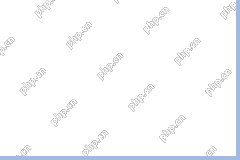 Difference Between RAID Recovery and Hard Drive RecoveryApr 17, 2025 am 12:50 AM
Difference Between RAID Recovery and Hard Drive RecoveryApr 17, 2025 am 12:50 AMData recovery is always a heated topic. To successfully restore data from your device, you should know how it stores data. You can learn the difference between RAID recovery and hard drive recovery from this php.cn post.
 Microsoft Word Deleting Text Windows 10/11? Fix It Now!Apr 17, 2025 am 12:48 AM
Microsoft Word Deleting Text Windows 10/11? Fix It Now!Apr 17, 2025 am 12:48 AMDo you run into Word text disappearing while typing? Some letters or even paragraphs might disappear from your document. What’s wrong with it? In this post from php.cn Website, we will take a closer look at the Word automatically deleting text issue
 How to Fix the LC-208 Error Code on Overwatch 2? Here Is a Guide! - MiniToolApr 17, 2025 am 12:47 AM
How to Fix the LC-208 Error Code on Overwatch 2? Here Is a Guide! - MiniToolApr 17, 2025 am 12:47 AMWhen you are trying to log into Overwatch 2, you may receive the LC-208 error message and it prevents your game from connecting to the game servers. This post from php.cn introduces how to fix the LC-208 Overwatch error.
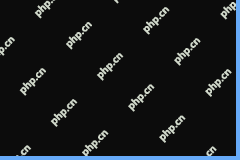 Google Drive Disappeared From File Explorer - Easy ApprochesApr 17, 2025 am 12:46 AM
Google Drive Disappeared From File Explorer - Easy ApprochesApr 17, 2025 am 12:46 AMGenerally, you can quickly access and edit Google Drive files from File Explorer. However, sometimes you may encounter the issue of “Google Drive disappeared from File Explorer”. Here this post on php.cn tells you how to get Google Drive to show up i
 How to Fix Windows 7 Welcome Screen Slow? Tips Are Here!Apr 17, 2025 am 12:45 AM
How to Fix Windows 7 Welcome Screen Slow? Tips Are Here!Apr 17, 2025 am 12:45 AMWhy is my computer on the welcome screen for so long? How to fix Windows 7 welcome screen slow? If you still run Windows 7 on your PC and meet this issue, you are in the right place and multiple solutions will be given here by php.cn.
 How to Open Credential Manager in Windows 11? 6 Ways for You! - MiniToolApr 17, 2025 am 12:44 AM
How to Open Credential Manager in Windows 11? 6 Ways for You! - MiniToolApr 17, 2025 am 12:44 AMWant to use the built-in password management tool – Credential Manager to manage your login credentials for web and apps? How can you open Credential Manager in Windows 11? In this post, php.cn collected multiple ways to access this utility, and let’
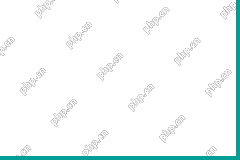 How to Enable/Disable Periodic Scanning on Microsoft Defender - MiniToolApr 17, 2025 am 12:43 AM
How to Enable/Disable Periodic Scanning on Microsoft Defender - MiniToolApr 17, 2025 am 12:43 AMMicrosft Defender Antivirus has a feature called Periodic scanning, which can be enabled when you have installed another antivirus product on a Windows 11/10 device. Now, this post from php.cn teaches you how to enable/disable Periodic scanning on Wi
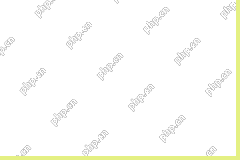 Smart Techniques for Excel Hyperlinks Not Working on WinApr 17, 2025 am 12:42 AM
Smart Techniques for Excel Hyperlinks Not Working on WinApr 17, 2025 am 12:42 AMHave you ever encountered the issue of “Excel hyperlinks not working”? Do you know how to deal with it? In this post from php.cn, you can get several feasible solutions to get rid of this problem. And you will know a professional data recovery tool t


Hot AI Tools

Undresser.AI Undress
AI-powered app for creating realistic nude photos

AI Clothes Remover
Online AI tool for removing clothes from photos.

Undress AI Tool
Undress images for free

Clothoff.io
AI clothes remover

AI Hentai Generator
Generate AI Hentai for free.

Hot Article

Hot Tools

ZendStudio 13.5.1 Mac
Powerful PHP integrated development environment

DVWA
Damn Vulnerable Web App (DVWA) is a PHP/MySQL web application that is very vulnerable. Its main goals are to be an aid for security professionals to test their skills and tools in a legal environment, to help web developers better understand the process of securing web applications, and to help teachers/students teach/learn in a classroom environment Web application security. The goal of DVWA is to practice some of the most common web vulnerabilities through a simple and straightforward interface, with varying degrees of difficulty. Please note that this software

SublimeText3 English version
Recommended: Win version, supports code prompts!

WebStorm Mac version
Useful JavaScript development tools

SublimeText3 Linux new version
SublimeText3 Linux latest version





