 Software Tutorial
Software Tutorial Mobile Application
Mobile Application How to set private message permissions for video account? What are its private message permissions management?
How to set private message permissions for video account? What are its private message permissions management?
php editor Zimo today introduces to you the setting and management of private message permissions for video accounts. In video accounts, private message permissions are a very important function, which can help users control the reception and sending of private messages and protect users' private information. By setting private message permissions, users can freely choose whether to receive private messages from strangers, and can also block private messages from existing contacts. The private message permission management function of the video account is very convenient, allowing users to better manage and protect their private message content. Next, let’s learn about the setting and management of private message permissions for video accounts!
1. How to set private message permissions for video accounts?
1. First, open WeChat and click the "Me" button in the lower right corner to enter the personal center.
2. On the personal center page, click the avatar to enter the avatar page.
3. On the avatar page, click "More" and then select "Settings".
4. On the settings page, find the "Privacy" option and click to enter.
5. On the privacy page, find the "Private Message" option and click to enter.
6. On the private message page, you can see two options: "Receive private message" and "Add my method". You can choose to turn these two options on or off according to your needs.
7. If you want to turn off the private message function, you can click the "Turn off private message function" button.
8. Finally, confirm the save and the private message permissions are set.
2. What are the rights management for private messages of video accounts?
1. Receive private messages: You can choose whether to receive private messages from other users. If this function is turned on, you will be able to receive private messages from other users.
2. How to add me: You can choose whether to allow other users to add you as a friend through private messages. If this function is turned on, other users can send you friend requests through private messages.
3. Private message notifications: You can choose whether to receive private message notifications. If this function is turned on, you will receive a notification whenever a user sends you a private message.
4. Private chat: You can choose whether to enable the private chat function. If this function is enabled, the content of your private messages will not be seen by others.
5. Report and block: If you receive spam private messages or harassing private messages, you can choose to report or block the sender to protect your privacy and security.
Setting private message permissions for video accounts is an important means to protect personal privacy and security. By properly setting private message permissions, we can better manage our own private messages and avoid being harassed and disturbed. We must also respect the privacy and rights of others, use the private message function rationally, and make the WeChat video account a better social platform. If you encounter any problems during use, you can seek help from WeChat officials at any time.
The above is the detailed content of How to set private message permissions for video account? What are its private message permissions management?. For more information, please follow other related articles on the PHP Chinese website!
 微信视频号怎么开通?微信视频号开通的步骤Mar 06, 2024 pm 12:50 PM
微信视频号怎么开通?微信视频号开通的步骤Mar 06, 2024 pm 12:50 PM微信是当今主流的媒体社交软件,几乎人人都在使用。微信不仅仅是聊天工具,还是给我们的学习生活提供的多种服务。比如微信视频号功能,每天都有来自五湖四海的不同人群拍摄的短视频,你会发现里面有很多新奇有趣的故事,很多能人牛人,可以让我们不断地学习新的知识。让闲暇的时光多一份乐趣!那么微信视频号怎么开通?微信视频号怎么开通?微信视频号开通的步骤1、打开微信,选择【我】进入个人中心;2、在微信个人中心界面里点击【设置】;3、在打开的设置界面中点击【通用】;4、在打开的通用界面中点击【发现页管理】;5、在打开
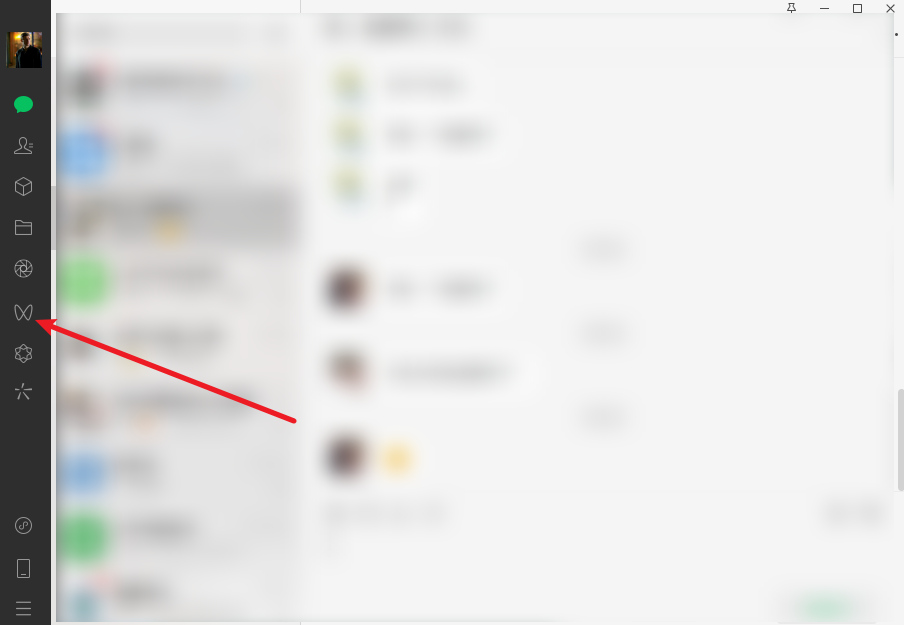 视频号里的视频怎么下载「必看:视频号视频简单的保存方法」Feb 06, 2024 pm 06:42 PM
视频号里的视频怎么下载「必看:视频号视频简单的保存方法」Feb 06, 2024 pm 06:42 PM现在越来越多的人开始玩视频号了,视频号也是一个短视频平台,可以分享自己的日常生活,也可以通过视频号去挣钱。最近看到有些朋友问微信视频号的视频怎么没有下载的,杨帅康去试了试,确实没有下载的按钮,所以只能通过其他手段去进行视频的提取,今天杨帅康给大家分享一个笨的方法,过来看看吧。微信视频号怎么提取视频1、打开我们的电脑版微信,在左侧找到【视频号】;2、通过搜索找到自己要下载的视频;3、最后使用录屏工具,调整好录制视频的大小进行录制,最后再剪辑一下就可以了。PS:1、这个方法只能在电脑版录制,手机上录
 微信视频号怎么关闭?微信视频号关闭的方法Mar 05, 2024 pm 12:01 PM
微信视频号怎么关闭?微信视频号关闭的方法Mar 05, 2024 pm 12:01 PM微信是当今主流的媒体社交工具,几乎每个人都有微信。微信不仅仅是聊天工具,还是给我们带来很多资讯。比如微信视频号功能,每天都有各种各样的短视频更新。但是时间长了你会发现你会发现看短视频容易让人产生沉迷,不知不觉间浪费大量时间,影响工作、学习。长时间观看短视频可能会导致视觉疲劳、有时候因为不良的姿势,影响身体健康,那么就很有必要关闭视频号了。那么微信视频号怎么关闭呢?微信视频号怎么关闭?微信视频号关闭的方法1、打开微信,选择【我】进入个人中心;2、在微信个人中心界面里点击【设置】;3、在打开的设置界
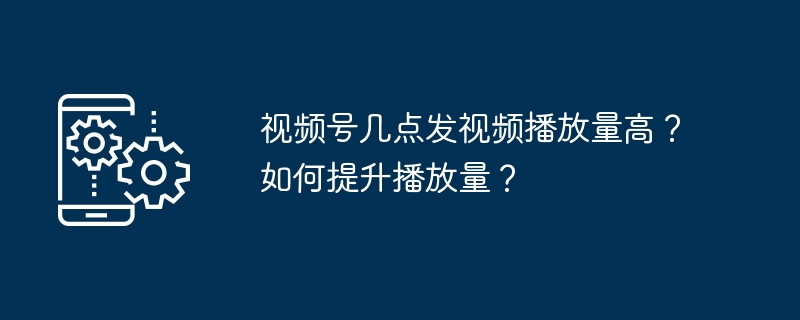 视频号几点发视频播放量高?如何提升播放量?Mar 07, 2024 pm 07:10 PM
视频号几点发视频播放量高?如何提升播放量?Mar 07, 2024 pm 07:10 PM在视频号平台上,发布视频的时间选择是影响播放量的一个重要因素。那么,什么时间段发布视频能够获得更高的播放量呢?下面的内容中,为大家进行相关的解答哦。一、视频号几点发视频播放量高?早晨和晚上是许多人使用手机观看视频的高峰期。早晨,人们在通勤途中或者早餐时,会利用碎片化时间观看短视频。而晚上,人们下班回家后,休息放松的时间也较多,也会借机观看一些有趣的视频内容。因此,在这两个时间段发布视频可能会有较好的播放量。另外,周末是许多人空闲时间最多,也是观看视频的黄金时段。周末的白天,人们通常会安排各种活动
 视频号挂链接需要什么条件?视频号带货怎么挂链接?Mar 07, 2024 pm 01:13 PM
视频号挂链接需要什么条件?视频号带货怎么挂链接?Mar 07, 2024 pm 01:13 PM随着短视频平台的盛行,越来越多的创作者开始利用视频号来创作和推广内容。视频号不仅可以展示个人才能,还可以通过带货链接来实现商业变现。但是,要在视频号中添加链接,必须符合一定的条件。一、视频号挂链接需要什么条件?视频号认证是在视频号中添加链接的前提条件。目前,主要的短视频平台如抖音、快手等都提供认证服务,主要包括个人认证和机构认证两种类型。个人认证需要提交真实身份信息,而机构认证则需要提供相关企业或组织的认证材料。完成认证后,用户可以在视频号中添加链接,提升账号的可信度和权威性。视频号挂链接的一个
 怎样恢复视频号评论功能设置?如何设置视频号的评论区权限?Mar 21, 2024 pm 09:57 PM
怎样恢复视频号评论功能设置?如何设置视频号的评论区权限?Mar 21, 2024 pm 09:57 PM随着微信视频号功能的不断更新和完善,越来越多的用户开始使用视频号分享自己的生活和观点。部分用户在设置视频号评论功能时,可能会不小心关闭评论功能,导致无法接收和回复用户的评论。那么,怎样恢复视频号评论功能设置呢?本文将详细介绍恢复视频号评论功能的方法以及如何设置视频号的评论区权限。一、怎样恢复视频号评论功能设置?1.登录微信,进入视频号页面,点击右上角的“...”按钮,选择“作品管理”。2.在作品管理页面,找到想要恢复评论功能的视频,点击视频进入详情页面。3.在视频详情页面,找到“评论区”选项,点
 视频号矩阵账号怎么注册?怎么建立自己的视频号?Mar 22, 2024 am 10:42 AM
视频号矩阵账号怎么注册?怎么建立自己的视频号?Mar 22, 2024 am 10:42 AM随着微信视频号的推出,越来越多的人看到了新的流量机遇,因此,注册视频号矩阵账号成为了许多创作者和商家关注的焦点。那么,视频号矩阵账号怎么注册呢?如何建立自己的视频号呢?本文将详细解答这两个问题。一、视频号矩阵账号怎么注册?1.微信账号:首先,你需要有一个微信账号。如果没有,请先注册一个。2.开通视频号:在微信APP中,找到“发现”页面,点击“视频号”进入视频号页面。3.创作者中心:在视频号页面下方,点击“创作者中心”按钮,进入创作者中心。4.注册视频号:在创作者中心页面,找到“注册视频号”选项,
 如何解除视频号评论限制?视频号评论限制多少字数?Mar 22, 2024 pm 02:11 PM
如何解除视频号评论限制?视频号评论限制多少字数?Mar 22, 2024 pm 02:11 PM随着视频号在社交媒体上的普及,越来越多的人开始利用视频号分享他们的日常生活、见解和故事。然而,一些用户可能会遇到评论被限制的情况,这会让他们感到困惑和不满。一、如何解除视频号评论限制?要解除视频号评论限制,首先必须确保账号已正常注册并完成实名认证。视频号对评论设有要求,只有完成实名认证的账号才能解除评论限制。如果账号存在异常情况,需要先解决这些问题才能解除评论限制。2.遵守视频号的社区规范。视频号对评论内容有一定的规范要求,如果评论涉及违规内容,会被限制发言。要解除评论限制,需要遵守视频号的社区


Hot AI Tools

Undresser.AI Undress
AI-powered app for creating realistic nude photos

AI Clothes Remover
Online AI tool for removing clothes from photos.

Undress AI Tool
Undress images for free

Clothoff.io
AI clothes remover

AI Hentai Generator
Generate AI Hentai for free.

Hot Article

Hot Tools

Safe Exam Browser
Safe Exam Browser is a secure browser environment for taking online exams securely. This software turns any computer into a secure workstation. It controls access to any utility and prevents students from using unauthorized resources.

SublimeText3 Mac version
God-level code editing software (SublimeText3)

Atom editor mac version download
The most popular open source editor

PhpStorm Mac version
The latest (2018.2.1) professional PHP integrated development tool

VSCode Windows 64-bit Download
A free and powerful IDE editor launched by Microsoft





