Home >Backend Development >PHP Tutorial >Easily learn to set China time zone in PHP
Easily learn to set China time zone in PHP
- WBOYWBOYWBOYWBOYWBOYWBOYWBOYWBOYWBOYWBOYWBOYWBOYWBOriginal
- 2024-03-23 11:12:04566browse
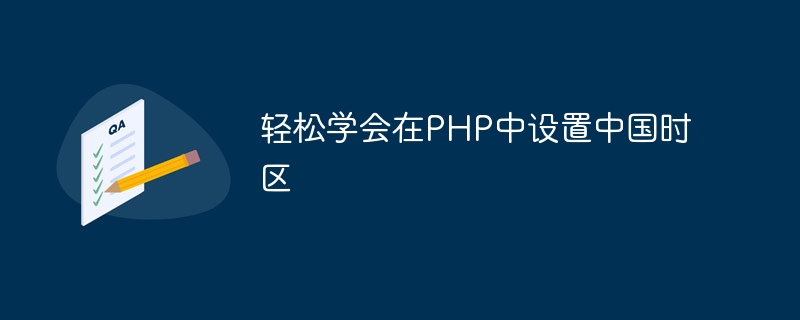
It is very important to set the China time zone in PHP, especially when dealing with timestamps and dates. This article will introduce how to easily learn to set the Chinese time zone in PHP and provide specific code examples.
First, we need to understand how to set the time zone in PHP. PHP provides the date_default_timezone_set() function to set the default time zone used in scripts. The way to set the time zone is to pass in a valid time zone identifier, for example "Asia/Shanghai" represents the Shanghai time zone in China.
The following is a simple sample code that demonstrates how to set the China time zone in PHP:
<?php
date_default_timezone_set('Asia/Shanghai');
echo date('Y-m-d H:i:s'); // 输出当前中国上海时间
?>Run this code, you will find that the output time is the local time in Shanghai, China, because we The time zone has been set to "Asia/Shanghai".
In addition, in PHP, you can also set the time zone through the ini_set() function. The method is as follows:
<?php
ini_set('date.timezone', 'Asia/Shanghai');
echo date('Y-m-d H:i:s'); // 输出当前中国上海时间
?>The time zone can also be set through the ini_set() function. Just change "date. timezone" can be set to "Asia/Shanghai".
It is worth noting that time zone identifiers can also be used in PHP for interactive time zone switching. For example, if you need to temporarily switch the time zone in a certain part of the code, you can use the DateTime class to achieve this. Here is an example:
<?php
$datetime = new DateTime('now', new DateTimeZone('Asia/Shanghai'));
echo $datetime->format('Y-m-d H:i:s'); // 输出当前中国上海时间
$datetime->setTimezone(new DateTimeZone('America/New_York'));
echo $datetime->format('Y-m-d H:i:s'); // 输出当前美国纽约时间
?>Through this code, we can see how to switch between different time zones. The DateTime class provides convenient methods to handle time zone issues.
To sum up, this article introduces the method of setting China time zone in PHP and provides specific code examples to help readers easily learn how to deal with time zone issues. Setting the correct time zone not only makes the time display more as expected, but also avoids confusion in date and time handling.
I hope this article is helpful to you, welcome to read more about PHP and time zones.
The above is the detailed content of Easily learn to set China time zone in PHP. For more information, please follow other related articles on the PHP Chinese website!

