 Software Tutorial
Software Tutorial Mobile Application
Mobile Application How to turn off the reminder for Douyin Express Edition to start broadcasting How to turn off the reminder for Douyin Express Edition to start broadcasting
How to turn off the reminder for Douyin Express Edition to start broadcasting How to turn off the reminder for Douyin Express Edition to start broadcastingphp editor Xigua: When using Douyin Express Edition, the broadcast start reminder may be annoying. What should I do if I want to turn off this feature? This article will introduce how to turn off the broadcast reminder function of Douyin Express Edition to make your experience more comfortable and smooth.
How to close Douyin Express version’s broadcast reminder
First, the user needs to open the Douyin Express version, enter the main page, click on the My function option in the lower right corner, and enter the My page.
Enter settings
In my page, find the option icon of the setting function, click and enter the setting function page.

Notification Settings
In the settings page, find the function option about notification settings, click and enter the function page of notification settings.

Close reminder
In the notification settings interface, find the option of off-site broadcast reminder, and click the small slider on the right to turn off the broadcast reminder notification.

The above is the detailed content of How to turn off the reminder for Douyin Express Edition to start broadcasting How to turn off the reminder for Douyin Express Edition to start broadcasting. For more information, please follow other related articles on the PHP Chinese website!
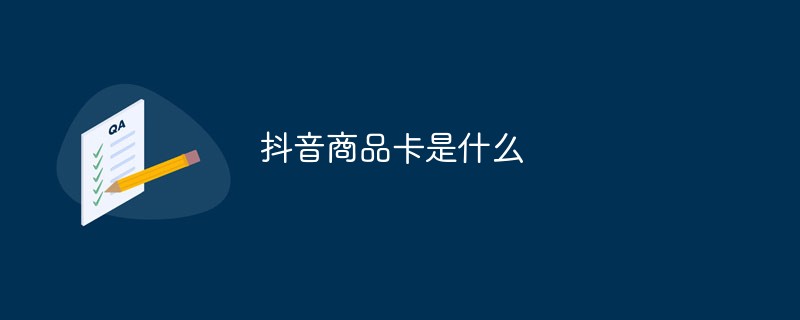 抖音商品卡是什么Nov 03, 2022 am 10:48 AM
抖音商品卡是什么Nov 03, 2022 am 10:48 AM商品卡是一种可在抖音关注流中直接分发的商品形态,它可以帮助商家多维度展示商品,更加突出展示商品细节及用途,让粉丝用户对商品有更多了解,提升用户浏览停留时长,从而辅助提高商品的粉丝触达率及商品转化,也可通过发布粉丝专属商品提高粉丝复购。
 抖音gmv是什么意思Oct 26, 2022 pm 03:07 PM
抖音gmv是什么意思Oct 26, 2022 pm 03:07 PM抖音gmv是指一定时间段内成交总额,可以叫商品交易总额或者电商结算的成交总额,常用于电商平台对交易规模的衡量,换算关系“gmv=销售额+取消订单金额+拒收订单金额+退货订单金额”;gmv虽不是实际交易数据,但同样可以作为参考依据,因为只要顾客点击购买,都会统计在gmv里面。
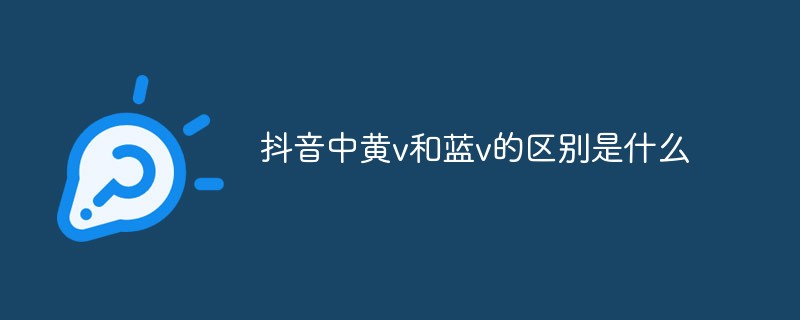 抖音中黄v和蓝v的区别是什么Nov 01, 2022 am 10:42 AM
抖音中黄v和蓝v的区别是什么Nov 01, 2022 am 10:42 AM区别:1、黄v是指个人账号认证;蓝v是指企业账号认证,需要绑定企业以及公司的相关资料通过官方审核后才能认证成功。2、黄v认证设计的东西比较多,并不是每个人都可以申请的;但蓝v只要达到要求都是可以认证的。3、蓝v的权重要比黄v高,能够发放个人的产品,宣传产品等一些功能。
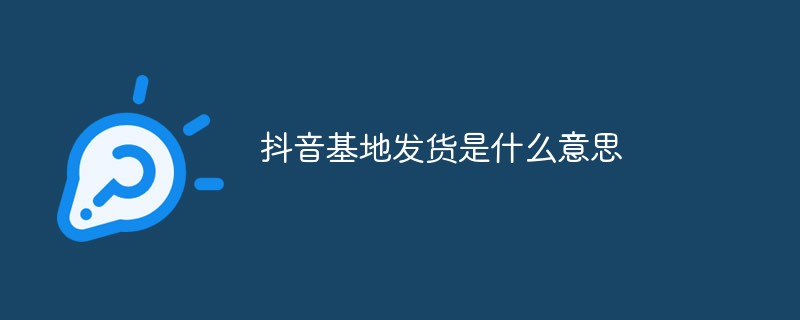 抖音基地发货是什么意思Oct 18, 2022 am 10:07 AM
抖音基地发货是什么意思Oct 18, 2022 am 10:07 AM在抖音中,基地发货是指从生产工厂相关联的主要点进行发货,商家货物需要转至基地当中进行检测,检测没有问题后再发货至客户的手中才算是流程结束;基地发货一般距离会更加远一点,会比普通走货在时间当中延长三到五天左右,但是生产日期和产品的质量能够得到更高的保证。
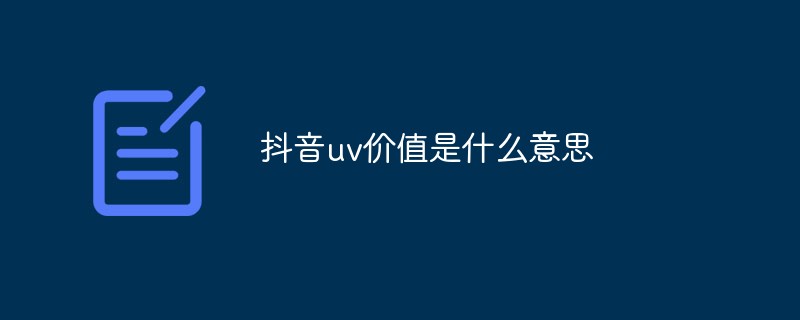 抖音uv价值是什么意思Sep 28, 2022 pm 02:29 PM
抖音uv价值是什么意思Sep 28, 2022 pm 02:29 PM在抖音中,uv价值等于“销售额/访客”,也就是进直播间的每一个访客带来的价值,其中的销售额包括直播间商品的成交额,也包括用户给你刷礼物的金额;uv值一旦上去了,用户就会进入直播广场,迎来源源不断的免费流量。
 头条和抖音是什么关系Oct 14, 2022 pm 02:23 PM
头条和抖音是什么关系Oct 14, 2022 pm 02:23 PM抖音和今日头条都是隶属于字节跳动旗下的应用软件,所以它们两个是属于同一家公司的产品。不同之处在于头条是一款主打咨询综合平台,以领先算法从各大平台脱颖而出;而抖音是一款主打短视频的平台,社交属性非常强,但它同时也沿用了今日头条推广的优势,也能利用个性化推送实行广告精准触达。抖音和头条发布的内容能互通,无论在什么平台发布作品,都能同步到另外的平台。
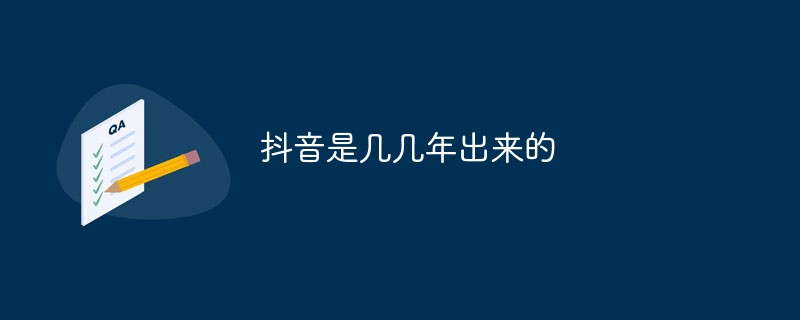 抖音是几几年出来的Sep 21, 2022 pm 01:50 PM
抖音是几几年出来的Sep 21, 2022 pm 01:50 PM抖音是2016年出来的。抖音于2016年9月20日上线,是由字节跳动孵化的一款音乐创意短视频社交软件,是一个面向全年龄的短视频社区平台;用户可以通过这款软件选择歌曲,拍摄音乐作品形成自己的作品,软件也会根据用户的爱好更新用户喜爱的视频。
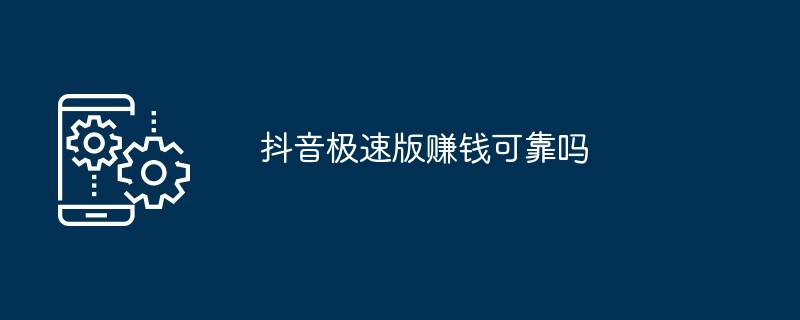 抖音极速版赚钱可靠吗Mar 15, 2024 am 10:22 AM
抖音极速版赚钱可靠吗Mar 15, 2024 am 10:22 AM抖音极速版赚钱可靠吗?答案是肯定的。用户可以通过签到、看短视频、看广告和邀请好友等方式在抖音极速版上赚取金币,并将其兑换成现金。其中,邀请好友注册能获得较高的奖励。如果您经常使用抖音刷短视频,建议您使用抖音极速版,不仅可以刷短视频,还可以通过以上方式赚取收益。


Hot AI Tools

Undresser.AI Undress
AI-powered app for creating realistic nude photos

AI Clothes Remover
Online AI tool for removing clothes from photos.

Undress AI Tool
Undress images for free

Clothoff.io
AI clothes remover

AI Hentai Generator
Generate AI Hentai for free.

Hot Article

Hot Tools

Dreamweaver CS6
Visual web development tools

SAP NetWeaver Server Adapter for Eclipse
Integrate Eclipse with SAP NetWeaver application server.

mPDF
mPDF is a PHP library that can generate PDF files from UTF-8 encoded HTML. The original author, Ian Back, wrote mPDF to output PDF files "on the fly" from his website and handle different languages. It is slower than original scripts like HTML2FPDF and produces larger files when using Unicode fonts, but supports CSS styles etc. and has a lot of enhancements. Supports almost all languages, including RTL (Arabic and Hebrew) and CJK (Chinese, Japanese and Korean). Supports nested block-level elements (such as P, DIV),

PhpStorm Mac version
The latest (2018.2.1) professional PHP integrated development tool

Dreamweaver Mac version
Visual web development tools





