 Mobile Tutorial
Mobile Tutorial Android Phone
Android Phone How to turn on the timer on/off function of OnePlus 8t_Introduction to setting the timer on/off function of OnePlus 8t
How to turn on the timer on/off function of OnePlus 8t_Introduction to setting the timer on/off function of OnePlus 8tphp editor Xiaoxin introduces to you the scheduled power on and off function of OnePlus 8T. By setting a timer to turn on and off your phone, you can easily control when your phone turns on and off, making it easier to save power and manage phone usage time. Next, we will introduce in detail how to enable the scheduled power-off function on the OnePlus 8T mobile phone, so that you can better utilize the phone's functions and improve the user experience.
1. Open the phone settings and click [Toolbox].

2. Click the [Timer On/Off] option.

3. Turn on the switches on the right side of [Power On] and [Shut Down], and set the power on time and power off time.

The above is the detailed content of How to turn on the timer on/off function of OnePlus 8t_Introduction to setting the timer on/off function of OnePlus 8t. For more information, please follow other related articles on the PHP Chinese website!
 三星s24Ultra怎么设置定时开关机?Feb 10, 2024 am 08:33 AM
三星s24Ultra怎么设置定时开关机?Feb 10, 2024 am 08:33 AM三星S24Ultra提供了一系列智能功能,使得手机不仅是通信工具,更是生活的得力助手。其中,定时开关机功能为用户提供了更为智能化的手机使用体验。通过这一功能,用户可以根据自己的需求,预定手机的开关机时间,以达到更好的电池管理和更加便捷的使用体验。在三星S24Ultra中,设置定时开关机功能非常简单。首先,进入手机的设置界面,找到“定时开关机”选项。点击进入后,用户可以选择设置手机的开机时间和关机时间。用户可以根据自己的作息时间或者需求来预定开关机时间,例如在晚上睡觉时自动关机,在早晨起床后自动开
 小米14怎么设置定时开关机?Mar 18, 2024 pm 04:43 PM
小米14怎么设置定时开关机?Mar 18, 2024 pm 04:43 PM小米14是一款功能强大的智能手机,它提供了许多实用的功能,其中包括定时开关机。对于那些希望在特定时间自动开关机的用户来说,这个功能无疑是非常方便的。那么,接下来我们就来看一下如何在小米14上设置定时开关机。小米14怎么设置定时开关机1、从设置菜单中找到电池与性能选项。2、选择电池版块,点击定时开关机。3、将定时开机右边的按钮开启,并设置好开关机的时间,最后点击右上方的对勾就可以了。现在,你可以根据自己的需求,轻松地控制手机的开关机时间。无论是在夜间休息时自动关闭手机,还是在早晨起床时自动开启手机
 oppoa7定时开关机的操作流程Mar 25, 2024 pm 06:30 PM
oppoa7定时开关机的操作流程Mar 25, 2024 pm 06:30 PM1、打开手机【设置】,进入【其他设置】。2、找到【定时开关机】选项,点击进入。3、将开关打开,然后根据你的个人需要,针对【定时开机】设定相应的时间点。
 一加8t怎么长截图_一加8t截长图的详细介绍Mar 23, 2024 am 09:01 AM
一加8t怎么长截图_一加8t截长图的详细介绍Mar 23, 2024 am 09:01 AM1、同时按住电源键和音量减键截屏。(也可以在下拉菜单中点击截屏快捷键或使用三指截屏)。2、截图成功后,点击右下角截图预览下方的【长截图】。3、手机自动进入滚动截屏,点击屏幕可结束截屏。
 一加8t怎么分屏操作_一加8t分屏操作方法Mar 22, 2024 pm 07:16 PM
一加8t怎么分屏操作_一加8t分屏操作方法Mar 22, 2024 pm 07:16 PM1、打开手机,点击屏幕左下方的菜单键。2、进入多任务界面,长按应用,点击分屏即可。注:本文适用于一加8t手机氢OS10.0系统。
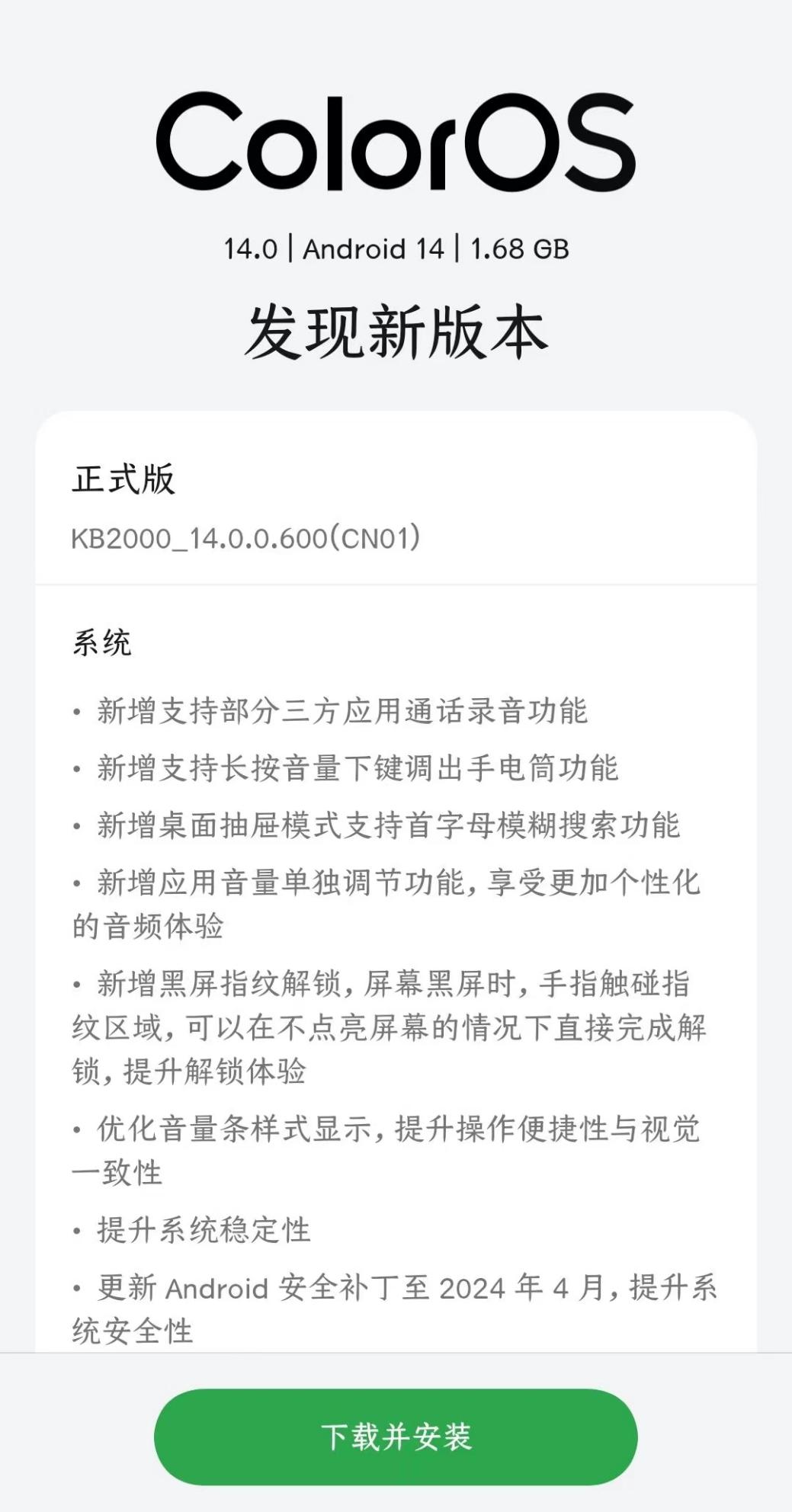 一加 8T 手机推送 ColorOS 14.0.0.600 正式版:息屏指纹解锁、App 通话录音May 08, 2024 am 08:43 AM
一加 8T 手机推送 ColorOS 14.0.0.600 正式版:息屏指纹解锁、App 通话录音May 08, 2024 am 08:43 AM5月7日消息,一加8T手机今日推送ColorOS14.0.0.600(CN01)正式版系统,安装包体积大约在1.68GB左右,新增第三方应用通话录音等系统功能。整理此次更新内容如下:系统新增支持部分三方应用通话录音功能新增支持长按音量下键调出手电筒功能新增桌面抽屉模式支持首字母模糊搜索功能新增应用音量单独调节功能,享受更加个性化的音频体验新增黑屏指纹解锁,屏幕黑屏时,手指触碰指纹区域,可以在不点亮屏幕的情况下直接完成解锁,提升解锁体验优化音量条样式显示,提升操作便捷性与视觉一致性提升系统稳定性更
 一加8t去哪关闭截屏声音_一加8t关闭截屏声音的方法Mar 22, 2024 pm 07:11 PM
一加8t去哪关闭截屏声音_一加8t关闭截屏声音的方法Mar 22, 2024 pm 07:11 PM1、在手机设置菜单中点击【声音和振动】。2、点击【系统提示音】选项。3、关闭【拨号键盘提示音】右侧的开关。


Hot AI Tools

Undresser.AI Undress
AI-powered app for creating realistic nude photos

AI Clothes Remover
Online AI tool for removing clothes from photos.

Undress AI Tool
Undress images for free

Clothoff.io
AI clothes remover

AI Hentai Generator
Generate AI Hentai for free.

Hot Article

Hot Tools

EditPlus Chinese cracked version
Small size, syntax highlighting, does not support code prompt function

VSCode Windows 64-bit Download
A free and powerful IDE editor launched by Microsoft

Dreamweaver Mac version
Visual web development tools

MinGW - Minimalist GNU for Windows
This project is in the process of being migrated to osdn.net/projects/mingw, you can continue to follow us there. MinGW: A native Windows port of the GNU Compiler Collection (GCC), freely distributable import libraries and header files for building native Windows applications; includes extensions to the MSVC runtime to support C99 functionality. All MinGW software can run on 64-bit Windows platforms.

PhpStorm Mac version
The latest (2018.2.1) professional PHP integrated development tool





