Home >Mobile Tutorial >iPhone >Tutorial on how to fix the problem of not receiving text messages on iPhone 11
Tutorial on how to fix the problem of not receiving text messages on iPhone 11
- WBOYWBOYWBOYWBOYWBOYWBOYWBOYWBOYWBOYWBOYWBOYWBOYWBforward
- 2024-03-23 08:41:05521browse
php editor Yuzi brings you a tutorial on how to deal with the problem of not receiving text messages on iPhone 11. As a high-profile smartphone, Apple 11 users may encounter the problem of not receiving text messages. This issue may be caused by incorrect settings, network issues, or system glitches. In this tutorial, we will introduce you in detail how to solve the problem of unable to receive text messages on your iPhone 11 and help you solve this problem smoothly.
1. It may be that SMS contact filtering is turned on, or iMessages on the phone is not turned on.
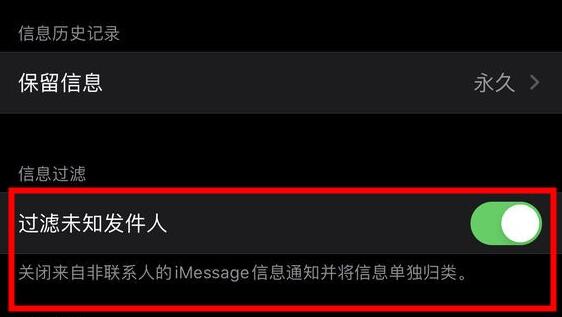
2. It may be that airplane mode and do not disturb mode are turned on.

3. The operator in your area may have service interruption or mobile phone payment arrears. It is recommended to contact the operator to solve the problem.
4. The mobile phone system may be faulty. It is recommended to update the operator settings and mobile phone system and restart the phone.
5. It may be a hardware failure. It is recommended to go to the Apple service center for testing.
The above is the detailed content of Tutorial on how to fix the problem of not receiving text messages on iPhone 11. For more information, please follow other related articles on the PHP Chinese website!
Related articles
See more- PHP implements SMS verification code for checking mobile phone number and IMEI
- How much does Apple 11pro weigh?
- Where to set video call ringtone on iPhone 11_How to set video call ringtone on iPhone 11
- Simple steps to reduce screen size on iPhone 11
- Explanation of the operation process of clearing mobile phone junk on iPhone 11

